Sliding the server into or out of the rack – Toshiba Magnia Z500 User Manual
Page 79
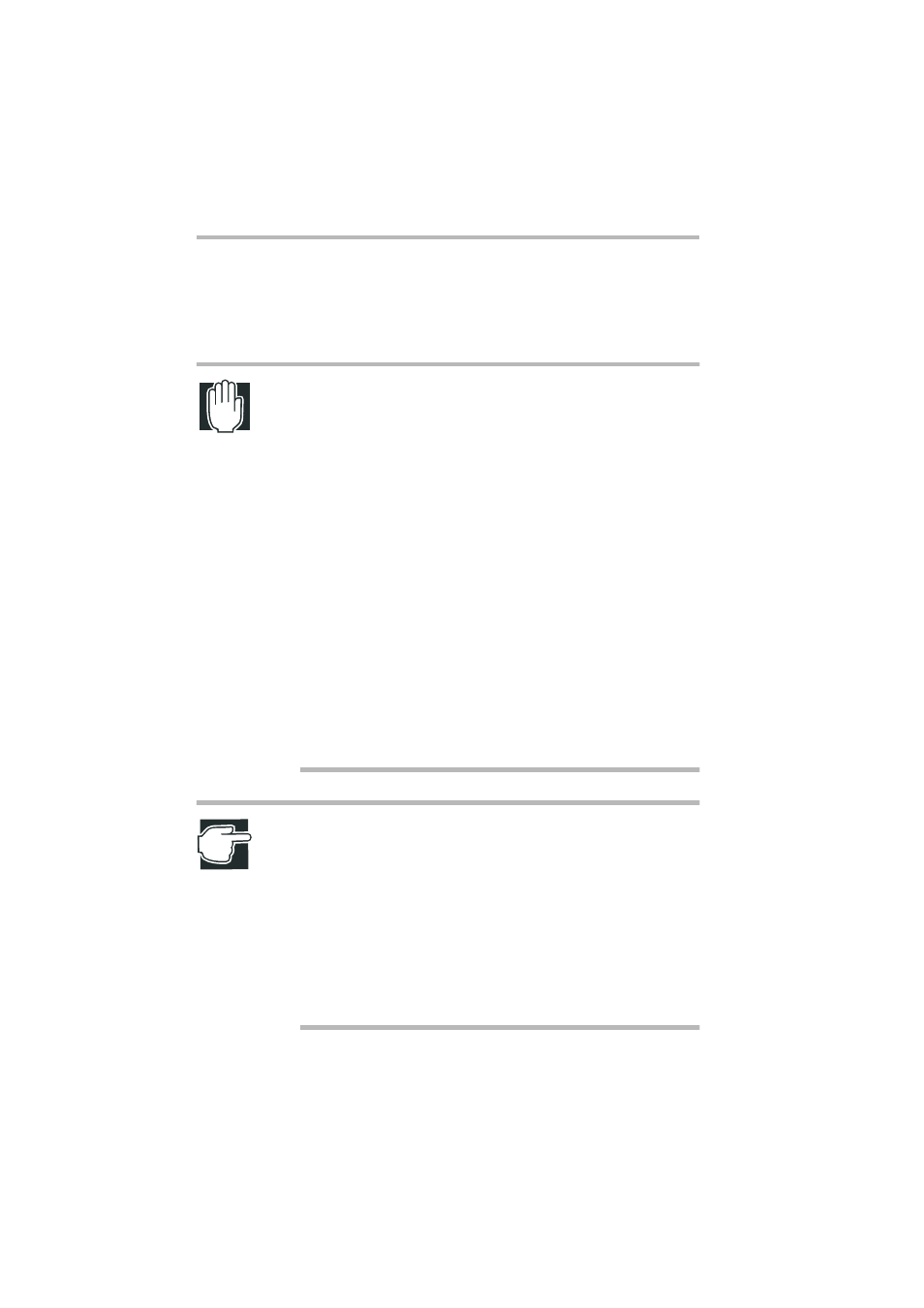
Installing and Removing Hardware
Removing and replacing the server panels
60
Sliding the server into or out of the rack
For installing the server to the Rack Type, follow the instructions
mentioned.
WARNING: Don't slide more than two Rack Mount Trays, out
of the rack at the same time. If two or more units are pulled
out of the rack, the rack may become unstable and topple
down.
Don't put any weight on the server that is pulled out of the
rack and don't apply an excessive load to it continuously
because a load may cause the rail to be damaged or the rack
to be unstable. If the rack topples, neighboring persons may
be injured.
For working on the higher part of the rack, don't put a ladder
directly on the rack or the server to prevent the rail, rack and
server from getting damaged or unstable. If the rack topples,
neighboring persons may be injured.
For working on the higher part of the rack, don't climb up on a
chair with casters or the like, because it is unstable.
When turning the claw screws of the Rack Mount Tray,
remove the front panel because you may catch your fingers.
NOTE: Before sliding the server out of the rack, make certain
that no cable connected to its back disturbs the sliding job.
To continue the installing/removing job as the server is slid
out of the rack, slide the server frontward until it is secured by
the lock on the rail.
If another system or an external unit is installed in the rack
besides the server, be careful not to touch the eject lever of
the hard disk drive mounted in another system or the power
button.
