The power button does not function after abortion, The internal clock does not keep precise time, Trouble with application software – Toshiba Magnia Z500 User Manual
Page 216
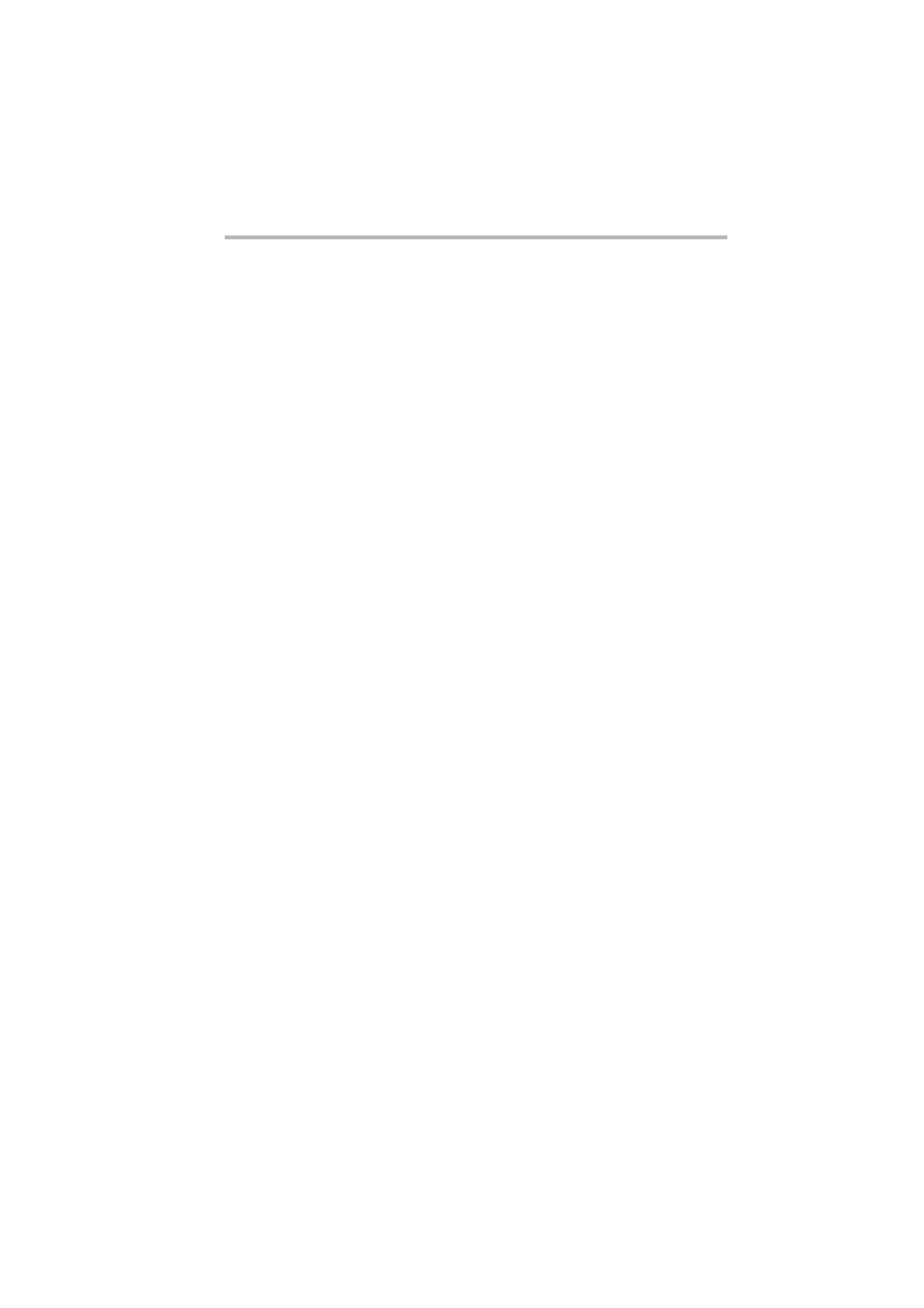
Troubleshooting
Trouble with Application Software
199
ting the server, see “Remedy When Windows 2000 is Usable” on
page 200.
If Windows 2000 cannot be used, see “Remedy When Windows
2000 is Unusable” on page 201.
Trouble information or error log still remains in the server
monitor function software and other software
Check the previous items to see if those items apply. If an item
applies, carry out the remedy for that item. If none of the items
apply, reboot the server. If Windows 2000 can be used after reboo-
ting the server, see “Remedy When Windows 2000 is Usable” on
page 200.
See the operating manual of HarnessEye/web.
See the operating manual of respective device.
The power button does not function after abortion
If, after abortion of the system, it cannot be started by pressing the
power button, unplug the power cable once and then supply the
power to the server again.
The internal clock does not keep precise time
Generally, a slight error occurs in clock precision. If the clock is
not adjusted for a long time, this error builds up, and may increase
to the point that system operation is adversely affected. To prevent
this, periodically adjust the system time.
See “System Configuration Setup” on page 150.
See the operating manual of respective OS.
Trouble with Application Software
If any trouble occurs in the application software, check the
following.
