Screw head and screwdriver – Toshiba Magnia Z500 User Manual
Page 67
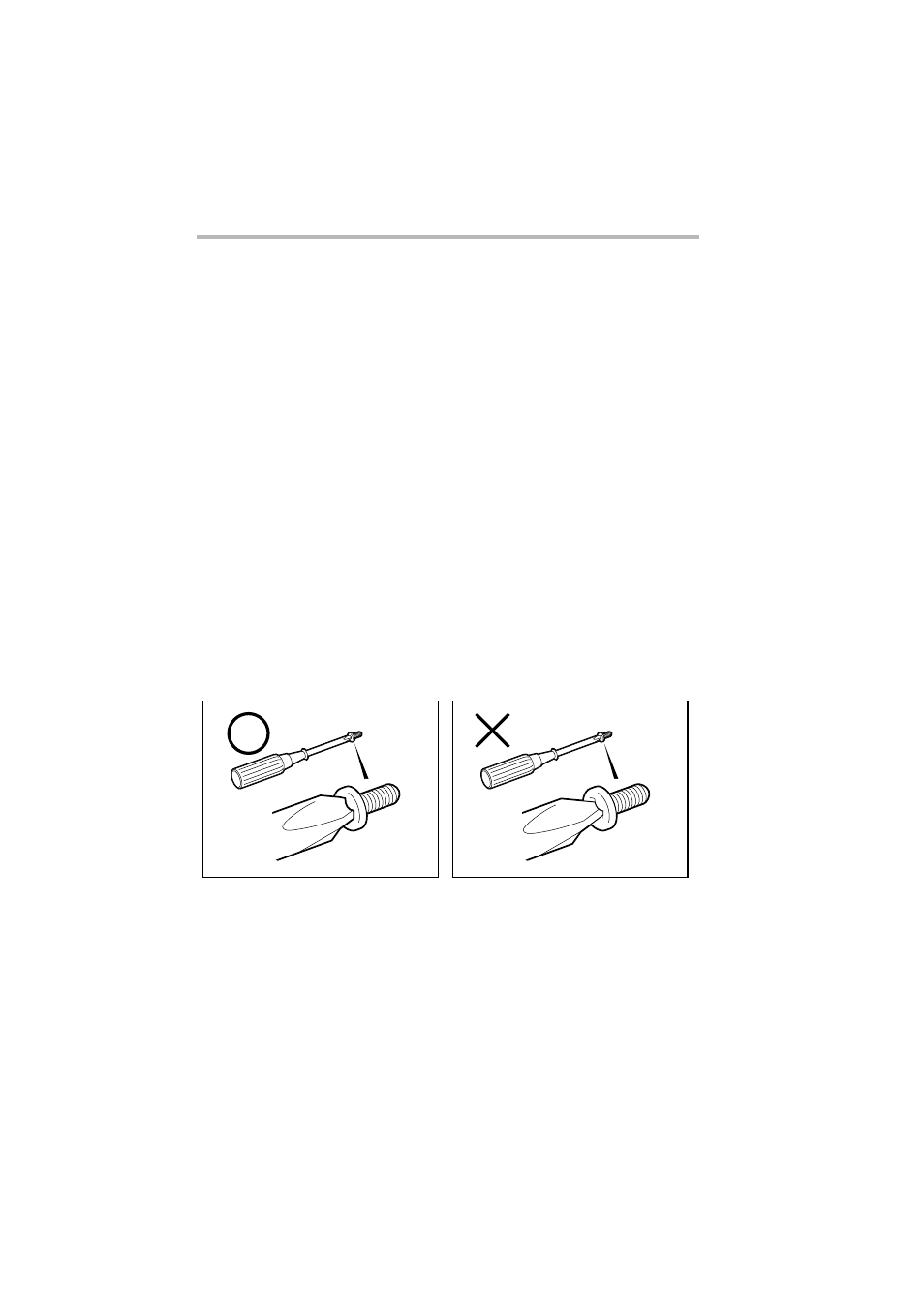
Installing and Removing Hardware
Before starting operation
48
The installation or removal of an optional device should be
carried out at ambient temperatures of 50 to 95°F (10 to
35°C) for Micro Tower Types, or 50 to 89°F (10 to 32°C) for
Rack Types, and at ambient humidity of 30 to 80%. Avoid a
place where the temperature may change sharply because it
may cause condensation inside the equipment.
Don't install/remove an optional device in a static environ-
ment (e.g. on a carpet). Electronic parts easily become defec-
tive if they are exposed to electrostatic discharge.
Proceed with the installing/removing process in the correct
order.
Different types of screws are used or to be used.
When the system falls into malfunction or failure, consult our
authorized MAGNIA service provider.
After installing/removing components, replace the server pan-
els before switching the server back on.
When tightening a screw, always use the correct fitting screw-
driver. An incorrect screwdriver may damage the screw head.
Screw head and screwdriver
You may have to remove cable (s), when installing optional
devices. In this case, check the relative position between the
unit and cables before disconnecting the cables for reference.
