Replacing a hard disk drive during operation – Toshiba Magnia Z500 User Manual
Page 119
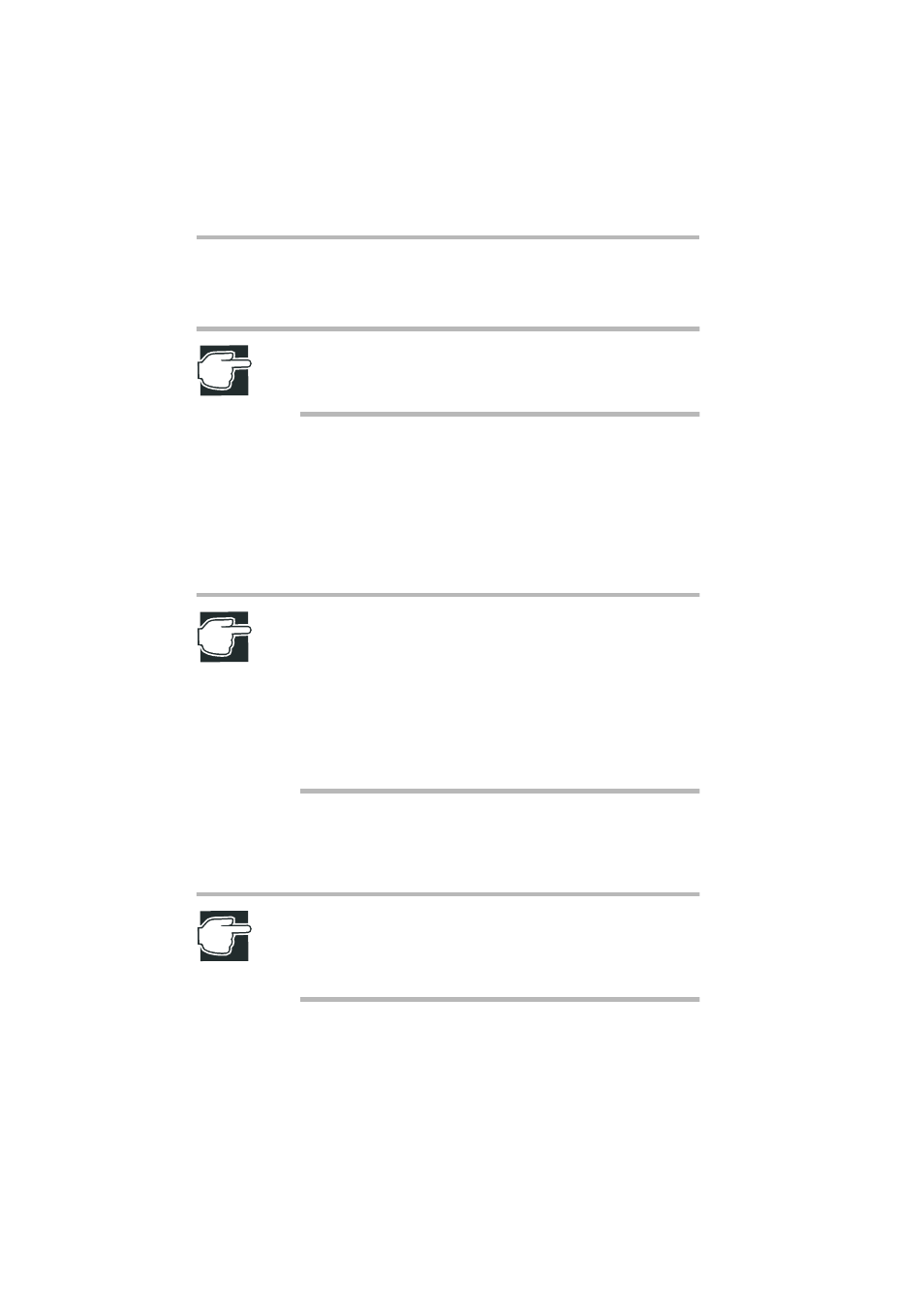
Installing and Removing Hardware
Hard Disk Drive (HDD) –IDE HDD–
100
9 Connect the power cable of the server to the power supply, and
switch on the server.
NOTE: The setting of an operating system (OS) or application
software may have to be changed when the hard disk drive is
extended.
Replacing a hard disk drive during operation
If the server uses IDE RAID for redundancy, the operation is con-
tinued by a spare device without stopping the system even if one
of the hard disk drives that configure a disk array fails. (Down-
graded operation)
NOTE: The installation and replacement of a hard disk drive
requires special technology and knowledge. Toshiba recom-
mends that you ask your authorized MAGNIA service pro-
vider to replace the hard disk drive.
Especially, pay careful attention when replacing the hard disk
drive while the system is in operation.
An error in the replacement procedure may damage the
server or destroy and lose important programs or data.
Read “Before starting operation” on page 46 before replacing a
hard disk drive while the system is in operation, and replace it by
following these steps:
NOTE: When hard disk drive is not replaced during system
operation, confirm a faulty disk using the STS indicator of
each drive before turning off the system power, and turn off
the power for replacement.
