Notes on use of the automatic shutdown function, Hints on operation of the power/sleep button, The application in operation – Toshiba Magnia Z500 User Manual
Page 62: Load to the system
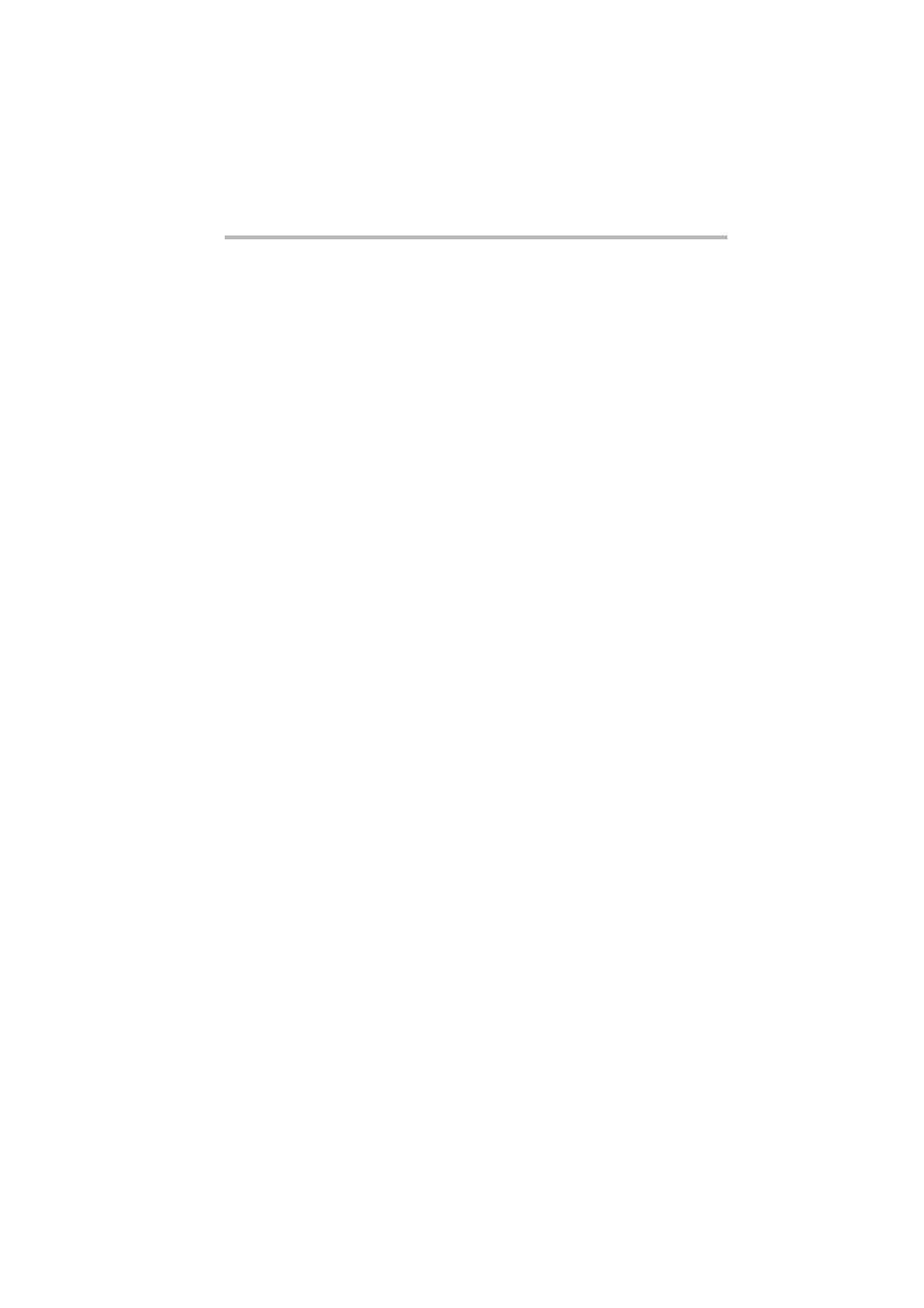
Getting Started
Switching off the server
43
Notes on use of the automatic shutdown function
Hints on operation of the power/sleep button
If the power/sleep button is used during the operation of the oper-
ating system, during the shutdown operation or if the power/sleep
button is operated in a wrong way, it may cause malfunction of the
server.
Follow the instructions stated below to ensure steady operation of
the system:
!
When starting up Windows 2000, do not operate the power/
sleep button until the log-on dialog “Welcome” appears on the
screen following the “Selection of operating system” menu.
!
After the shutdown operation starts, do not operate the power/
sleep button until the “It is now safe to turn off your computer”
dialog appears on the screen.
!
After the “Restart” command is selected, do not operate the
power/sleep button.
!
Do not press the power/sleep button again without allowing
some time to pass.
The application in operation
An application in operation is forcedly closed by the shutdown
operation with the power/sleep button. When shutting down the
server in this way, the data in use will not be saved after shutdown.
Load to the system
If the server is shut down by the power/sleep button operation
when the system is heavily loaded, the shutdown operation does
not start immediately after the power/sleep button is released. The
waiting time depends on the degree of the system load. In normal
circumstances this takes about 30 seconds to 1 minute to start the
shutdown operation. In this case, wait a while.
