Setup of disk array (raid) – Toshiba Magnia Z500 User Manual
Page 147
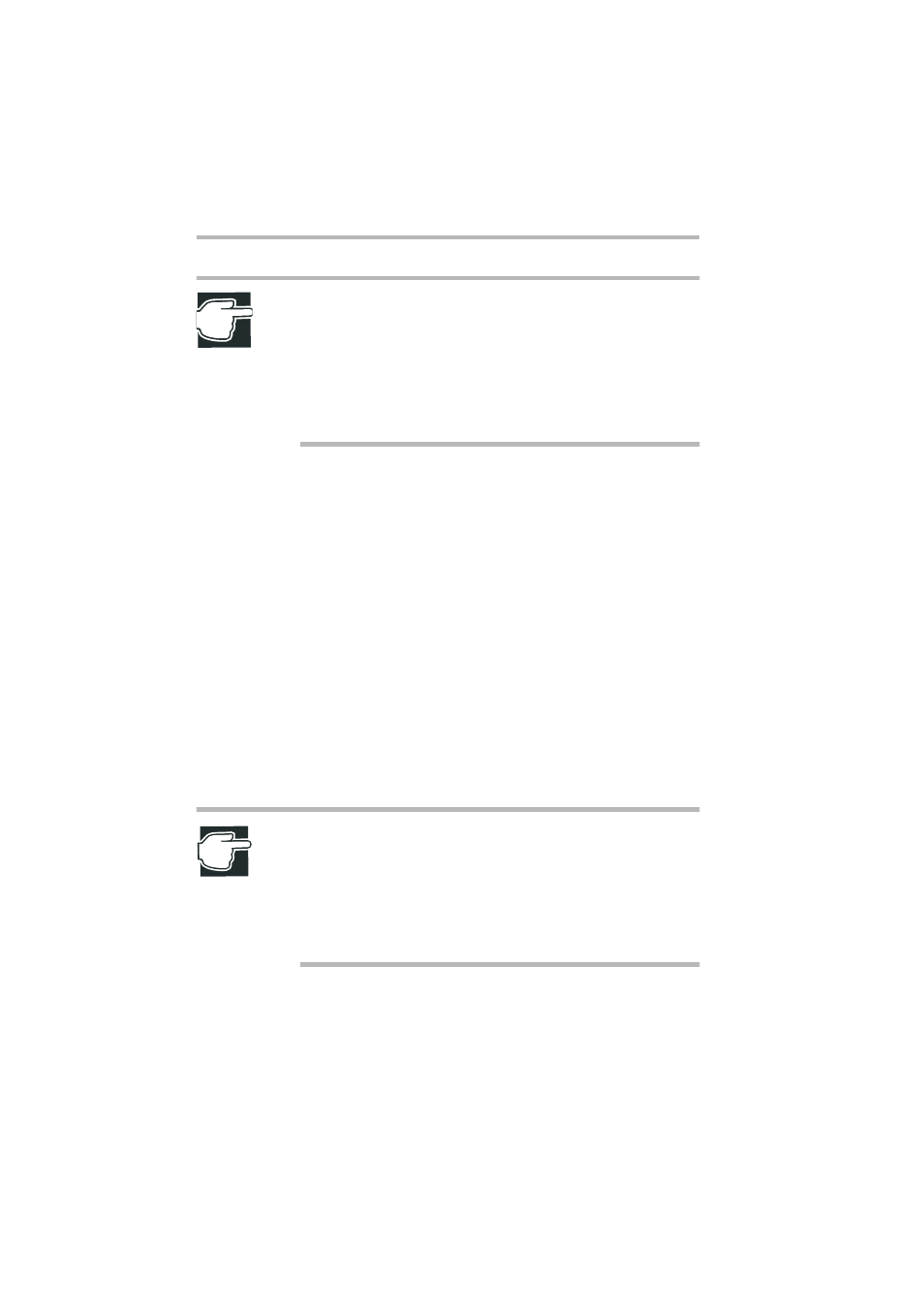
External Unit Setup
Setup of disk array (RAID)
128
NOTE: If the server uses a RAID controller for redundancy,
the operation is continued by a spare disk without stopping
the system, even if one of the hard disk drives that configure
a disk array fails (downgraded operation). However, if
another disk fails, it may destroy and lose important programs
or data. Replace the faulty disk by a normal one as quickly as
possible, and recover the disk array.
Setup of disk array (RAID)
When a RAID controller is additionally installed in the system
after purchase, or it is built in the server before delivery, it is
required to set the disk array (RAID).
When “Simple setup” is selected the RAID is configured with
minimum settings. When “Detailed setup” or “No setup” is
selected it is still required to configure RAID.
See “MegaRAID Software Guide”.
If the operating system (OS) is installed in the server in which a
RAID controller is built in, be sure to install a Power Console that
is a RAID monitor and control utility, and the Service after instal-
lation of the OS (for the Windows 2000).
NOTE: When installing the Windows 2000 by the Toshiba
Server Setup Tool, the Power Console and Service can be
automatically installed after installation of the Windows 2000.
For installation with the Toshiba Server Setup Tool:
See “Toshiba Server Setup Tool User’s Guide” (on this
"Server Setup TooL- and Documentation CD").
