Chapter 4: system configuration setup 142, Chapter 5: installing software 172 – Toshiba Magnia Z500 User Manual
Page 17
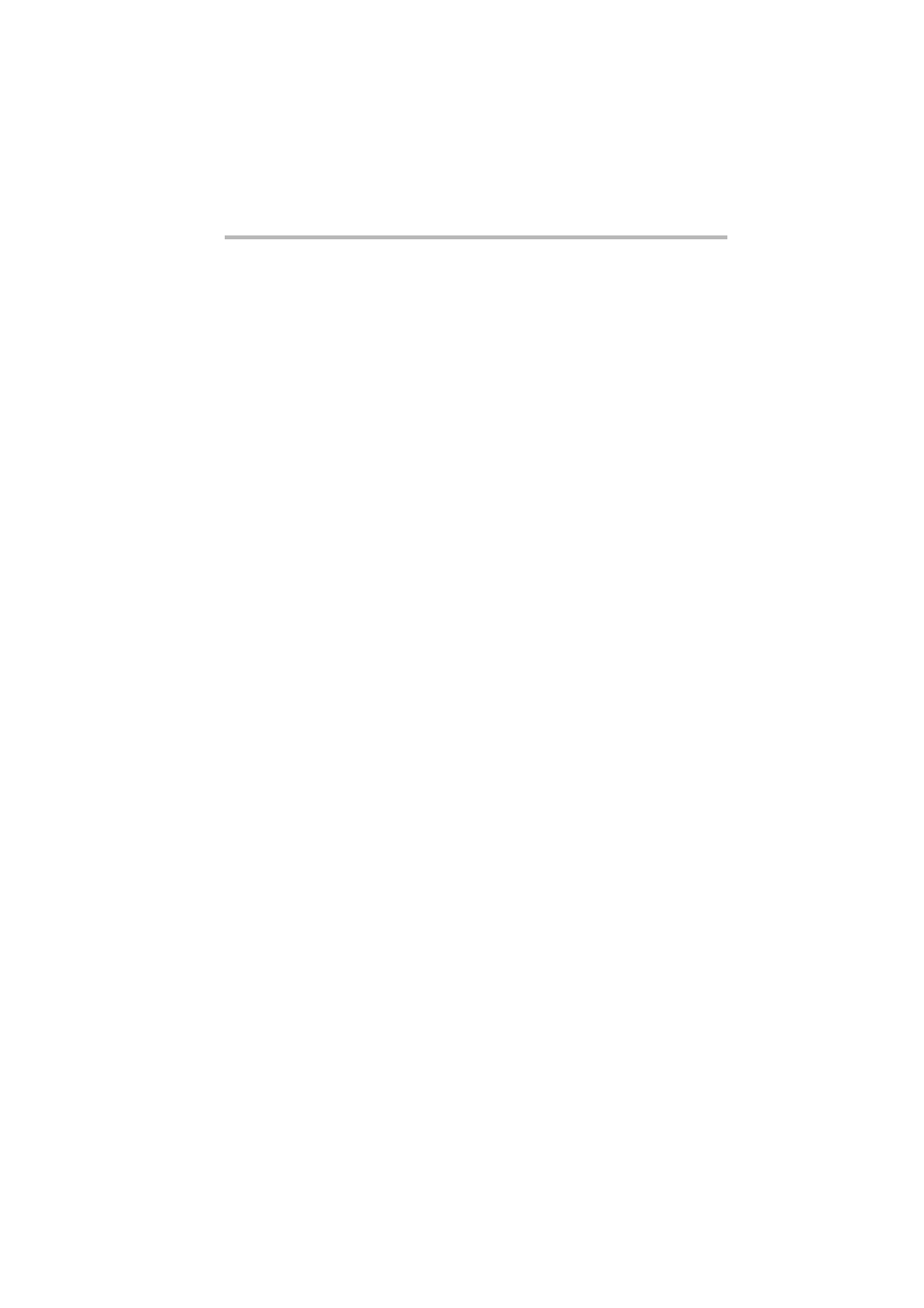
xix
Chapter 4: System Configuration Setup................................................. 142
Starting the setup utility..................................................................... 143
Menu screen...................................................................................... 144
Changing BIOS Settings.................................................................. 145
BIOS Settings..................................................................................... 145
Starting the SCSI Utility..................................................................... 154
Menu configuration............................................................................ 155
SCSI Utility Keyboard Commands]................................................. 156
Changing SCSI Device Settings..................................................... 156
Setting Devices.................................................................................. 156
Configuring MegaRAID IDE.................................................................. 159
Configuring MegaRAID IDE............................................................. 159
Using the MegaRAID IDE Setup Utility........................................... 162
Auto Configure Stripe (F1) ............................................................... 165
Auto Configure Mirror (F2) ............................................................... 165
Create Array (F4)............................................................................... 165
Delete Array (F5) .............................................................................. 168
Restore Old Configuration (F6) ....................................................... 168
Edit Options (F7)................................................................................ 168
Save and Exit (F10) .......................................................................... 169
Chapter 5: Installing Software.................................................................. 172
Windows® 2000 Server........................................................................ 172
Preparing floppy disks....................................................................... 172
Change of the boot priority............................................................... 173
Selecting the disk driver.................................................................... 173
Installing the Device Driver after installing Windows 2000 Server. 176
Installing the display driver................................................................ 178
Installing the network driver.............................................................. 179
Setting SAF-TE controller................................................................. 179
Procedure after installation of the device driver............................. 181
Installing and operation..................................................................... 182
AFT, ALB and IPSec functions............................................................. 183
