Post (power on self-test) – Toshiba Magnia Z500 User Manual
Page 51
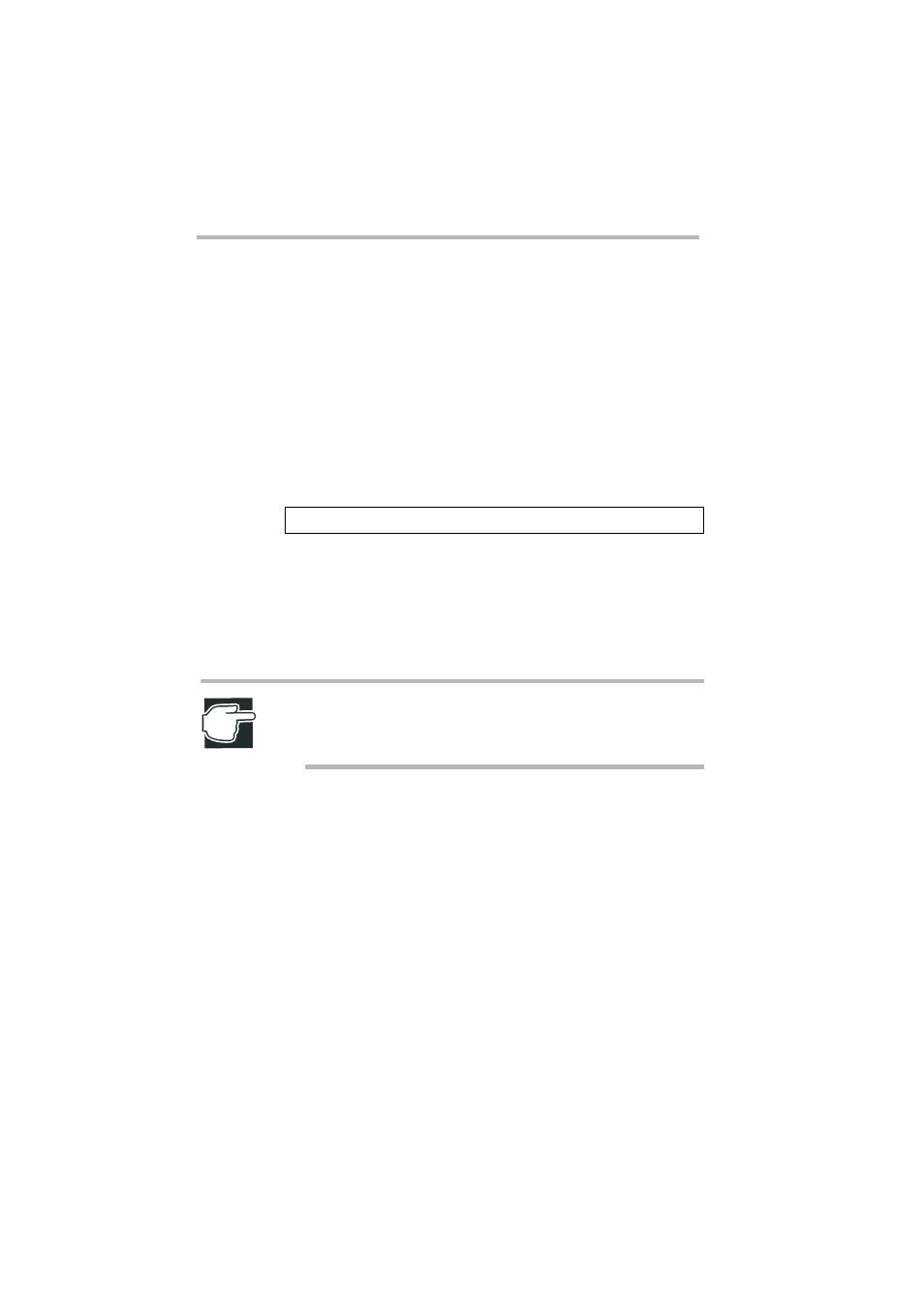
Getting Started
POST (Power On Self-Test)
32
POST (Power On Self-Test)
When the power/sleep button located on the front panel is pressed
the server is switched on and the “POST (Power On Self-Test)”
(self-diagnosing function) is automatically executed. The mother-
board, microprocessor, memory, keyboard and some of the
peripheral devices are automatically checked by the POST. During
the memory test, the storage capacity of the memory being
accessed and tested by the POST is shown on the display.
The following message appears on the display depending on the
setup status of the system.
If the
utility is started up. If the
message, the system continues its startup operation.
If an error is detected by the POST, the operator is warned about it
by buzzer sound (beep code).
NOTE: Avoid turning the power off during POST processing.
To forcibly end in an emergency, you can turn the power off
by holding the power/sleep button down for four seconds.
Press
