Expansion cards, Expansion slots (top view), Restrictions on pci expansion cards – Toshiba Magnia Z500 User Manual
Page 123: Installing the expansion card
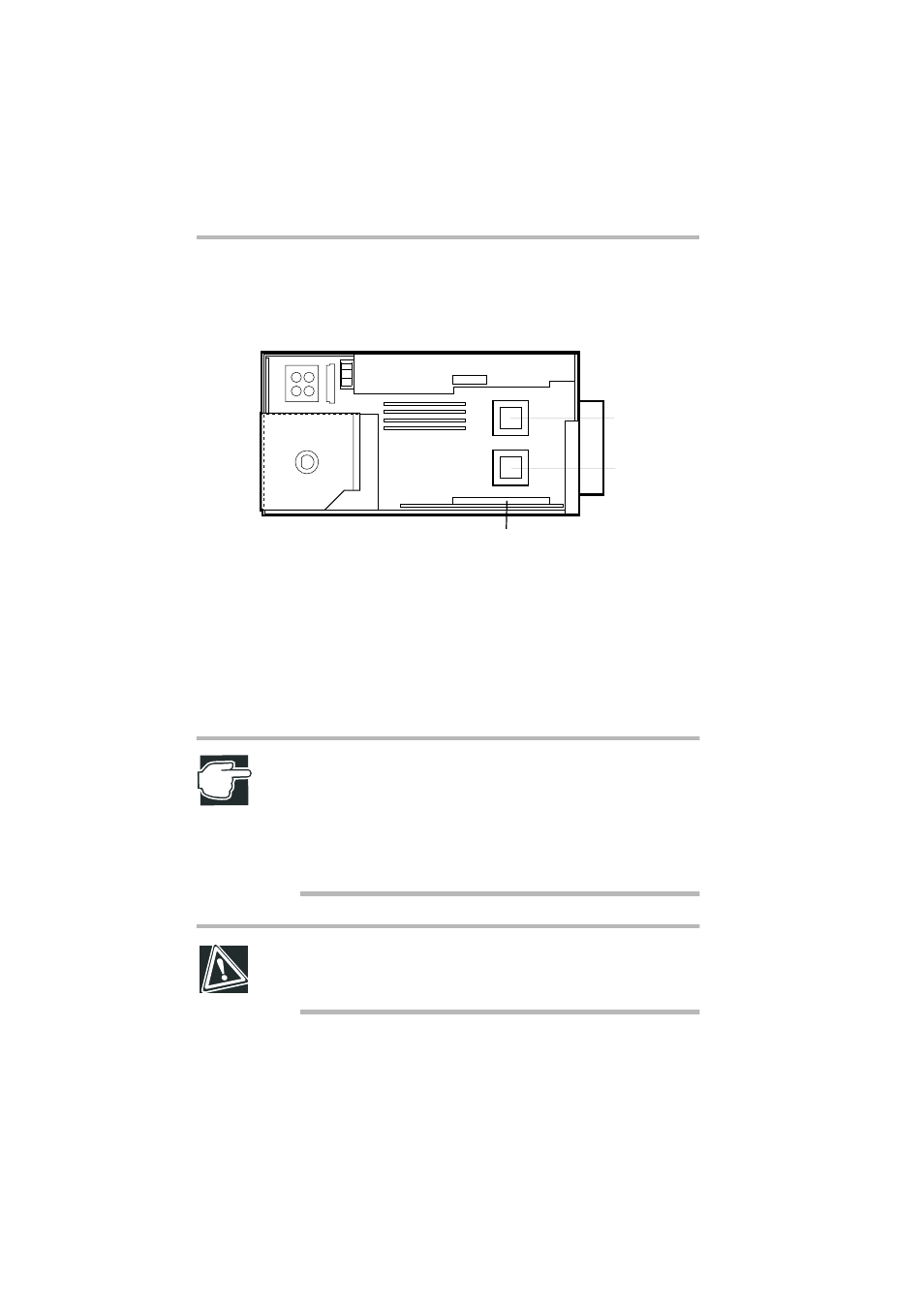
Installing and Removing Hardware
Expansion cards
104
Expansion cards
One PCI expansion card can be installed in the server.
Expansion slots (Top view)
Restrictions on PCI expansion cards
The PCI slot support 64 bit/133 MHz and less than 194mm long
PCI-X cards.
Installing the expansion card
WARNING: Do not touch any parts except those necessary
for installing the device. There are many high-voltage parts
that may cause an electric shock.
When installing or removing the expansion card, shut the
server down, turn off the power, and pull out the power plug
from the wall outlet. This may cause an electric shock.
CAUTION: Put on gloves when installing or removing the
expansion card. Your hands may be injured by sharp projec-
tions on the optional boards or the server.
PCI slot
- Bluetooth USB Adapter (PA3710) (20 pages)
- Dynadock U10 (44 pages)
- Slim Port Replicator III (31 pages)
- JournE Air800-801 (829 pages)
- JournE Air800-801 (706 pages)
- JournE F800-F801 (244 pages)
- JournE F800-F801 (178 pages)
- Camileo X450 (47 pages)
- External SuperMulti Drive (533 pages)
- Satellite Pro P100 (PSPA4) (172 pages)
- Satellite P100 (PSPAA) (170 pages)
- Qosmio G20 (PQG20) (264 pages)
- Portege R200 (PPR21) (184 pages)
- Camileo P100 (51 pages)
- Satellite Pro 4310 (248 pages)
- Satellite Pro 4310 (238 pages)
- Satellite Pro 4310 (230 pages)
- Satellite Pro 4310 (238 pages)
- Camileo X400 (55 pages)
- Satellite 2650 (222 pages)
- Satellite 2650 (208 pages)
- Satellite M60 (168 pages)
- Equium A210 (170 pages)
- Camileo P25 (47 pages)
- Equium 8000 S-D (80 pages)
- Equium M40 (190 pages)
- Satellite Pro L100 (PSLA4) (186 pages)
- Equium L30 (162 pages)
- Satellite Pro A100 (PSAA3) (162 pages)
- Portege R400 (198 pages)
- Satellite A100 (PSAA8) (187 pages)
- Equium A80 (176 pages)
- Satellite M40X (170 pages)
- Qosmio G30 HD-DVD (PQG31) (272 pages)
- Qosmio F30 (PQF30) (276 pages)
- Equium L20 (178 pages)
- Dynadock W20 (62 pages)
- Satellite Pro U200 (236 pages)
- Satellite M40 (PSM40) (201 pages)
- Gigaframe L80-81 (870 pages)
- Satellite L30 (PSL30) (150 pages)
- Satellite L10 (170 pages)
- V1100 (76 pages)
- Satellite P30 (165 pages)
- Equium A100 (PSAAQ) (171 pages)
