Toshiba Magnia Z500 User Manual
Page 13
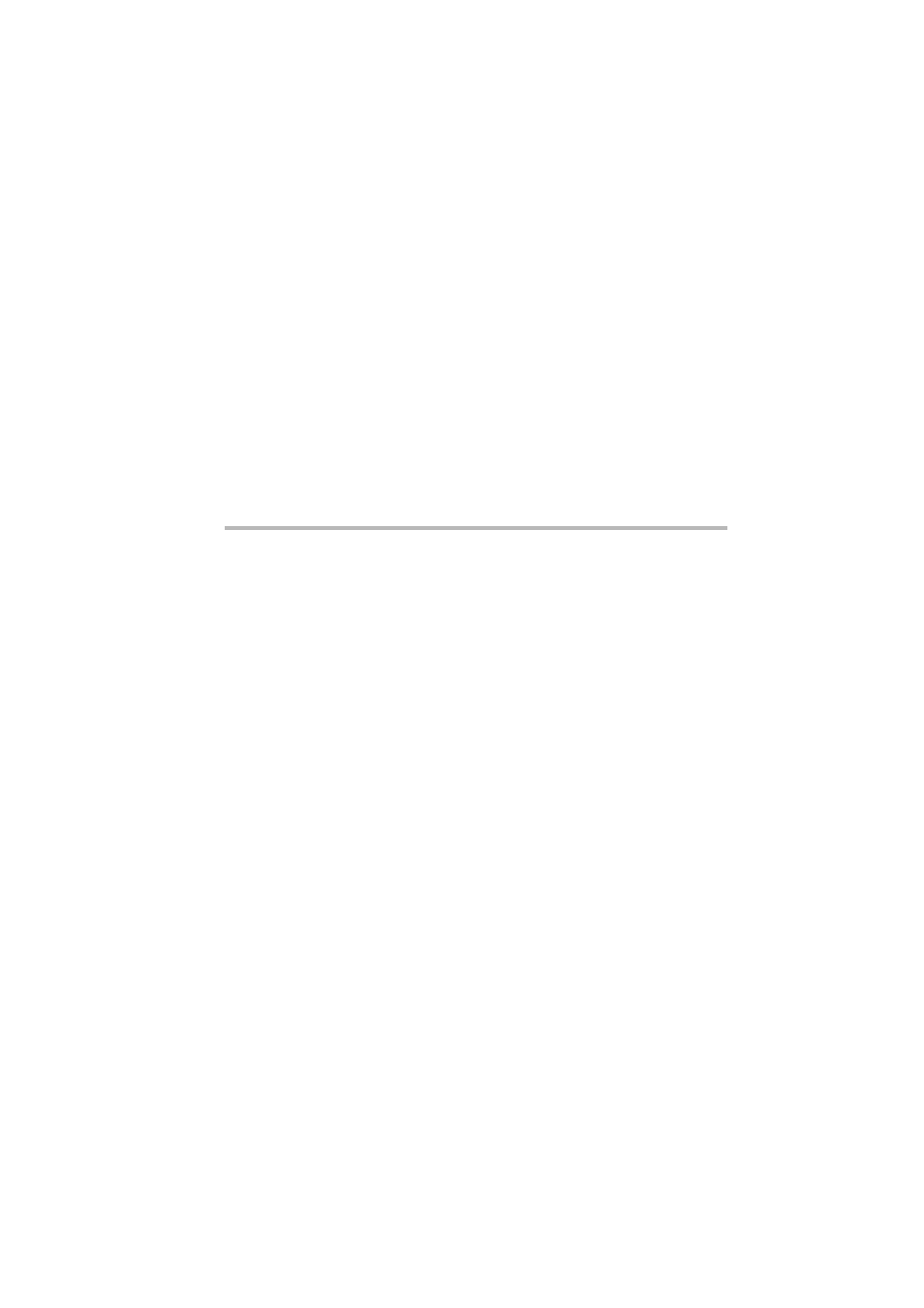
Contents
Checking the items included with the server............................................ 2
Mounting optional internal devices............................................................ 4
Environmental considerations.................................................................... 5
Micro Tower Type/Rack Type............................................................... 5
Micro Tower Type................................................................................... 7
Rack Type................................................................................................ 8
Power requirements.................................................................................... 9
Front view (with the front panel closed)................................................. 10
Front view (with the front panel opened)................................................ 11
(1) Front panel .......................................................................................11
(2) Operation buttons ..........................................................................12
(3) System status indicators ...............................................................15
(4) Card slot ..........................................................................................17
(5) USB connectors .............................................................................17
(6) Device bay ......................................................................................17
(7) HDD/LAN status indicators ...........................................................18
