Remedy when windows 2000 is unusable – Toshiba Magnia Z500 User Manual
Page 218
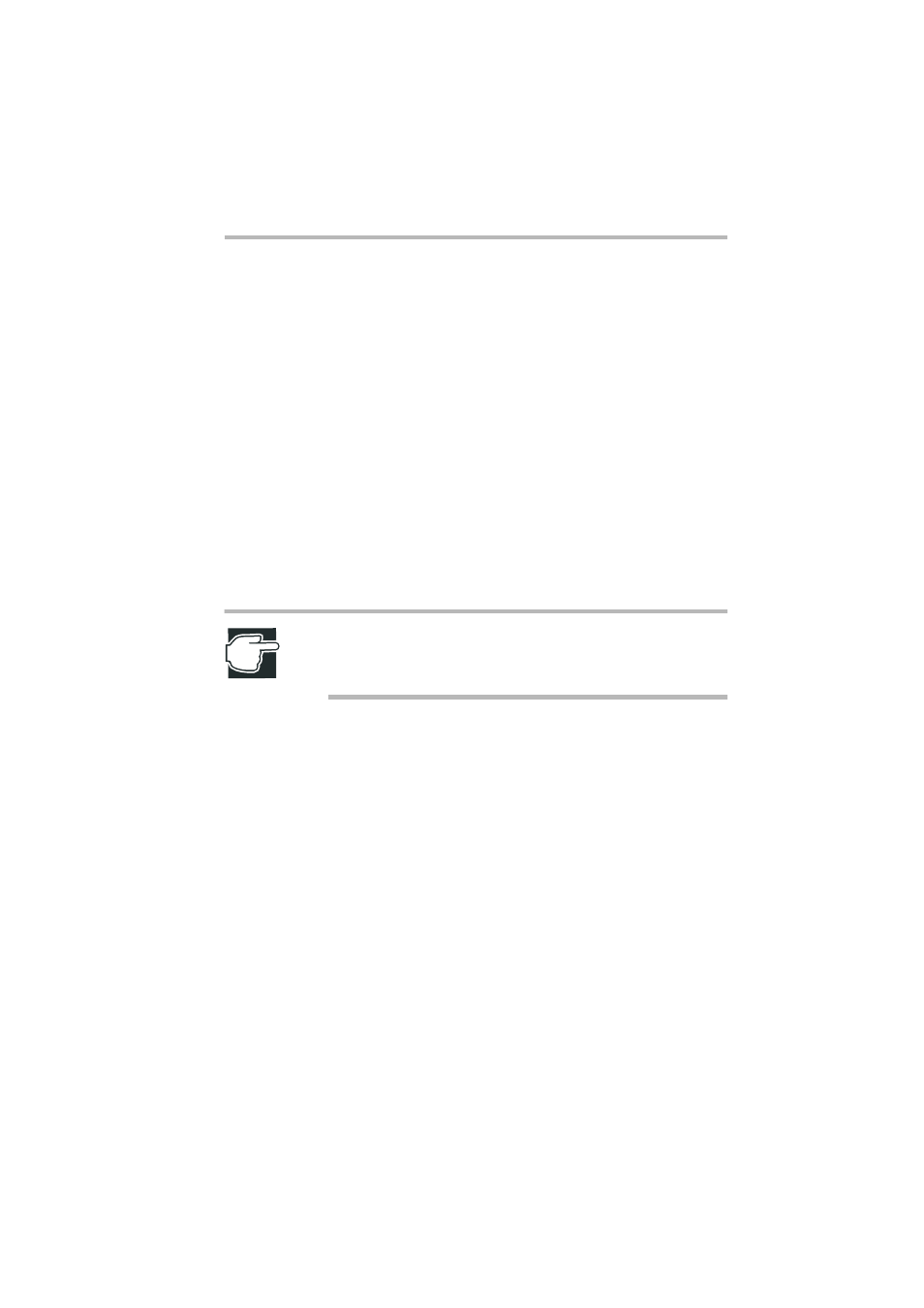
Troubleshooting
Remedy When Windows 2000 is Unusable
201
4 Execute the utilities for the mounted devices (RAID controller,
UPS, etc.), and make sure that there are no abnormalities.
See the operating manual of respective device.
5 Note down the details of the trouble, how frequently the trou-
ble occurs, the environment where the trouble occurs, and the
method of simulating the trouble.
6 In the case of systems not equipped with a redundant Hard
Disk Drive (HDD) or when the cause of the trouble cannot be
specified, shut down the system for fail-safe purposes, turn the
server off, and contact your Toshiba Technical Support.
7 On a system equipped with a redundant Hard Disk Drive
(HDD), if it can be confirmed that one of the devices is mal-
functioning, contact your Toshiba Technical Support with the
system still running.
NOTE: If one of the devices has malfunctioned on a system
equipped with a redundant Hard Disk Drive (HDD), the mal-
functioning device can be hot-swapped.
Remedy When Windows 2000 is Unusable
If you cannot solve the problem yourself on a system on which the
OS does not boot up or Windows 2000 is unusable, confirm and
record the following information before contacting Toshiba Tech-
nical Support.
!
Product name and model number of the server
!
Serial number of the server
!
List of hardware and software components installed in the
server
!
Brief statement of the trouble
!
Frequency of occurrence of the trouble
