Attaching the outer cover, 15 close the front panel, How to connect external unit – Toshiba Magnia Z500 User Manual
Page 158
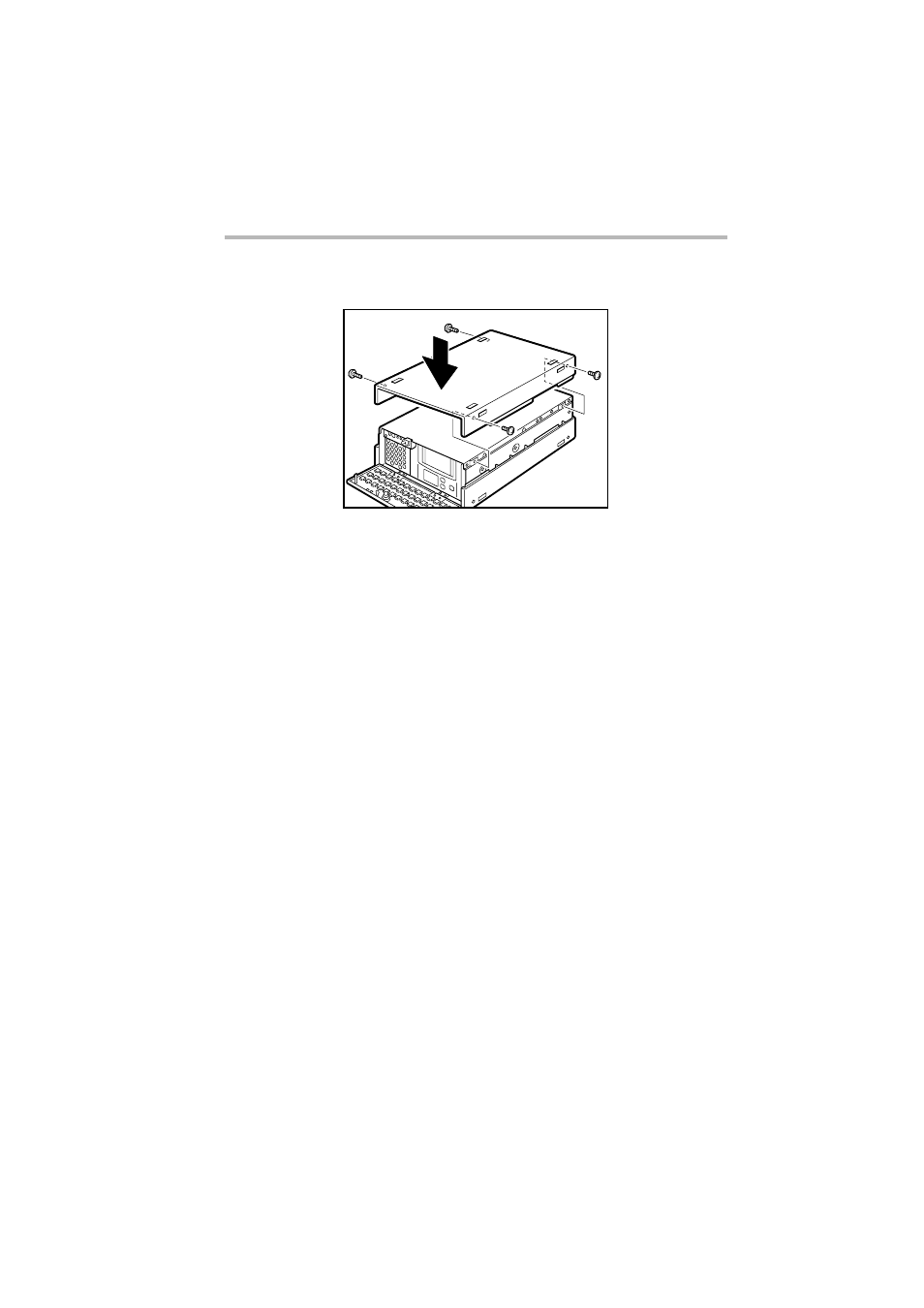
External Unit Setup
How to Connect External Unit
139
14 Attach the outer cover (upper) and fix it with four screws.
Attaching the outer cover
15 Close the front panel.
16 Connect the power cable of the server to the power supply and
switch on the server.
How to Connect External Unit
One External Hard Drive Unit Z1 and up to two units of External
Device Bay Unit Z1 can be connected per Sestem Unit.
External Hard Disk Unit Z1 and External Device Bay Unit Z1
cannot connect into the same SCSI bus.
The External Hard drive Unit Z1 can be connected from a PCI
card with SCSI I/F.
External Device Bay Unit Z1 can only connect System Unit via
backside SCSI connector. The second External Device Bay Unit
Z1 can be connected via the first External Device Bay Unit Z1.
Each External Unit has to be connected to the server by External
Unit control cable for control of the power on/off from the server.
When connecting External Units by External Unit control cables,
follow the procedure below.
System Unit
→
External Hard Drive Unit Z1
→
External Device
Bay Unit Z1
