Toshiba Magnia Z500 User Manual
Page 176
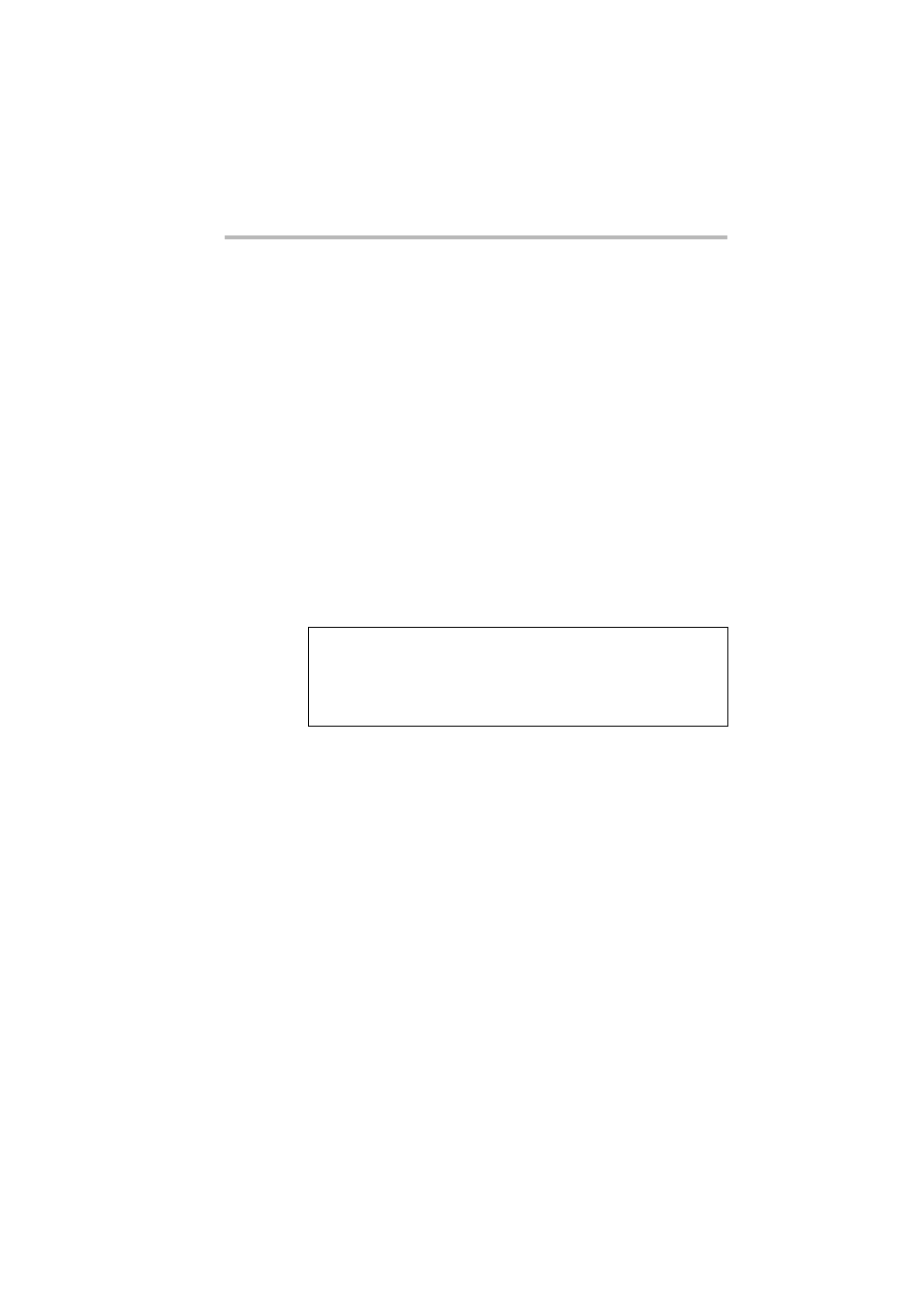
System Configuration Setup
SCSI Utility
157
!
SCSI Controller ID
: 7
Specifies the SCSI ID of the SCSI controller. Do not change
this setting.
!
SCSI Controller Parity
: Enabled
Controls whether the SCSI controller performs parity checks
and scans for normal data transfer through the SCSI bus.
!
Boot Device Configuration
Specifies the SCSI device from which the system is to be
booted.
!
SCSI Device Configuration
Specifies detailed configuration information for each SCSI
device (SCSI ID).
The following submenu appears:
Sync Transfer Rate (MB/Sec)
Specifies the maximum synchronous transfer rate of the
onboard SCSI controller.
Initiate Wide Negotiation
Set this item to Yes to specify Wide SCSI (16 bit data
width).
Enable Disconnection
Set this item to Yes to make the SCSI controller activate the
disconnect/reconnect function and permit multiple-com-
mand processing.
Sync Transfer Rate (MB/Sec):
[160]
Initiate Wide Negotiation:
[Yes]
Enable Disconnection:
[Yes]
Send Start Unit Command:
[Yes]
BIOS Multiple LUN Support:
[No]
Include in BIOS Scan:
[Yes]
- Bluetooth USB Adapter (PA3710) (20 pages)
- Dynadock U10 (44 pages)
- Slim Port Replicator III (31 pages)
- JournE Air800-801 (706 pages)
- JournE Air800-801 (829 pages)
- JournE F800-F801 (244 pages)
- JournE F800-F801 (178 pages)
- Camileo X450 (47 pages)
- External SuperMulti Drive (533 pages)
- Satellite P100 (PSPAA) (170 pages)
- Satellite Pro P100 (PSPA4) (172 pages)
- Qosmio G20 (PQG20) (264 pages)
- Portege R200 (PPR21) (184 pages)
- Camileo P100 (51 pages)
- Satellite Pro 4310 (248 pages)
- Satellite Pro 4310 (238 pages)
- Satellite Pro 4310 (230 pages)
- Satellite Pro 4310 (238 pages)
- Camileo X400 (55 pages)
- Satellite 2650 (208 pages)
- Satellite 2650 (222 pages)
- Satellite M60 (168 pages)
- Equium A210 (170 pages)
- Camileo P25 (47 pages)
- Equium 8000 S-D (80 pages)
- Equium M40 (190 pages)
- Satellite Pro L100 (PSLA4) (186 pages)
- Equium L30 (162 pages)
- Satellite Pro A100 (PSAA3) (162 pages)
- Portege R400 (198 pages)
- Satellite A100 (PSAA8) (187 pages)
- Equium A80 (176 pages)
- Satellite M40X (170 pages)
- Qosmio G30 HD-DVD (PQG31) (272 pages)
- Qosmio F30 (PQF30) (276 pages)
- Equium L20 (178 pages)
- Dynadock W20 (62 pages)
- Satellite Pro U200 (236 pages)
- Satellite M40 (PSM40) (201 pages)
- Gigaframe L80-81 (870 pages)
- Satellite L30 (PSL30) (150 pages)
- Satellite L10 (170 pages)
- V1100 (76 pages)
- Satellite P30 (165 pages)
- Equium A100 (PSAAQ) (171 pages)
