Toshiba Magnia Z500 User Manual
Page 204
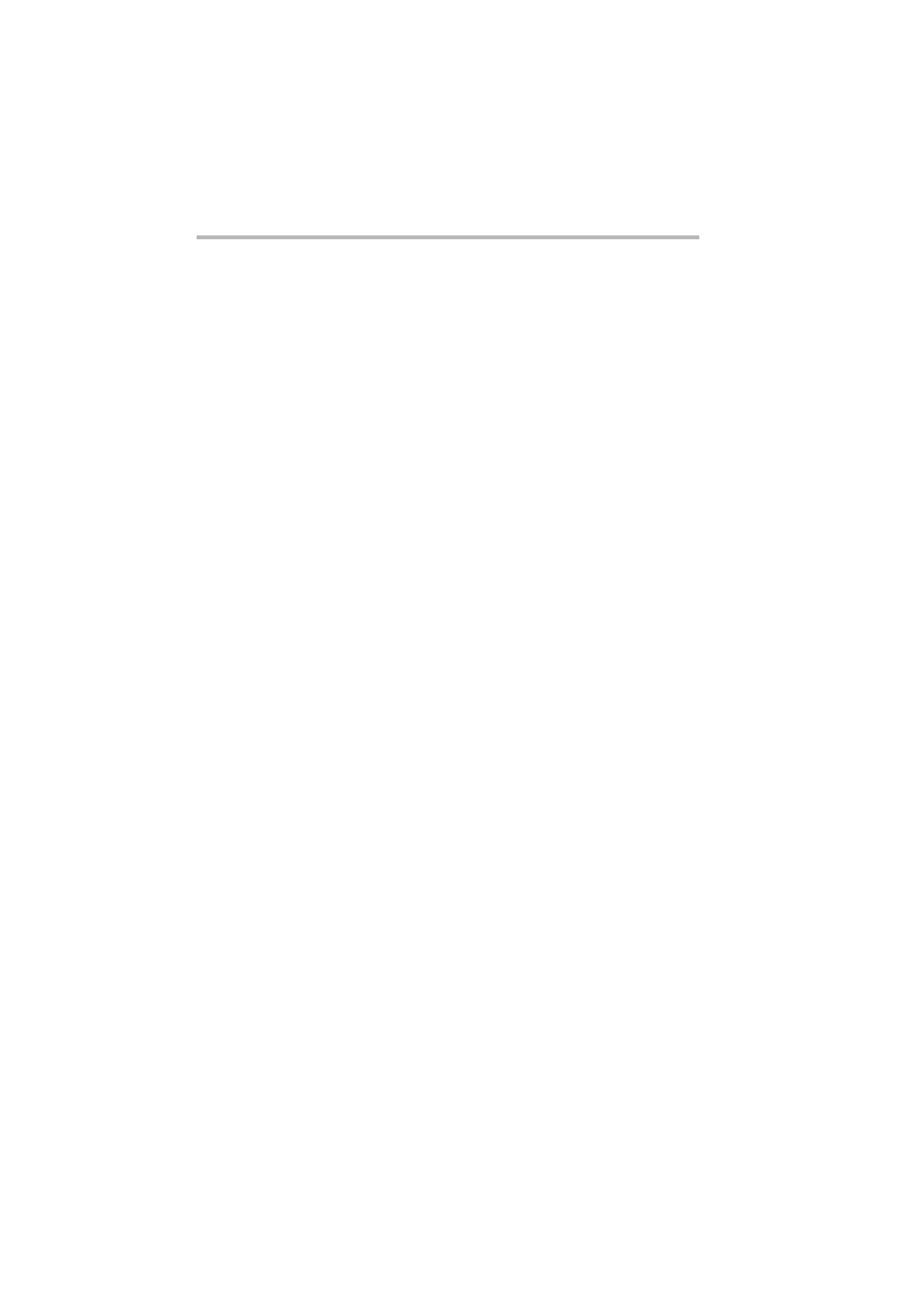
Installing Software
AFT, ALB and IPSec functions
186
characters or more).
This same “temporary shared key” is required on all servers
and clients using IPSEC on the same LAN.
(5) When you have entered a temporary shared key, select “Next”.
The screen changes to the “Completing the IP Security Policy
Wizard”. Make sure that the “Edit properties” checkbox is
marked, and click “Done”.
(6) When the “Security rules for Communicating with other com-
puters” screen is displayed, make sure that the “Dynamic”
checkbox is marked, and that the “Use Add Wizard” checkbox
at the bottom right is marked. Select “Add” and then select
“Next” in the next screen (“Welcome to the Create IP Security
Rule Wizard”).
(7) When the “Tunnel Endpoint” screen appears, make sure that
the “This rule does not specify a tunnel” checkbox is marked.
(8) When the “Network Type” screen appears, make sure that the
“All network connections” checkbox is marked, and then
select “Next”.
(9) The sequence from here up to step (16) is the “IP Traffic” secu-
rity setup.
The screen changes to the “Authentication Method” screen. In
the same way as in step (4), mark the “Use following text
string for key exchange (temporary shared key) for protection”
checkbox, and set the same temporary shared key as in (4).
When you have set the temporary shared key, select “Next”.
(10)When the “IP Filter List” screen is displayed, mark the “All IP
Traffic” checkbox, and select “Next”.
(11)When the “Filter Action” screen is displayed, mark the
“Request Security (Optional)” checkbox, and select “Next”.
The screen changes to the “Completing the Rule Wizard”
screen. Make sure that the “Edit properties” checkbox is
marked, and select “Done”.
(12)When the “New Rule Properties” screen is displayed, make
sure that the “All IP traffic” checkbox is marked, and select
“OK”.
