Auto configure stripe (f1), Auto configure mirror (f2), Create array (f4) – Toshiba Magnia Z500 User Manual
Page 184: Array type
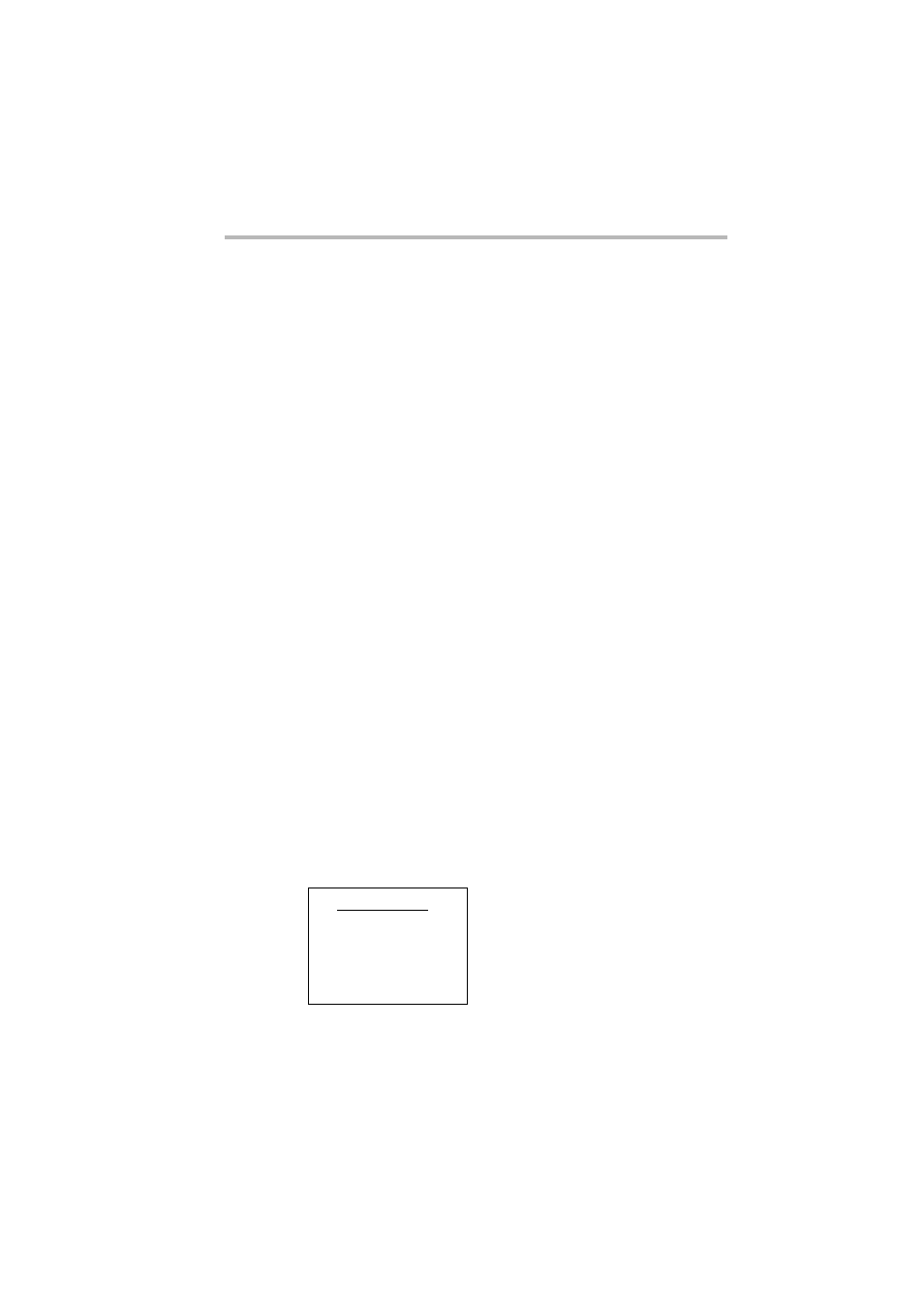
System Configuration Setup
Configuring MegaRAID IDE
165
you can use to perform tasks, such as auto configuring, creating or
deleting an array.
Auto Configure Stripe (F1)
Press the
this, MegaRAID IDE automatically creates a Stripe based array
based on the physical drives attached. The Stripe size is set for the
optimum level (64 KB).
Auto Configure Mirror (F2)
Press the
MegaRAID IDE automatically creates arrays based on the physi-
cal drives. A minimum of two physical drives are required for
mirroring.
Create Array (F4)
Press the
array, a default array template is created. You must edit the array
properties to complete the array creation. Use arrow navigation
keys to highlight a property field and press
property. See the following section for information about setting
each property field.
Array Type
By default an array is created in stripe mode. When you select this
field, a pop-up window displays the following options:
Select the intended RAID mode by using the arrow navigation
keys and pressing the
RAID MODE
STRIPE
MIRROR
RAID 10
SPARE POOL
