Circuit pack trouble – AT&T System 25 User Manual
Page 239
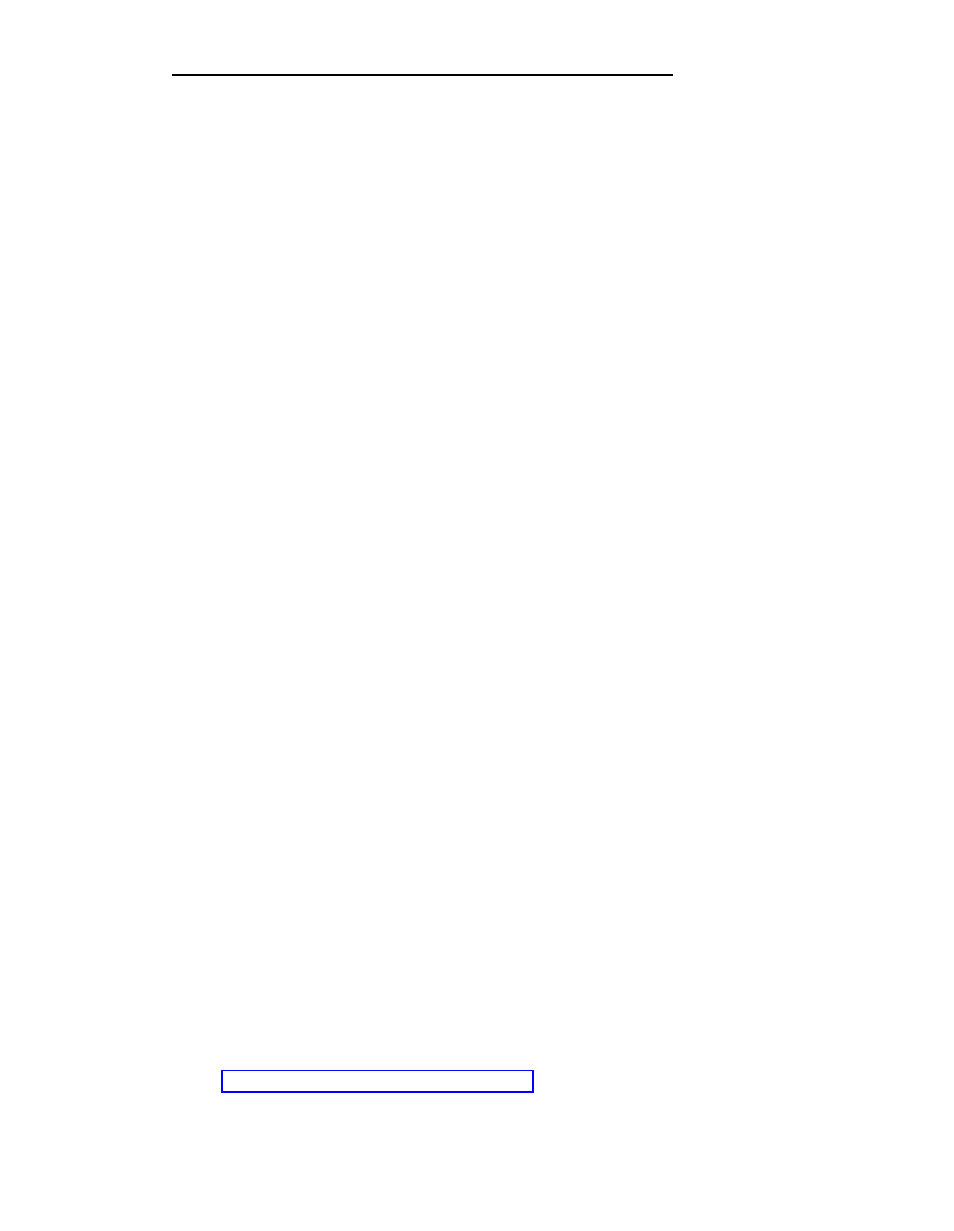
MAINTENANCE
After total failure, the system ceases to operate and the green LED on the
CPU/Memory CP may not flash.
Failure can also be verified by checking the LEDS on each CP.
If either a partial or total Common Control failure is detected, remove and
then restore system power. This procedure forces the system to perform a
warm restart.
If the failure exists after system restart, remove power again and reseat CP
suspected of being faulty. (Be sure to press in all socketed devices to
ensure a firm connection.) Restore system power. If a Common Control
failure continues to exist, one of the CPs must be replaced. To determine
which CP to replace, check the messages on the SAT and in the Error Log
and check the LEDs on the CPs.
Common Control error messages sometimes appear on the SAT
automatically during power-up testing.
If the Common Control is
experiencing serious failure, error messages may appear only on the SAT
and not be sent to the error log.
For Release 1 systems, a Memory CP problem could be caused by (1) a fault
in the frontplane connector to the Call Processor CP or (2) a problem on the
Call Processor CP itself. A Memory CP problem does not necessarily
indicate a fault in the Memory CP.
To replace a Common Control CP, follow the preceding instructions. Be sure
to save translations on tape before removing power. For Release 1 systems,
replacing either the Call Processor or Memory CP also requires that the
frontplane connector be disconnected and then reconnected.
After replacing the CPU/Memory CP, it is mandatory to force a Cold Start or
Limited Cold Start. The Cold Start initializes the new CPU/Memory CP with
the system’s CP configuration as well as clears all status and error logs. Old
information may have been stored on the replacement CP; therefore, you
should then do a tape restore to restore to the original translations (Note!
You must have a DTU to do this).
Circuit Pack Trouble
Most CP troubles result in user complaints.
User complaints are discussed
under “Clearing User-Reported Troubles” in this section. Diagnosis of user
complaints is aided by messages in the Error Log and LEDs on the CPs.
4-63
