Test 7300h series voice terminals – AT&T System 25 User Manual
Page 163
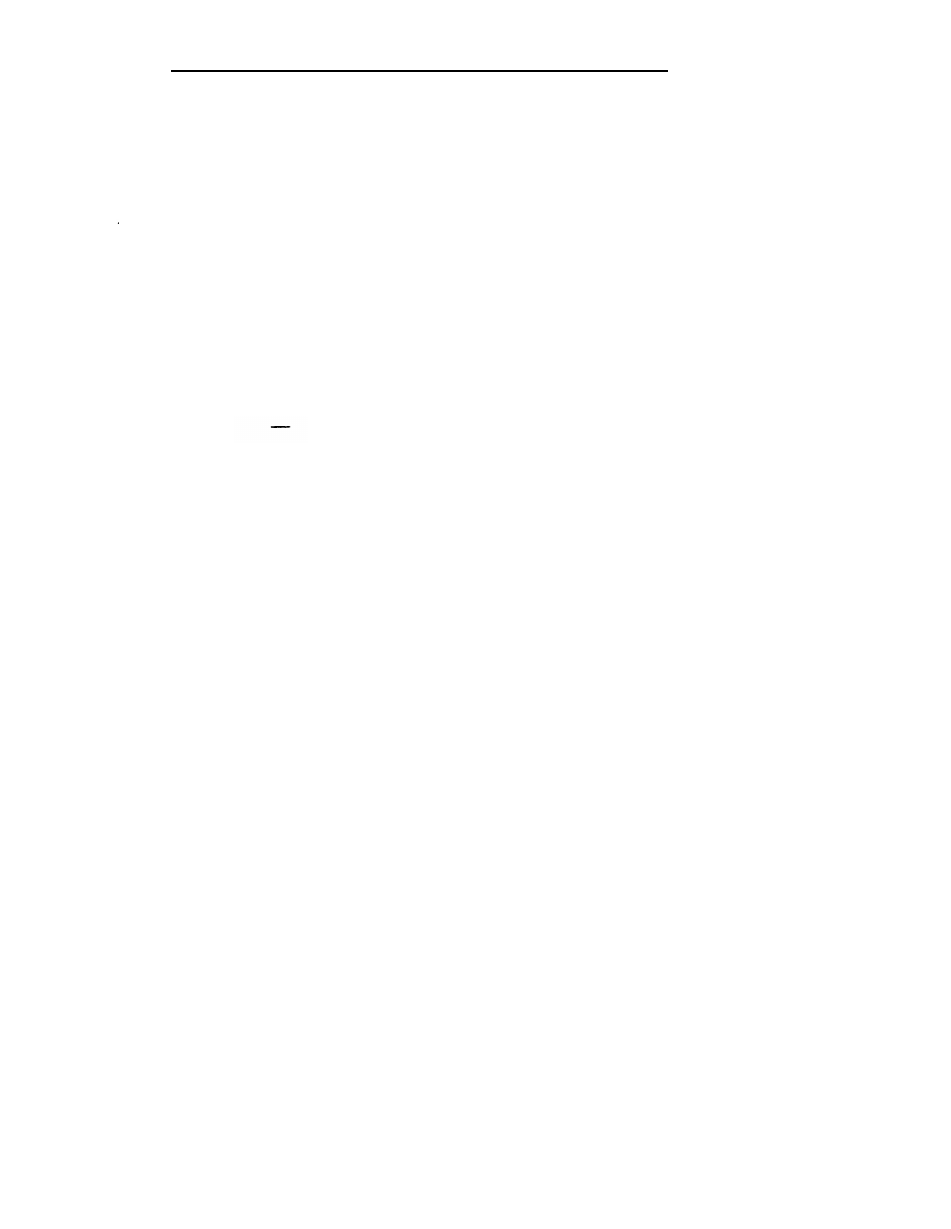
SYSTEM TESTS
4.
Repeat Steps 1 through 3 for all incoming tie trunks, and make sure
each tie trunk is tested.
TEST 7300H SERIES VOICE TERMINALS
Test each 7300H Series terminal using the terminal’s test switch, by placing
both station-to-station and external calls, and by using the feature buttons.
1.
2.
3.
4.
5.
6.
7.
Push the T/P switch on the left side of the voice terminal to T, and
hold it there a few seconds.
If it is working properly, you should hear a steady tone.
— The terminal’s red and green LEDs should flash.
Return the T/P switch to the center position.
Go off-hook at the test terminal.
Dial the
You should hear the system dial tone.
Personal Dial Code (PDC) of another working voice terminal.
You should hear ringback at the calling terminal and ringing
at the called terminal.
Go off-hook at the called voice terminal, and verify transmission by
t a l k i n g .
Go on-hook at both terminals.
At the test terminal, go off-hook.
You should hear the system dial tone.
3-3
