Konica Minolta PageScope Net Care Device Manager User Manual
Page 89
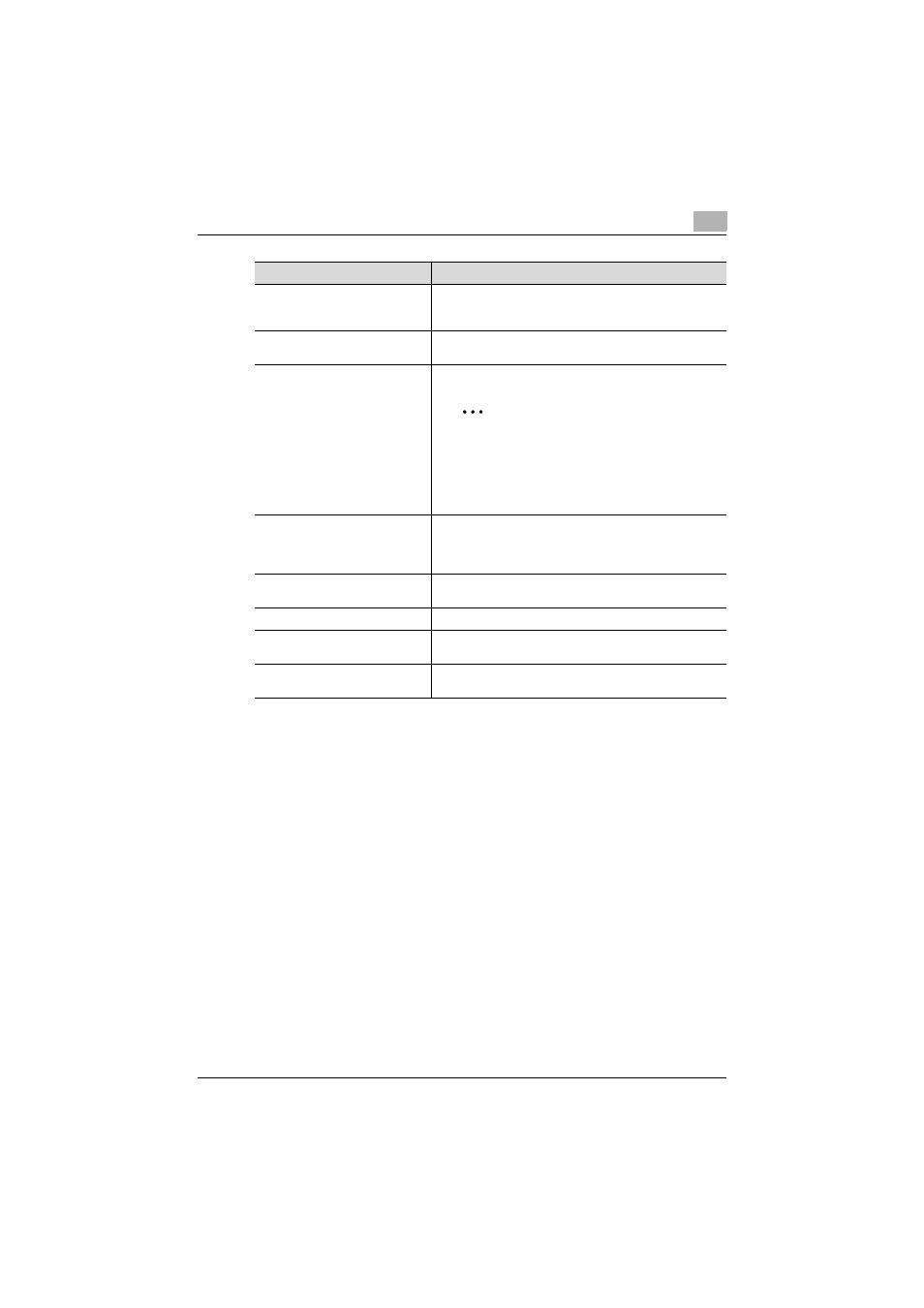
Device List
3
Device Manager
3-59
Function
Details
E-mail Address
Type in the e-mail address of the person to be notified. De-
limiters used for separating multiple e-mail addresses when
sending the file to them are a comma (,) and semicolon (;).
E-mail Language
Select the language that the status notification destination
e-mail address appears in.
Device Group
Select a device group to issue a device status notification.
2
Reminder
This function can be specified when the user
logs on with system administrator's privileges
or administrator privileges only for Device List.
This cannot be specified when the user logs on
with device group manager's privileges.
Devices included in one notifica-
tion e-mail
When collectively sending status information of the target
device, select "One e-mail for all devices". When sending a
status notification by device, select "One e-mail per de-
vice".
Edit E-Mail Contents
Allows you to edit the subject and text of an E-mail to notify
device status information.
[Select All/Uncheck All] button
Click this button to select or clear all displayed settings.
Status to Notify
Sends an e-mail when the device status is changed to the
selected status.
Recovery to Notify
Sends an e-mail when the device status is recovered from
the selected status.
