5 editing user information, Editing user information -4 – Konica Minolta PageScope Net Care Device Manager User Manual
Page 199
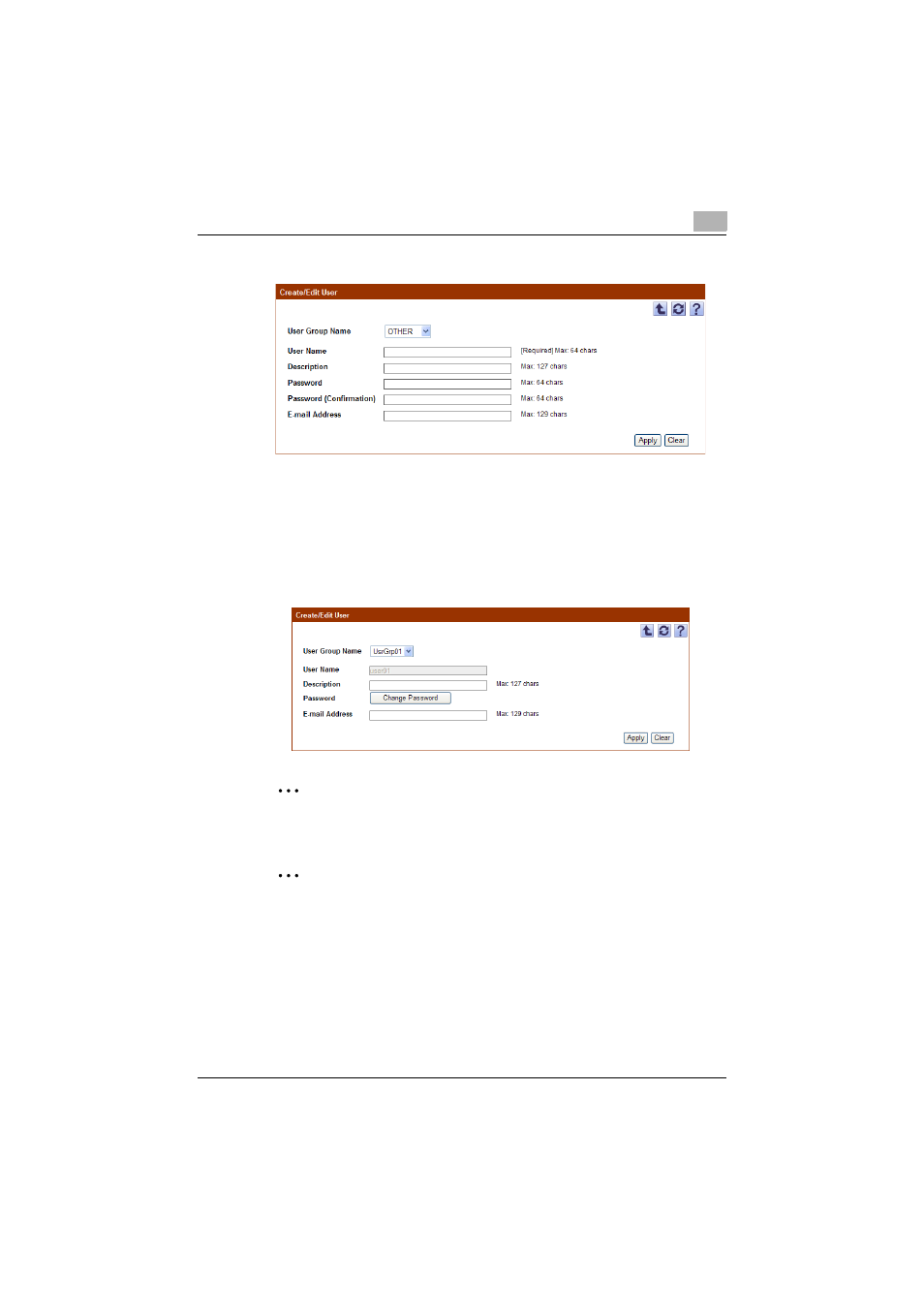
User List
4
Device Manager
4-4
–
To clear the entered information, click the [Clear] button.
4.1.5
Editing user information
The information for registered users can be viewed and edited.
%
Specify the settings for the user information to be edited, and then click
the [Apply] button.
–
To clear the entered information, click the [Clear] button.
–
To change the password, click the [Change Password] button.
2
Reminder
For details on the settings, refer to "Registering a new user" on page 4-3.
2
Reminder
Information of multiple users can also be edited at one time. For details,
refer to "Editing information of multiple users" on page 4-5.
This manual is related to the following products:
