Deleting display items, Specifying the display order, 4 filtering (narrowing) – Konica Minolta PageScope Net Care Device Manager User Manual
Page 55: Filtering (narrowing) -25
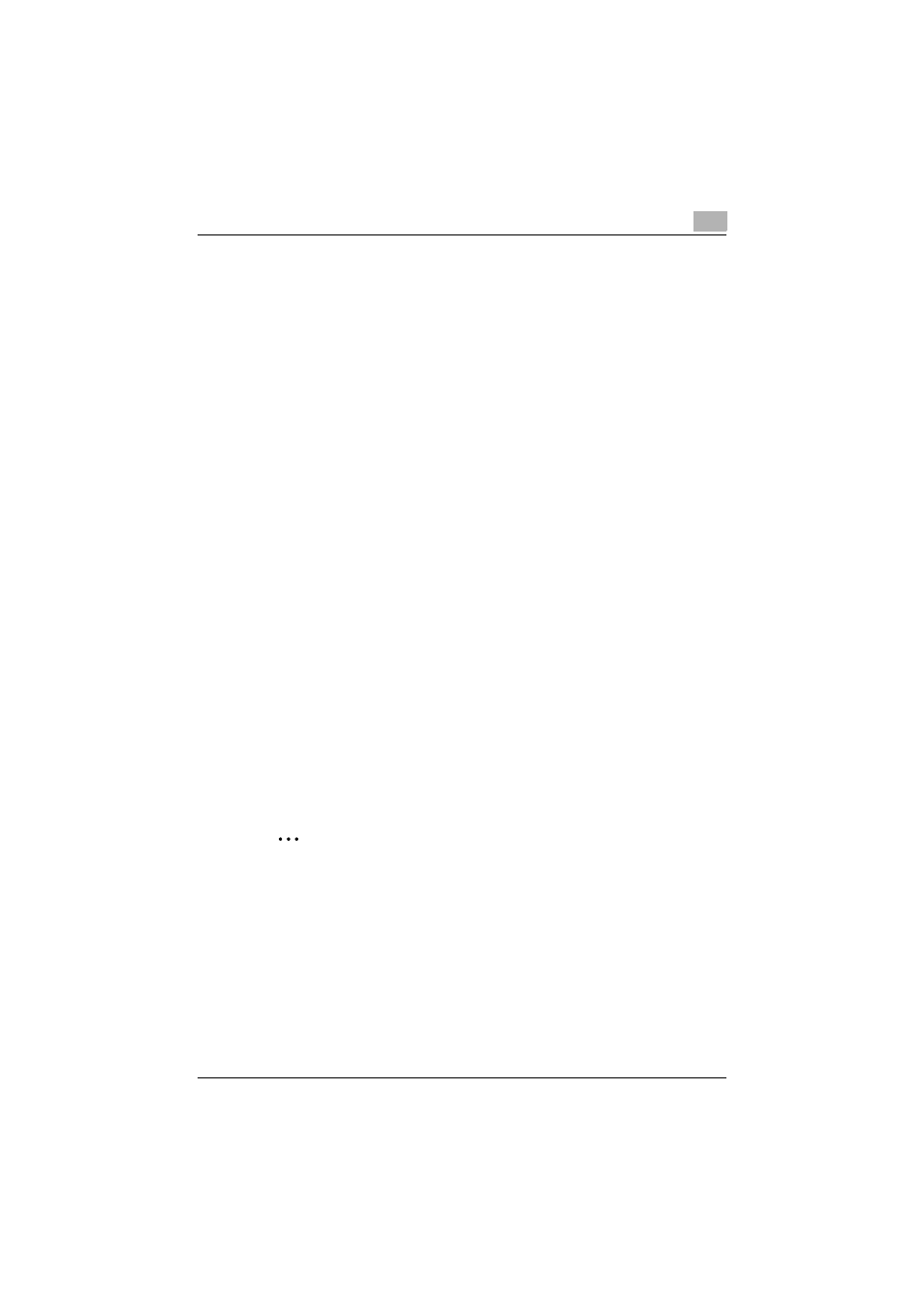
Device List
3
Device Manager
3-25
Deleting display items
Items that have been displayed in the counter list can be hidden.
1
Select the item not to be displayed from the [Will Display] area, and
then click the [Delete] button.
2
Click the [Apply] button.
The selected item is not displayed in the counter list.
Specifying the display order
The order of items to be displayed in the counter list can be specified. The
order of display items in the counter list corresponds to the display order in
the [Will Display] area.
1
Select the item of which display order is to be changed from the [Will
Display] area, and then click the [Up] or [Down] button to specify the
display order.
–
Every clicking moves the display order one up or one down.
2
Click the [Apply] button.
The order of display items in the counter list is changed.
3.2.4
Filtering (narrowing)
The devices to be displayed in the counter list can be narrowed according to
the condition registered in advance.
1
From the [Filter] drop-down list, select the filter for narrowing.
2
Click the [Display] button.
2
Reminder
Selectable conditions as the filter are the same as those on the Device
List page.
Conditions for the filter must be registered on the "Filter Setting" page.
For details, refer to "Filter Setting" on page 3-152.
