Konica Minolta PageScope Net Care Device Manager User Manual
Page 68
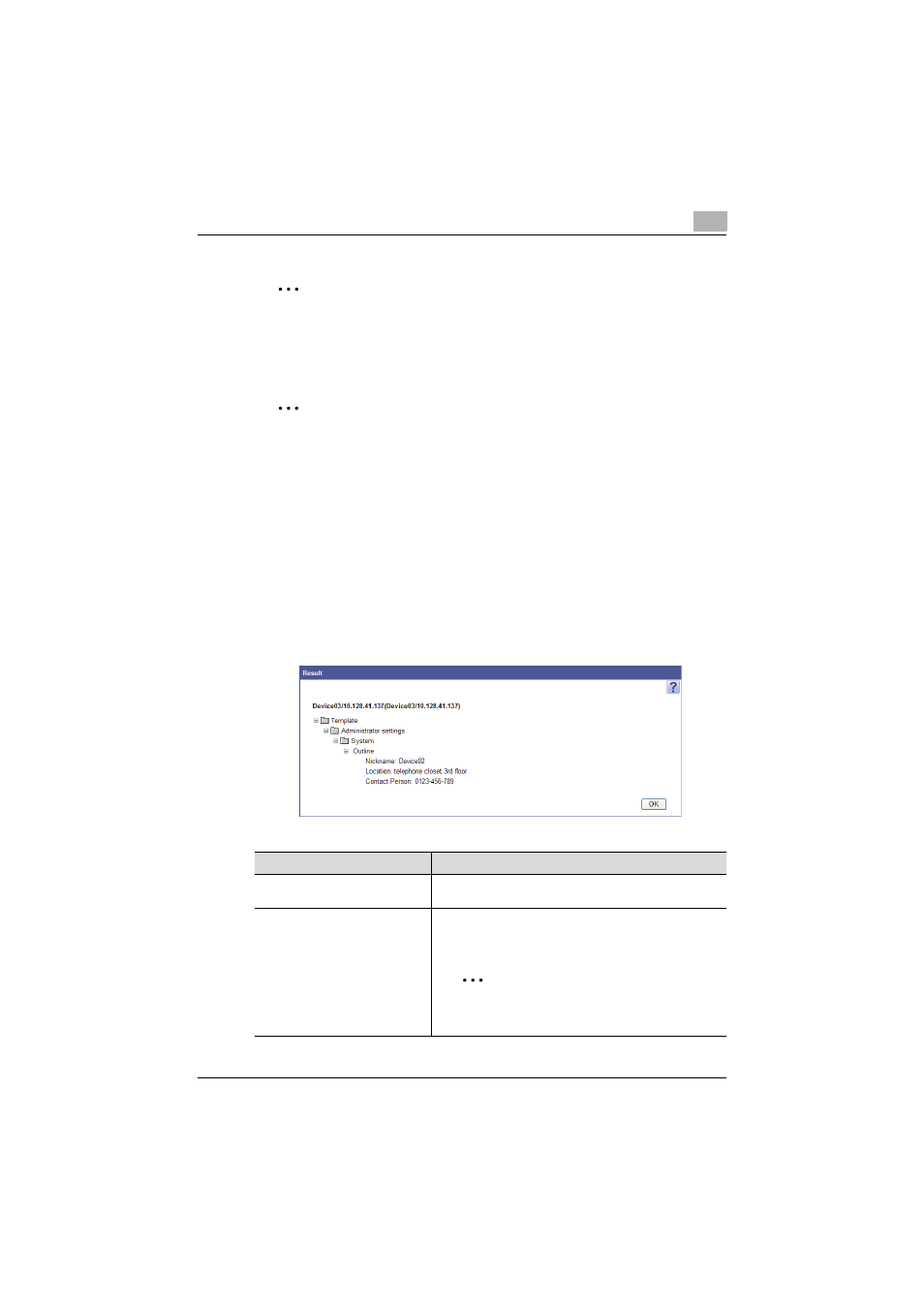
Device List
3
Device Manager
3-38
2
Note
If "SNMP Write Settings" and "OpenAPI" are not correctly specified in the
Device Information Settings page, the [Get from Device] button is
disabled.
2
Note
The Public/Personal User Box password of the device cannot be
imported from the device into the template. To collectively set the
Public/Personal User Box password in the device, use the function to
import and export the multi-setting template. Edit the multi-setting file
that has been exported to the file, add the password, then import the
edited multi-setting template. For details, refer to "Importing the Multi-
Setting Template" on page 3-49 and "Exporting a multi-setting template"
on page 3-54.
Checking the result of the operation to obtain the device data
The result of the operation to obtain the device data can be checked. Check
the details, and then click the [OK] button.
Function
Details
Registered Name
Displays the registered name for the device data acquisi-
tion source device.
(Result tree)
Displays the result of the operation to obtain the device da-
ta.
If data has been obtained correctly, that data is displayed.
2
Note
For setting items that are not supported by the
device, "Not Supported" is displayed.
