6 checking the multi-setting result, Checking the multi-setting result -43 – Konica Minolta PageScope Net Care Device Manager User Manual
Page 73
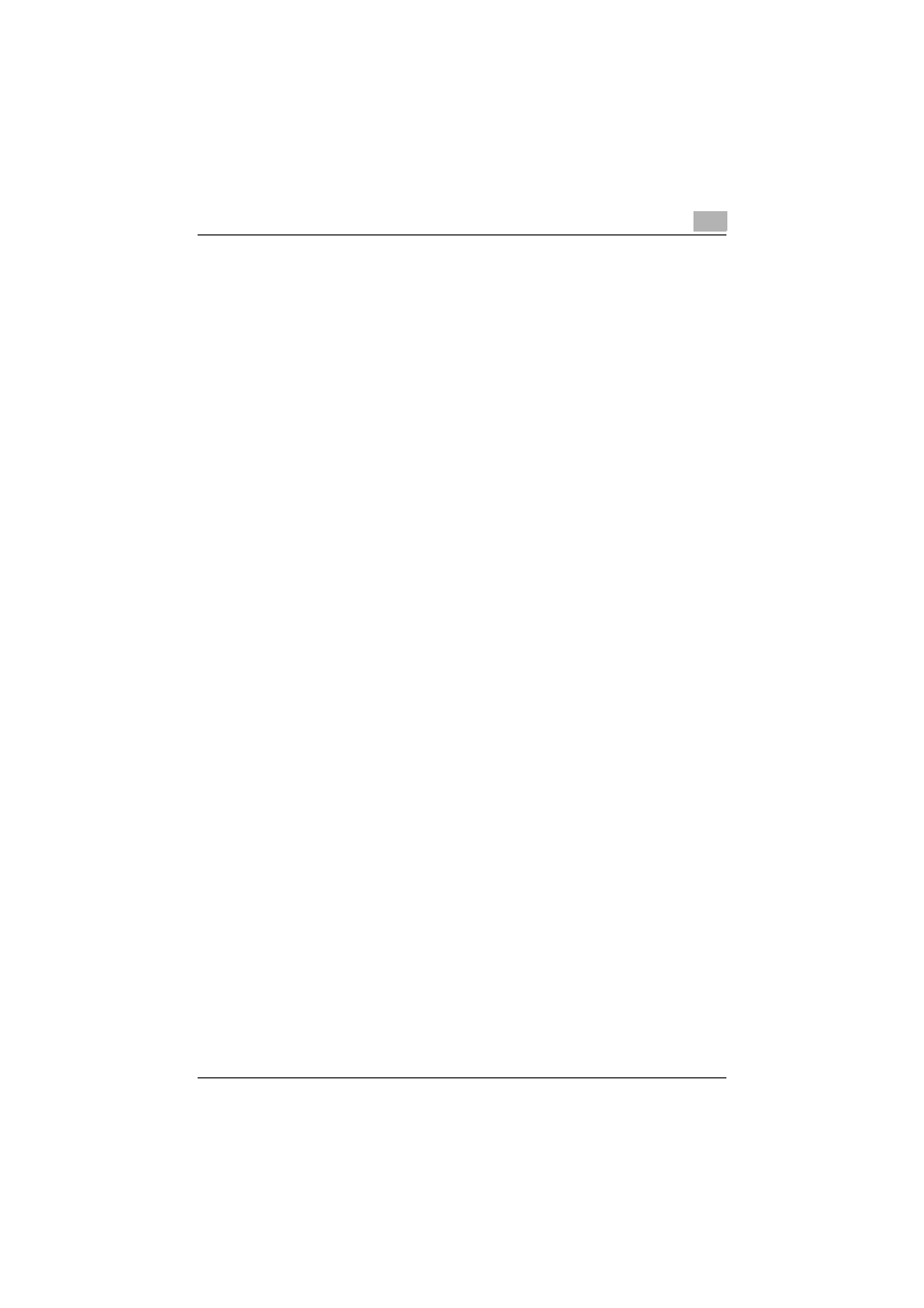
Device List
3
Device Manager
3-43
3.5.6
Checking the multi-setting result
Display the result of the multi-setting that was specified with a registered
template. You can check whether the multi-setting has succeeded normally.
1
Select a template on the Multi-Setting page, and then click the [Result
Display] button.
The Result page appears.
2
Select a device group to be displayed from the [Device Group] drop-
down list.
–
To display all devices, select "All Devices".
–
To display only the devices that failed in multi-setting, select the
[Display only the devices where Multi Setting failed.] check box.
–
Specifying search conditions can narrow down devices to be
displayed in the list. Select a column to be searched from the drop-
down list, and then type a character string to be searched in the text
box.
3
In the [Search Range] drop-down list, select a timing to configure the
multi-setting for devices to be searched.
–
"All Devices": Displays all devices.
–
"Devices where "Schedule an application (by Device Group)" was
executed.", "Devices where "Schedule an application (by Device)"
was executed.": Displays only the devices for which the multi-
setting was specified with a specified schedule.
–
"Devices where "Apply now (by Device Group)" was executed",
"Devices where "Apply now (by Device)" was executed": Displays
only the devices for which the multi-setting was specified with no
schedule specified.
