2 counter list, Counter list -20 – Konica Minolta PageScope Net Care Device Manager User Manual
Page 50
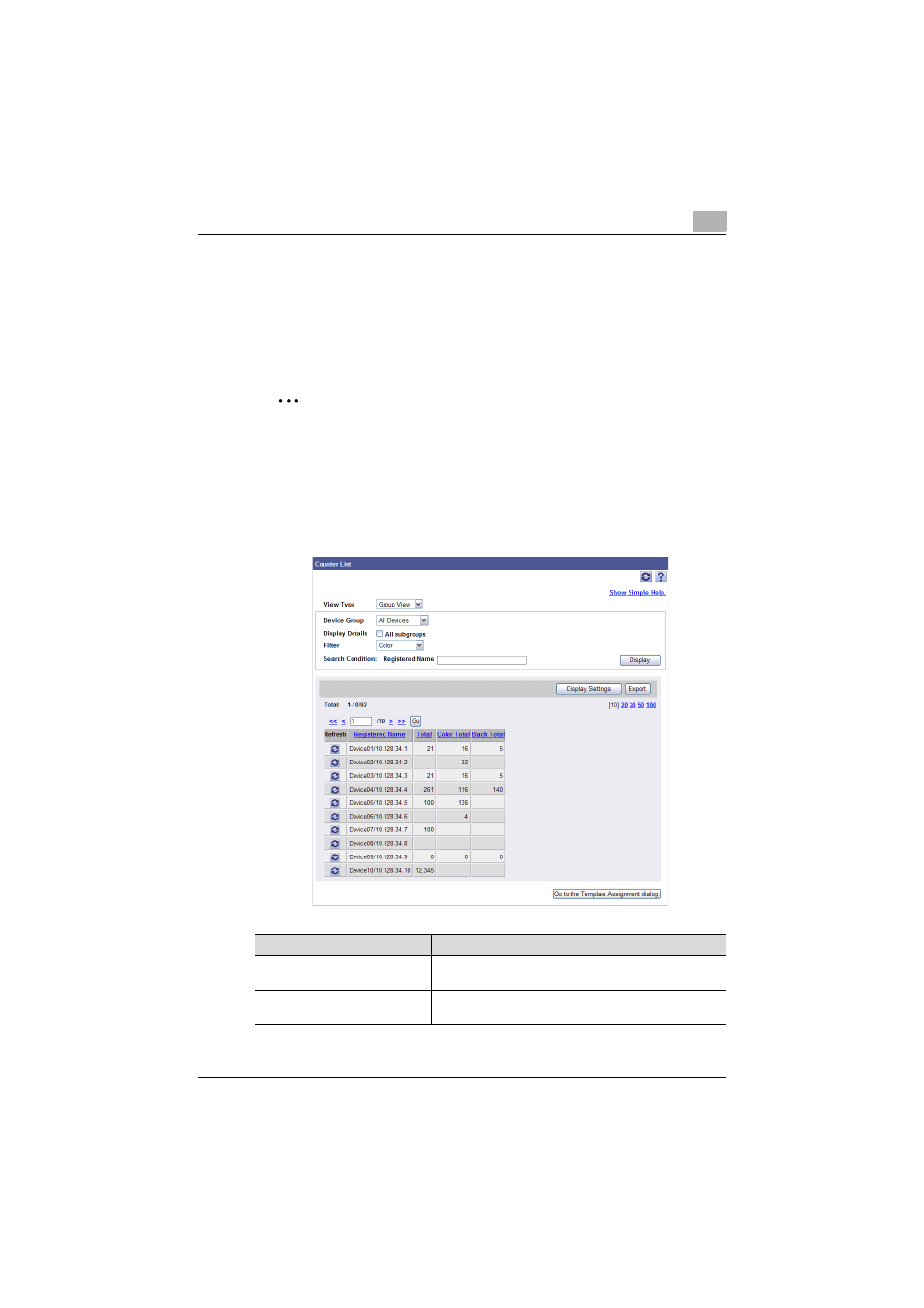
Device List
3
Device Manager
3-20
3.2
Counter List
On the Counter List page, the number of output copies by color or function
for each of the registered devices can be viewed.
In addition, settings can be specified so that the information for the counter
list can be saved in a file or sent by e-mail periodically.
2
Reminder
Obtainable counters differ depending on the model.
3.2.1
Available operations in the Counter List page
The list of information of the output copies for the registered devices can be
viewed.
%
On the Top Menu page, click the [Counter List] button.
Function
Details
[Display Settings] button
Click this button to select the items to be displayed in the
counter list.
[Export] button
Click this button to export the counter information dis-
played in the counter list and save it.
