Konica Minolta PageScope Net Care Device Manager User Manual
Page 311
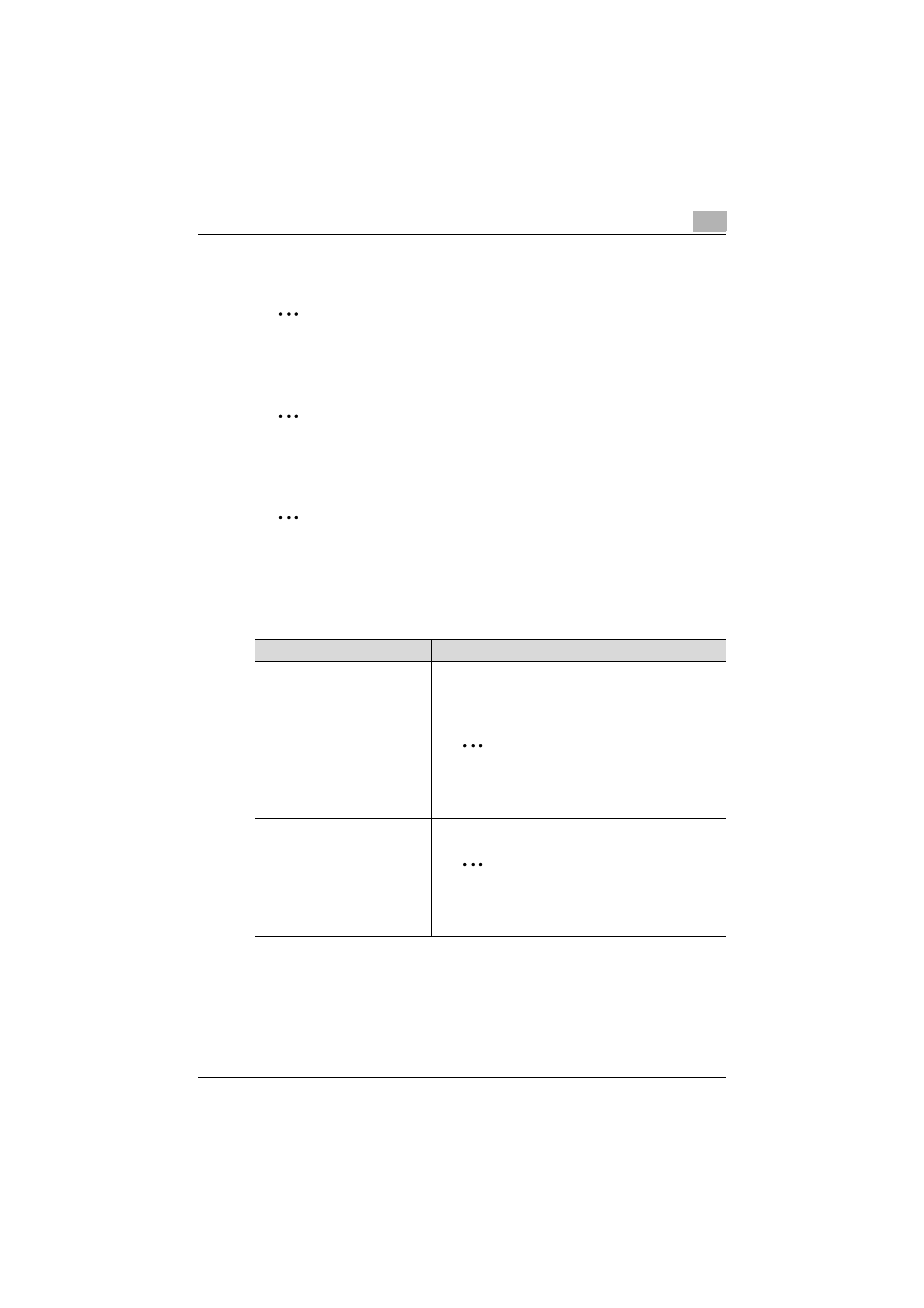
Using Admin Console
7
Device Manager
7-24
2
Note
If [Enable] is not selected for [Job Log Function], the setting items are
grayed out and cannot be specified.
2
Note
The folder name specified in [Save Directory] and the file name specified
in [File Name] must be no more than a total of 246 characters.
2
Reminder
If [Computers on the network] is selected on the [Database Installation
Location], specify the save directory in a computer where the database
is installed. In this case, you cannot specify the save directory in a
computer where Admin Console is installed.
Function
Description
Save Directory
Specify the folder where the job log database is to be
backed up to.
The backup folder can also be specified by clicking the
[Browse] button.
2
Note
If [Computers on the network] is selected on the
[Database Installation Location], the [Browse]
button is not available.
File Name
Type in the name of the backup file.
2
Reminder
Date (yyyymmdd) and extension "Bak" are au-
tomatically added to the end of the file name
specified here.
