1 summary, 1 introduction, 1 about device manager – Konica Minolta PageScope Net Care Device Manager User Manual
Page 15: Basic and extended functions, Summary, Introduction -1, 1summary
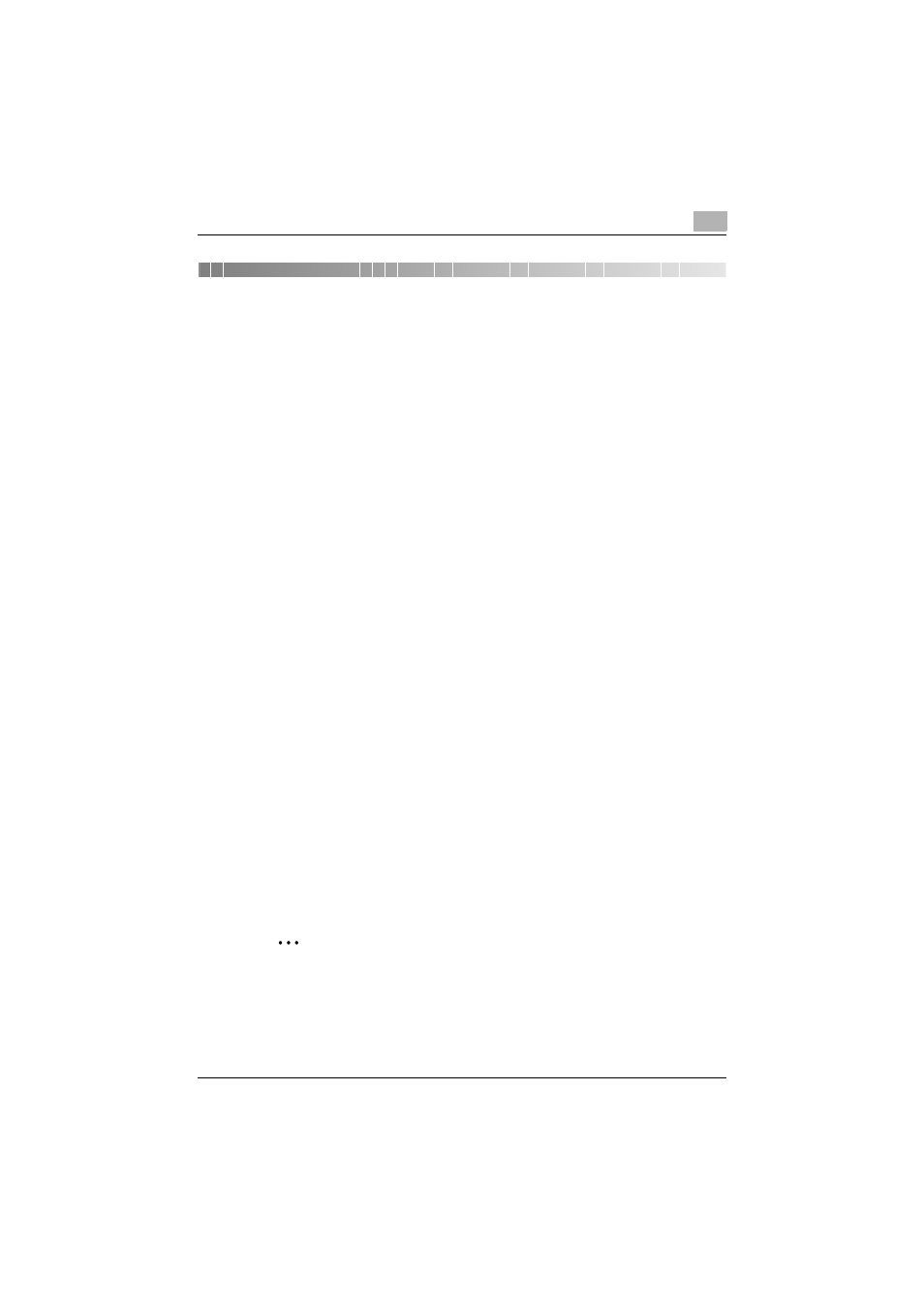
Summary
1
Device Manager
1-1
1
Summary
1.1
Introduction
1.1.1
About Device Manager
Device Manager is an application server that enables medium to large-size
organizations to centrally manage user and device information.
It works in conjunction with MFPs and printers that are connected to the
network to offer a variety of solutions, including reduced device
management costs, efficient use of the device, and enhanced security.
Operation status of multiple devices such as MFPs and printers can be
checked in real time via a Web browser, allowing for multi-setting of various
items, and the automatic notification of MFP status information and counter
data.
Basic and extended functions
Device Manager provides the following basic functions.
-
Device List
Manages device information.
-
User List
Manages user information.
-
Counter Reader
Checks the device usage status.
-
Server Settings
Configures various settings of Enterprise Suite.
-
Admin Console
Allows you to configure database connection settings for Enterprise
Suite, back up and restore the database, and change the system
administrator password.
Add-on (extension) applications make various extended functions available.
The basic functions provided by Device Manager and add-on (function
expansion) applications are collectively called Enterprise Suite.
2
Reminder
For details on the functions, refer to "Function descriptions" on page 1-3.
