9 saving a registered database, Backing up a database, Restoring a database – Konica Minolta PageScope Net Care Device Manager User Manual
Page 323: Saving a registered database -9, Backing up a database -9 restoring a database -9
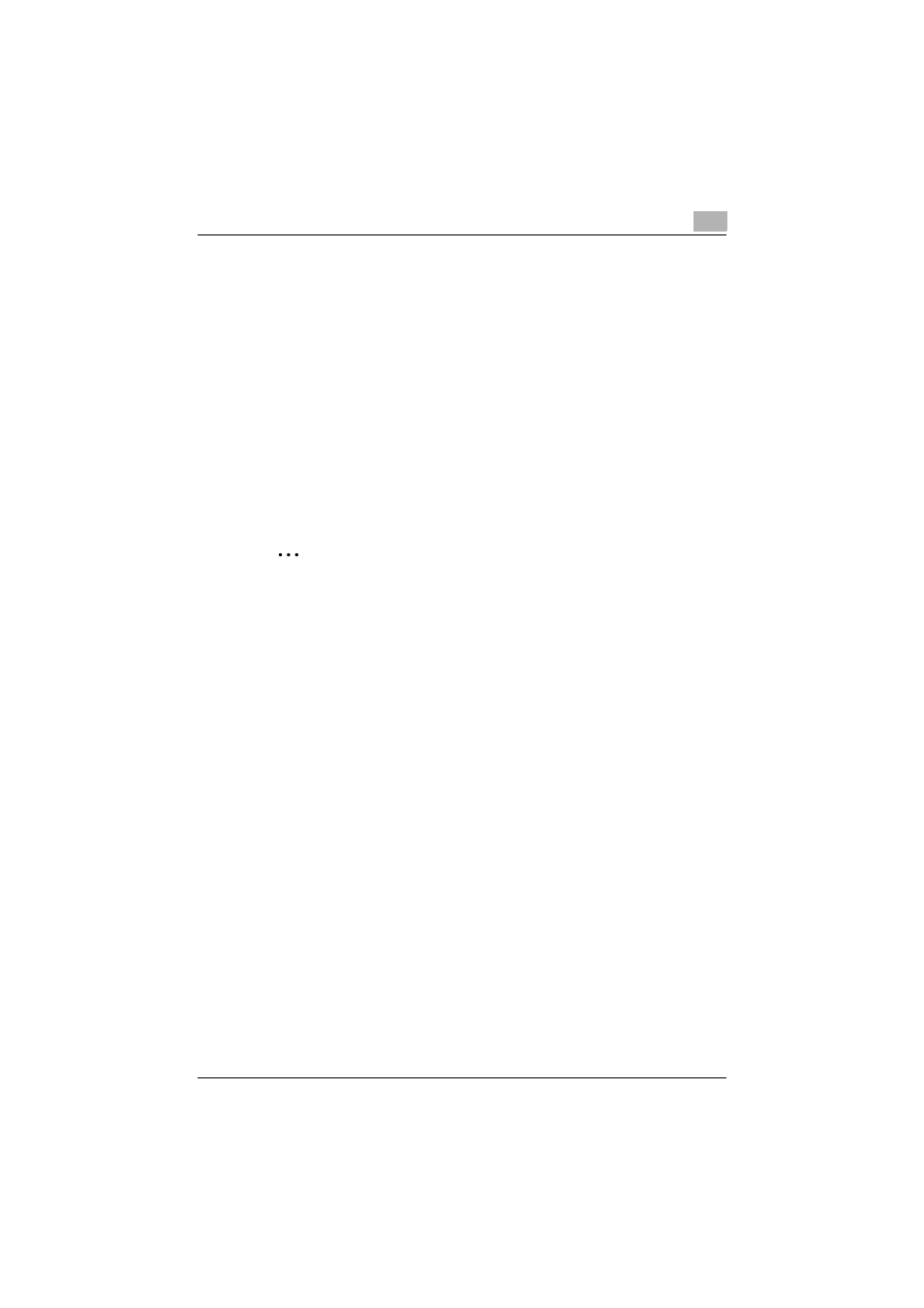
Setting for each purpose
8
Device Manager
8-9
8.9
Saving a registered database
Use the following steps to back up or restore an Enterprise Suite database.
Backing up a database
%
Log on to Admin Console, select the "Backup" tab, type in the storage
location and file name, and click the "Backup Now" button.
–
Backup can be carried out at periodic intervals by specifying a
schedule.
–
For details, refer to the relevant help file or User's Guide.
Restoring a database
%
Log on to Admin Console, select the "Restore" tab, specify a backup
file, and click the "Restoration in Progress" button.
–
For details, refer to the relevant help file or User's Guide.
2
Reminder
Before restoration, select Admin Console - "Server Start and Stop", and
stop the server.
This manual is related to the following products:
