Konica Minolta PageScope Net Care Device Manager User Manual
Page 126
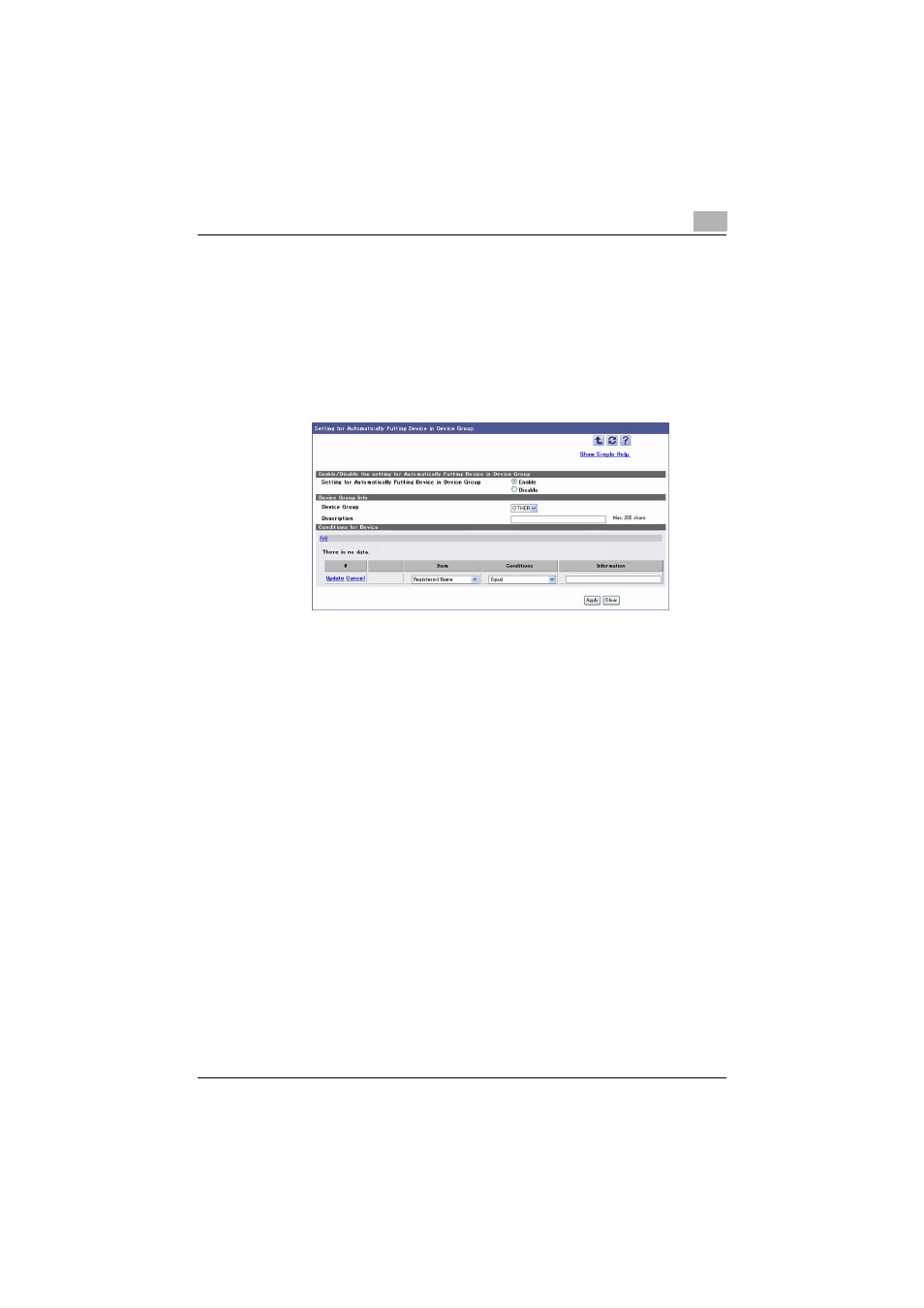
Device List
3
Device Manager
3-96
4
In [Conditions for Device], click the [Edit] button on the row that shows
the first condition.
–
Conditions at the top of the list are evaluated preferentially. To
specify multiple conditions, specify them in sequence from
important conditions.
The first row changes to the edit mode, and you can edit the condition
on that row.
Then, [Edit] and [Delete] change to [Update] and [Cancel] respectively.
5
In the drop-down list of the [Item] column, specify an item to set an
automatic adding condition. In this example, specify "Registered
Name".
–
"Registered Name": Specify the registered name of the device.
–
"Model Name": Specify the model name of the device.
–
"Location": Specify the place where to install the device.
–
"Nickname": Specify the nickname of the device.
–
"Serial Number": Specify the serial number of the device.
–
"IP address": Specify the IP address of the device.
–
"DNS Host Name": Specify the DNS host name of the device.
–
"Print Speed": Specify the print speed of the device.
–
"Color": Specify whether the device is a color device or black-and-
white device.
–
"MAC Address": Specify the MAC address of the device.
