Managing network information, Managing network information -10 – Konica Minolta PageScope Net Care Device Manager User Manual
Page 40
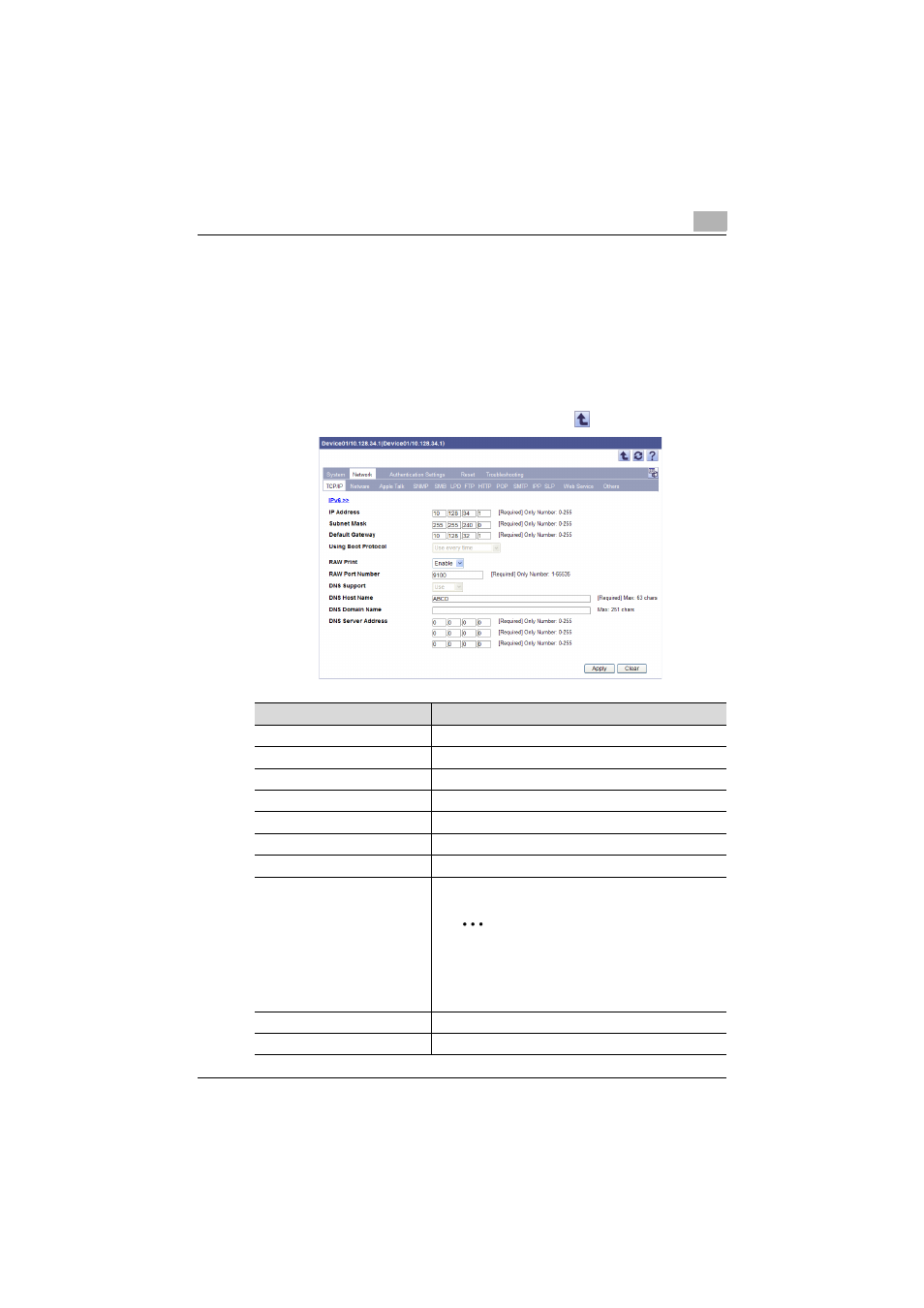
Device List
3
Device Manager
3-10
Managing network information
Network information can be viewed and specified.
1
Click the Network tab.
2
Click the menu tab to be managed, and then check the settings.
–
To change the settings, change the settings, and then click the
[Apply] button.
–
To go back to the Device List page, click
.
Function
Details
TCP/IP
Specify information relating to TCP/IP.
Netware
Specify information relating to Netware.
AppleTalk
Specify information relating to AppleTalk.
SNMP
Specify information relating to SNMP.
SMB
Specify information relating to SMB.
LPD
Specify information relating to LPD.
FTP
Specify information relating to FTP.
HTTP
Specify information relating to HTTP.
2
Note
If "HTTP" or "OFF" is selected, it disables a
communication with the device. In addition, an
error message appears to prompt you to check
for a communication with the device.
POP
Specify information relating to POP.
SMTP
Specify information relating to SMTP.
