10 device auto discovery, Device auto discovery -76, P. 3-76) – Konica Minolta PageScope Net Care Device Manager User Manual
Page 106
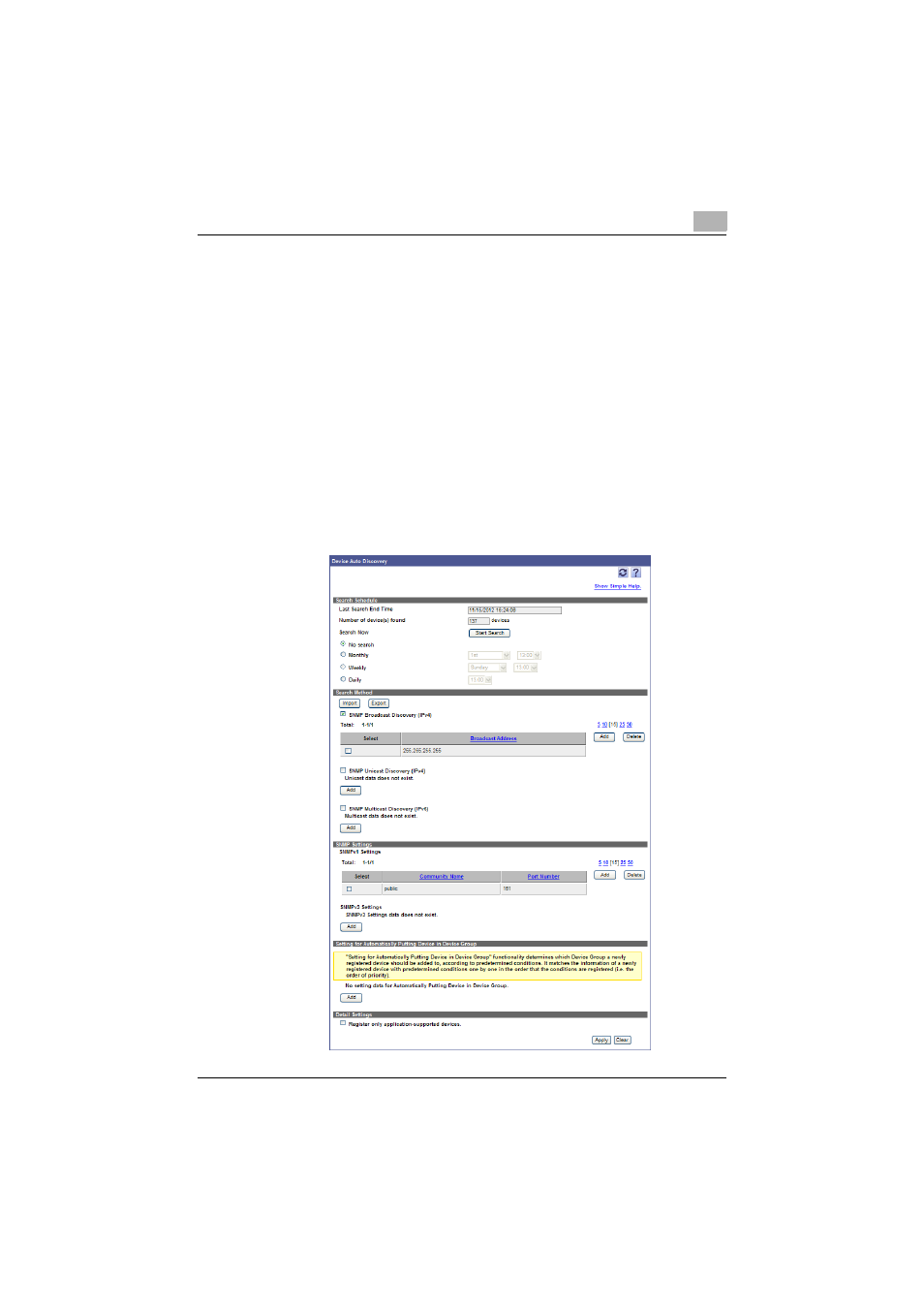
Device List
3
Device Manager
3-76
3.10
Device Auto Discovery
MFPs and printers in the network can be automatically searched for and
registered in the device list.
Not only immediate search, but also automatic periodic search can be
specified for the search schedule.
If the search schedule function is enabled, the device data is automatically
registered in the device list when a new device is registered.
3.10.1 Available operations in the Device Auto Discovery page
The automatic search is available for devices managed by the Device
Manager.
SNMP settings for automatically searching for devices and search conditions
such as a search range can be specified.
%
On the Top Menu page, click the [Device Auto Discovery] button.
This manual is related to the following products:
