Konica Minolta PageScope Net Care Device Manager User Manual
Page 124
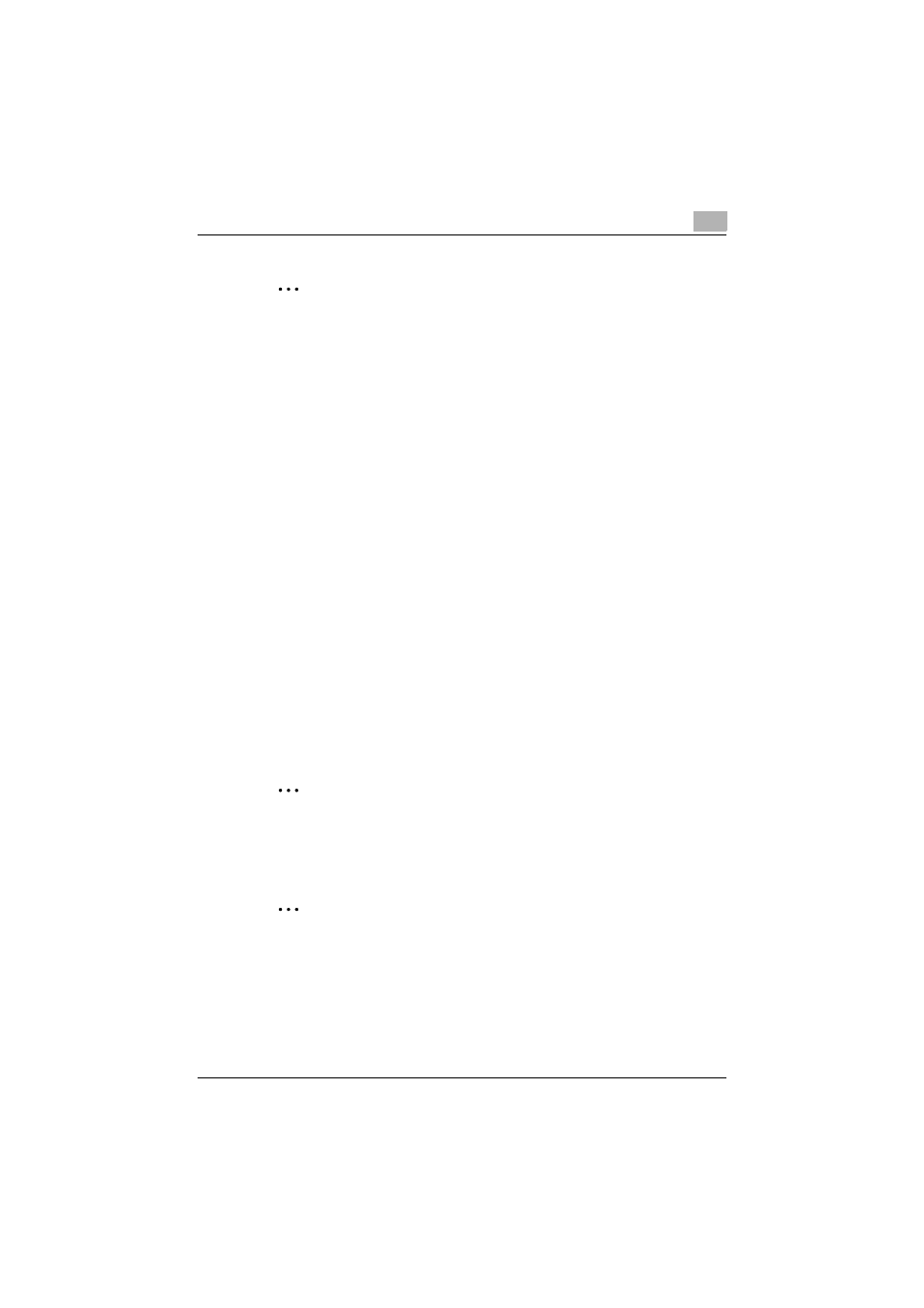
Device List
3
Device Manager
3-94
2
Reminder
The exported data can be viewed and edited in a spreadsheet application
or text editor.
For details on editing the export file in a spreadsheet application, refer to
"Editing the exported file" on page 3-18.
3.10.8 Setting for Automatically Putting Device in Device Group
The searched device or a device with the IP address changed can
automatically be added to a device group based on the specified conditions.
You can specify multiple conditions such as the model name, serial number,
and IP address in combination. You can also flexibly specify conditions using
logical operators "AND" and "OR" or regular expressions.
The following information can be specified as conditions to Automatically
Putting Device in Device Group.
-
"Registered name": Registered device name
-
"Model Name": Model name of device
-
"Location": Device installation place
-
"Nickname": Device nickname
-
"Serial Number": Serial No. of device
-
"IP address": IP address of device
-
"DNS Host Name": DNS host name of device
-
"Print Speed": Print speed of device
-
"Color": Specifies whether the device is a color device or black-and-
white device.
-
"MAC Address": MAC address of device
2
Note
If multiple conditions are specified, they are evaluated preferentially from
the condition at the top of the list. A device is automatically added to a
device group based on the condition in the list that matches first.
2
Reminder
Up to 50 conditions can be specified.
