2 displaying the counter list, Group view, Displaying the counter list -21 group view -21 – Konica Minolta PageScope Net Care Device Manager User Manual
Page 51
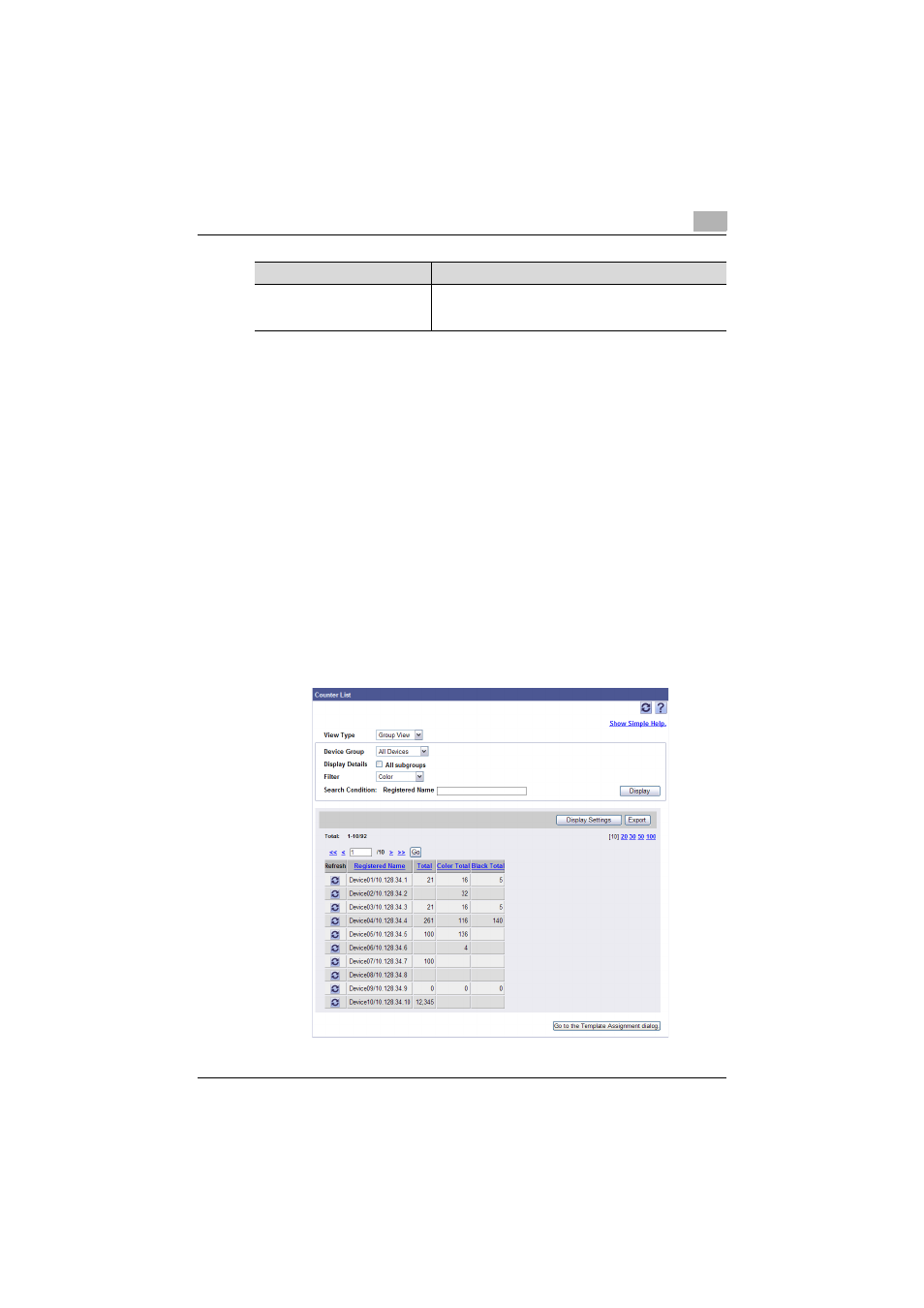
Device List
3
Device Manager
3-21
3.2.2
Displaying the counter list
There are two types of methods to display the counter list: the group view to
display devices in each device group specified arbitrary and the subnet view
to display devices for each subnet.
Group view
1
From the [View Type] drop-down list, select "Group View".
2
From the [Device Group] drop-down list, select the device group to be
displayed.
–
To display all devices, select "All Devices".
–
If master and subordinate relationships are specified in the group,
select the "All subgroups" check box to display all devices,
including those in subordinate groups.
3
Click the [Display] button.
A list of devices registered in the selected group appears.
Go to the Template Assingnment
dialog.
Click this button to display the counter template assign-
ment page.
For details, contact our service representative.
Function
Details
