2 device single registration, Device single registration -102 – Konica Minolta PageScope Net Care Device Manager User Manual
Page 132
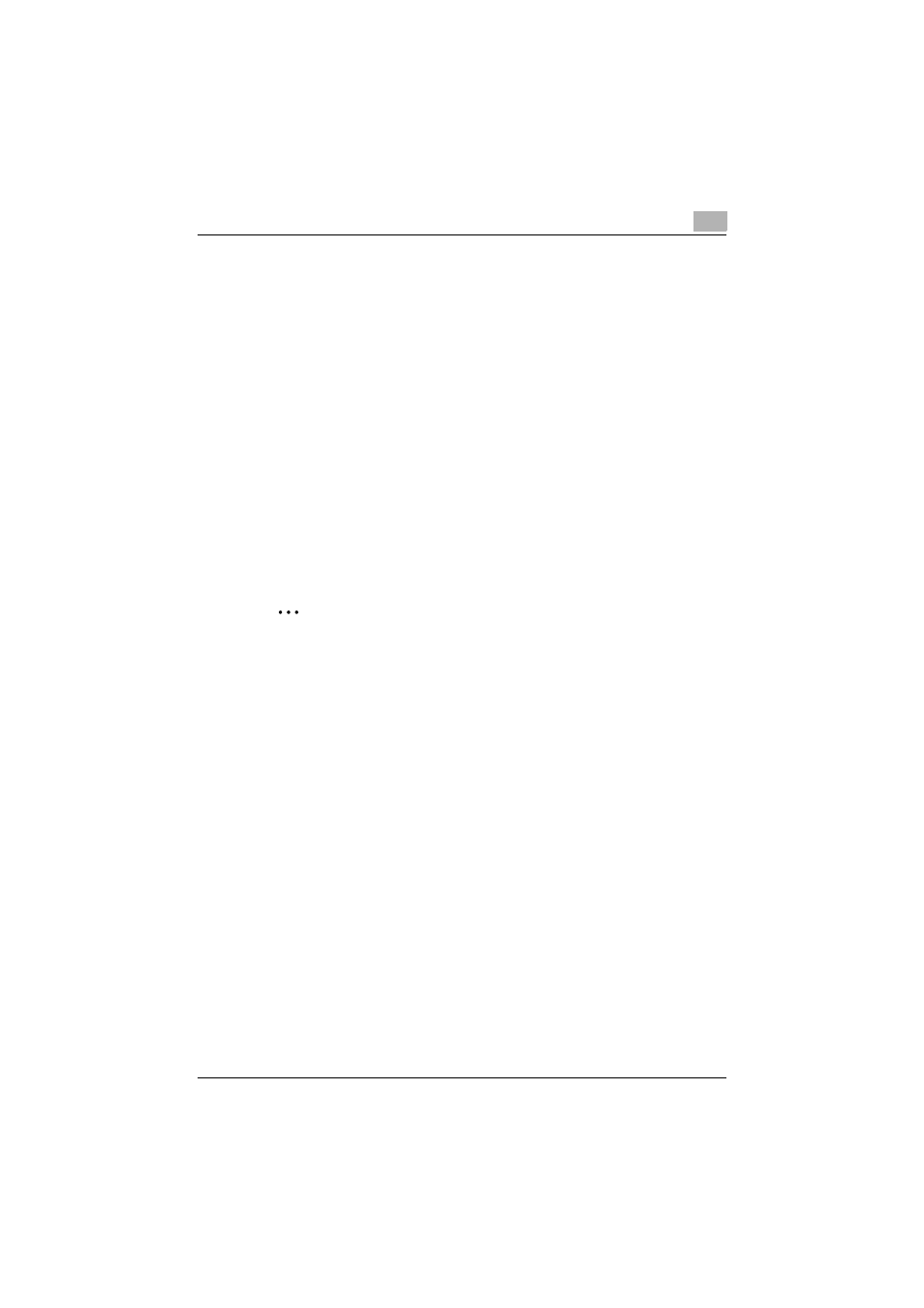
Device List
3
Device Manager
3-102
3.11.2 Device Single Registration
The IP address or DNS host name for the device to be managed can be typed
in manually. Depending on the entered IP address or DNS host name, device
information is obtained through the network to register it in the device list.
1
Select "Device Single Registration" in "Registration Settings".
2
Specify setting for "IP Address / DNS Host Name".
–
Use a global address for IPv6 address. Some functions may not be
available if any address other than the global address is used.
3
Specify setting for "SNMP Port Number" for "SNMP Settings".
–
When using SNMPv1 or SNMPv3, type in required information. For
details on the settings, refer to "Available operations in the Manual
Device Registration page" on page 3-99.
4
Click the [Register] button.
2
Note
The information required for each device to be registered is obtained
from these devices. As a result, no device can be registered unless
SNMP is enabled or the entered information matches the SNMP settings
specified for each device.
