Counter notification setting, Counter notification setting -5 – Konica Minolta PageScope Net Care Device Manager User Manual
Page 319
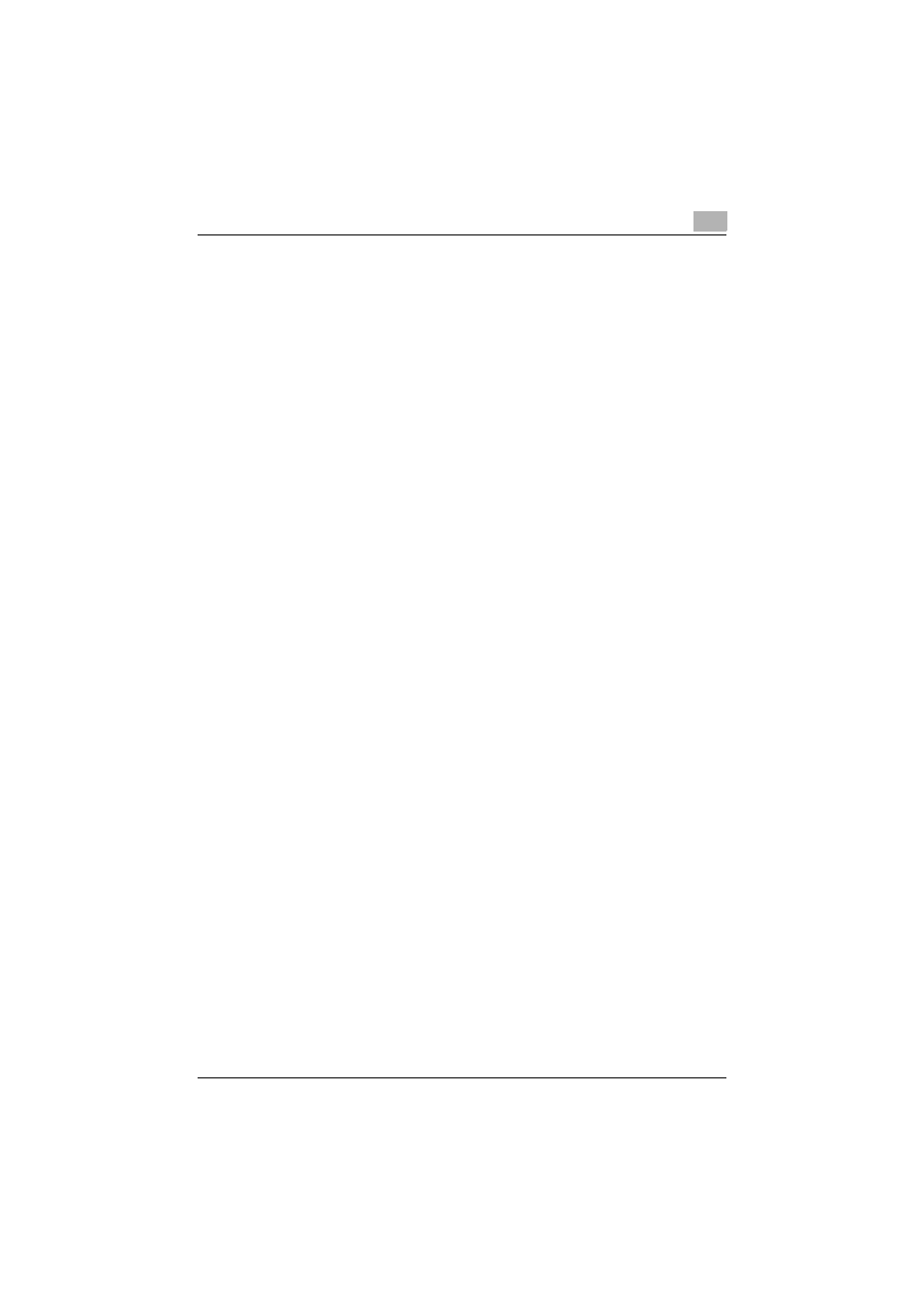
Setting for each purpose
8
Device Manager
8-5
8.5
Receiving the usage status (counter information) of a
managed device as an electronic file
Use the following steps to receive counter information for each device by E-
mail.
Counter notification setting
1
On the Top Menu page, select [Server Settings] - [E-mail Server
Settings] page, and enable "Use E-mail Function".
2
On the Top Menu page, select [Device List] - [Counter Notification]
page, and add a counter notification.
–
For details, refer to the relevant help file or User's Guide.
This manual is related to the following products:
