8 changing a password, Changing a password -20 – Konica Minolta PageScope Net Care Device Manager User Manual
Page 307
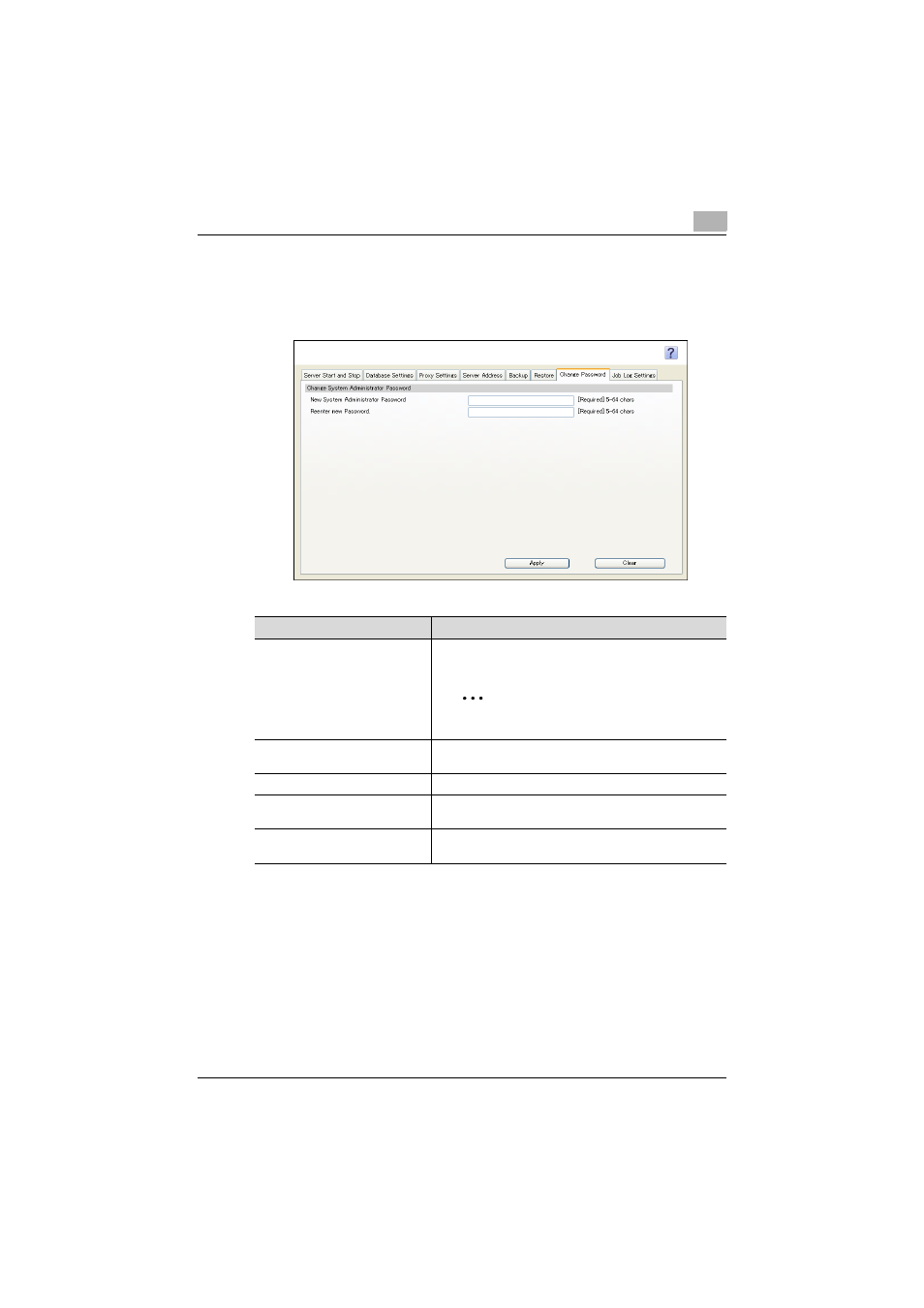
Using Admin Console
7
Device Manager
7-20
7.8
Changing a password
On the [Change Password] tab, the password for the system administrator
for Enterprise Suite can be changed.
Function
Description
New System Administrator Pass-
word
Type in the password for the system administrator for En-
terprise Suite (5 to 64 characters).
2
Note
Spaces cannot be used.
Reenter new Password.
For confirmation, type in the password entered in the [New
System Administrator Password] text box.
Help button
Click this button to display the Help.
[Apply] button
Click this button to apply the setting changes specified on
this page.
[Clear] button
Click this button to cancel the setting changes specified on
this page.
This manual is related to the following products:
