Konica Minolta PageScope Net Care Device Manager User Manual
Page 312
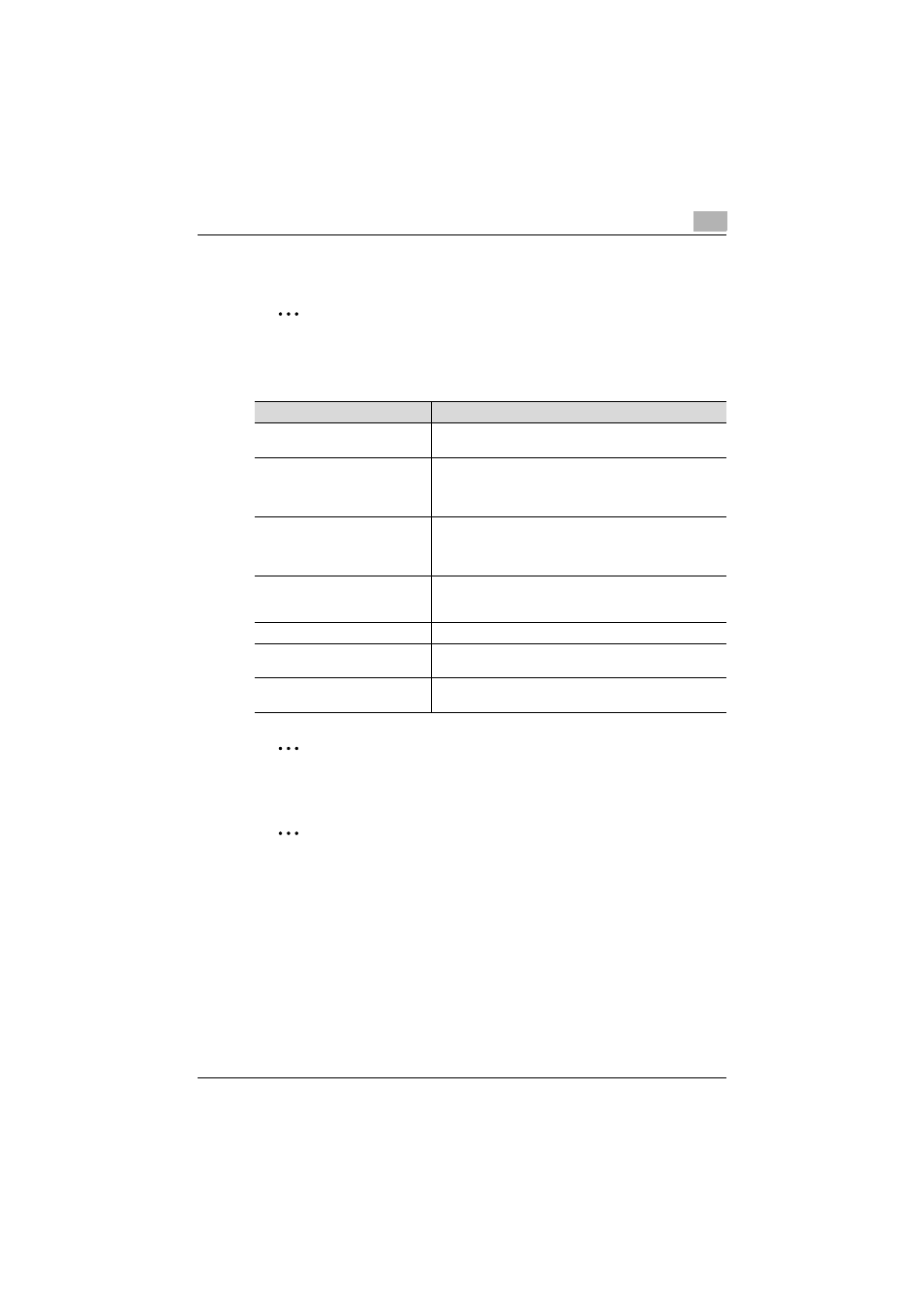
Using Admin Console
7
Device Manager
7-25
2
Note
If [Enable] is not selected for [Job Log Function], the setting items are
grayed out and cannot be specified.
2
Reminder
To specify the backup interval, Enterprise Suite must have been stopped.
2
Reminder
If "31st" is selected for "Monthly", the process is performed at the end of
the month in months that do not have 31 days (for example April 30).
Function
Description
No Backup
Select this setting if the database is not to be automatically
backed up.
Monthly
Select this setting to back up the database every month on
the specified date.
Select the date and time that the database is to be backed
up.
Weekly
Select this setting to back up the database every week on
the specified day.
Select the day and time that the database is to be backed
up.
Daily
Select this setting to back up the database every day at the
specified time.
Select the time when the database is to be backed up.
Account for Database Backup
Type in the Microsoft SQL Server administrator's name.
Password
Type in the Microsoft SQL Server administrator's pass-
word.
[Backup Now] button
Click the [Backup Now] button to immediately back up the
job log database.
