Konica Minolta PageScope Net Care Device Manager User Manual
Page 4
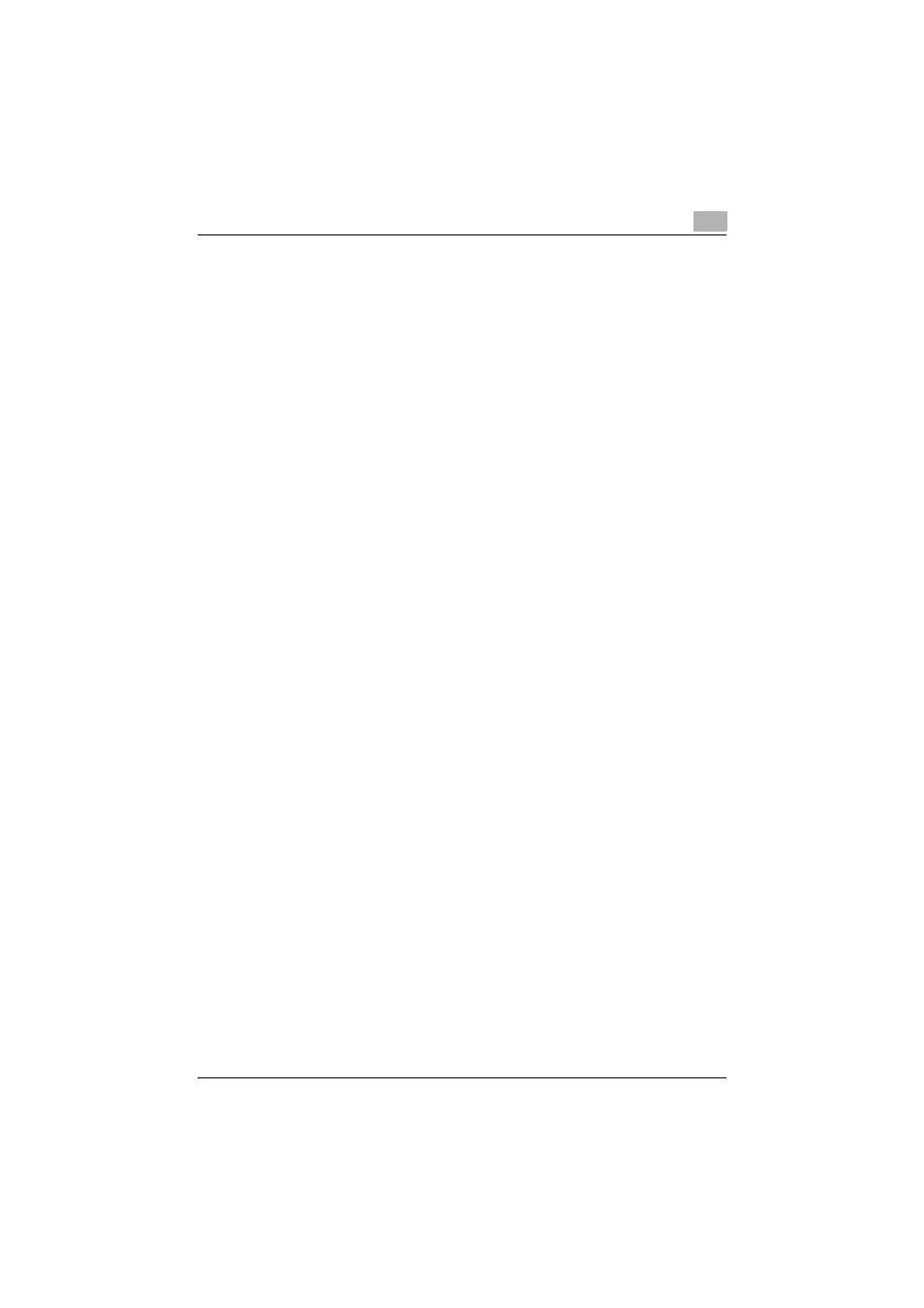
Device Manager
iii
Counter notification setting .......................................................... 3-29
Registering counter notification.................................................... 3-29
Editing E-mail for counter notification .......................................... 3-31
Editing a template......................................................................... 3-32
Editing counter notification........................................................... 3-32
Deleting counter notification......................................................... 3-33
Using Multi-Setting ....................................................................... 3-34
Available operations in the Multi-Setting page ............................. 3-35
Specifying items for the template ................................................. 3-36
Importing device data to the template ......................................... 3-37
Checking the result of the operation to obtain the device data ... 3-38
Copying the template information to the devices ........................ 3-39
Checking the result of the operation to specify the device
data............................................................................................... 3-42
Checking the multi-setting result .................................................. 3-43
Editing items for the template ...................................................... 3-45
Editing the registered template .................................................... 3-45
Editing the template by copying................................................... 3-46
Checking the information for the registered template .................. 3-47
Schedule Settings ........................................................................ 3-47
Importing the Multi-Setting Template ........................................... 3-49
Creating a file to be imported....................................................... 3-50
Checking the import result ........................................................... 3-53
Exporting a multi-setting template ............................................... 3-54
Sending a device status notification .............................................. 3-56
Available operations in the Device Status Notification page ........ 3-57
Specifying the device status notification ...................................... 3-58
Registering the device status notification .................................... 3-58
Editing E-mail for device status notification ................................. 3-60
Editing a template......................................................................... 3-61
Editing the device status notification ........................................... 3-63
Deleting a device status notification............................................. 3-64
Multi-Setting of Administrator Password ...................................... 3-65
Multi-setting of administrator password ...................................... 3-65
The result of administrator password multi-setting ...................... 3-66
Configuration Reminder ............................................................... 3-67
