Konica Minolta PageScope Net Care Device Manager User Manual
Page 151
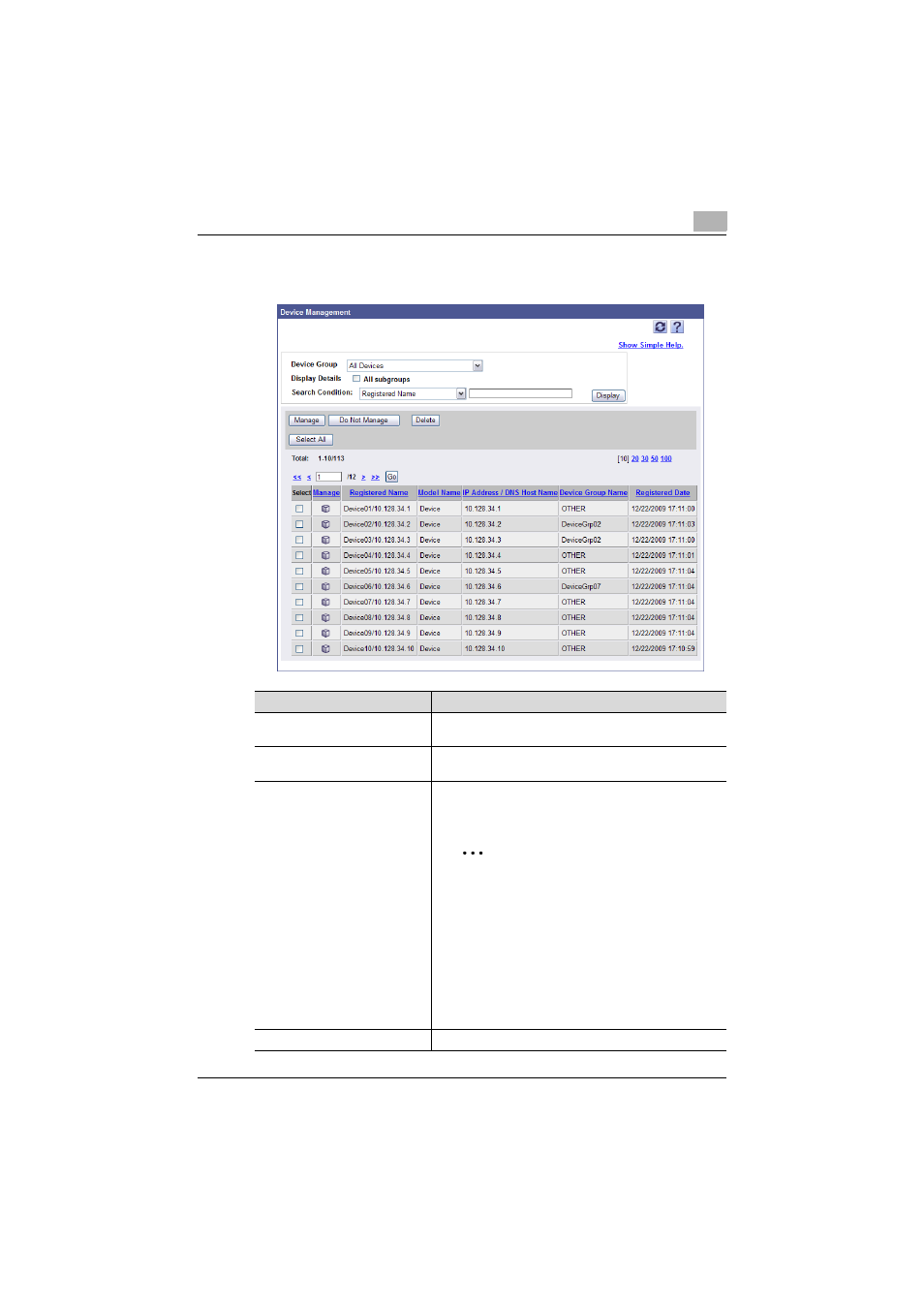
Device List
3
Device Manager
3-121
4
Click the [Display] button.
A list of devices registered in the selected group appears.
Function
Details
Search Condition
Specify the condition for narrowing devices to be displayed
in the list.
[Manage] button
Click this button to include the device selected in the de-
vice management list in the target devices of management.
[Do Not Manage] button
Click this button to exclude the device selected in the de-
vice management list from the target devices of manage-
ment.
2
Reminder
It is not possible to change the device manage-
ment state to "Do Not Manage" for a device that
is used with an add-on application requiring a li-
cense.
Be sure to change the device management
state not to use (Do Not Manage) the device on
the setting screen for your add-on application
before selecting "Do Not Manage" for the de-
vice on the Device Management screen.
[Select All/Uncheck All] button
Click this button to select or clear all displayed settings.
