Konica Minolta PageScope Net Care Device Manager User Manual
Page 112
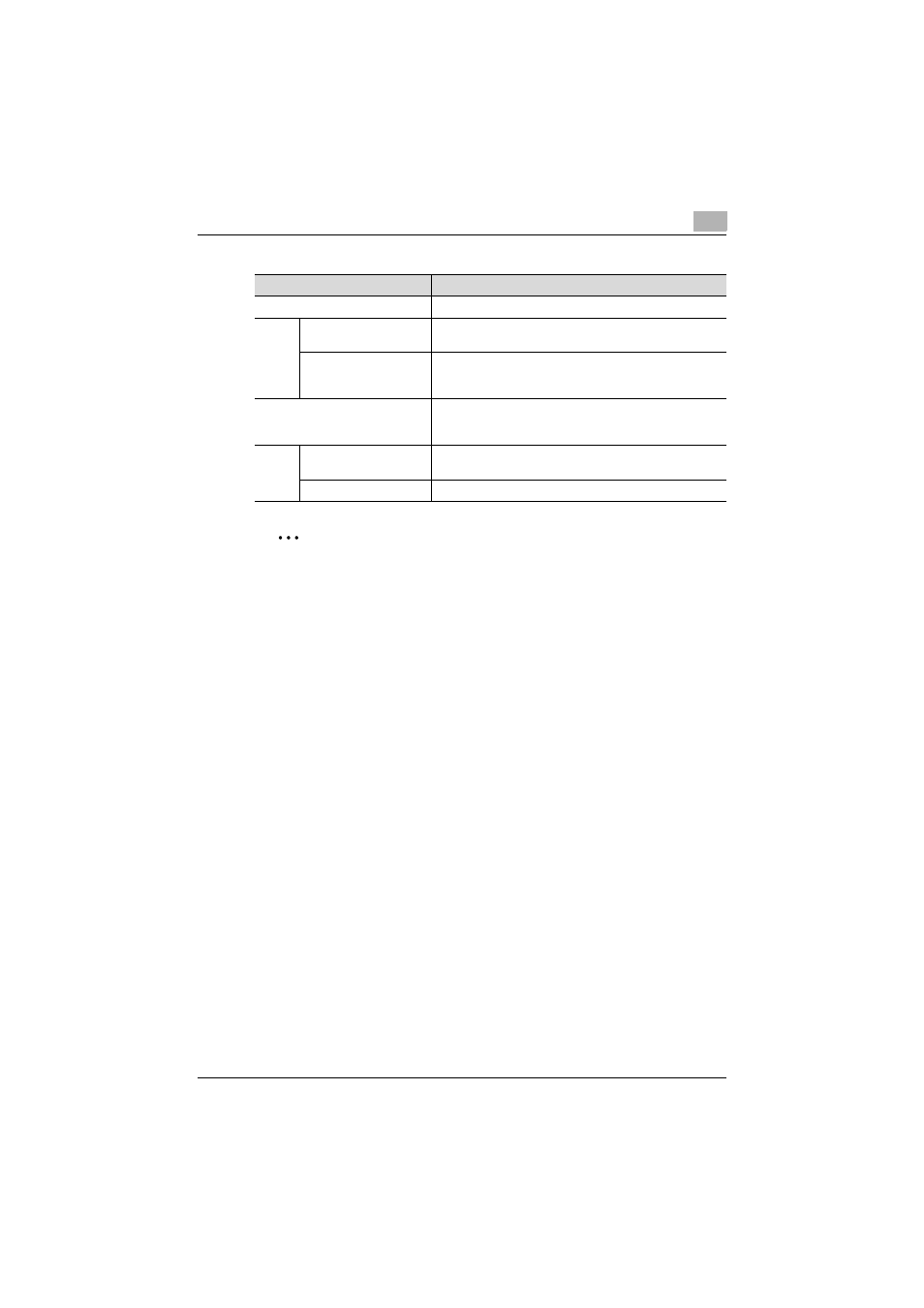
Device List
3
Device Manager
3-82
2
Reminder
If the search range is large, it takes a long time for searching.
Although it depends on the computer and network environment, or
SNMP settings (SNMP settings on the Detail Settings page for Device
List and SNMP settings for Device Auto Discovery for Device List),
approximate searching time is as follows.
Example 1) When specifying the following settings for "Specify Class":
IP Address(Start) = 10.128.0.0
IP Address(End) = 10.129.255.255
Time required for search: Approx. 1 hour
Example 2) When specifying the following settings for "Specify Class":
IP Address(Start) = 10. 0. 0. 0
IP Address(End) = 10.255.255.255
Time required for search: Approx. 300 hours
Example 3) When specifying the following settings for "Specify CIDR":
IP Address = 10. 0. 0. 0
Prefix = 15
Time required for search: Approx. 1 hours
Example 4) When specifying the following settings for "Specify CIDR":
IP Address = 10. 0. 0. 0
Prefix = 8
Time required for search: Approx. 300 hours
Function
Details
Specify Class
Directly type in the IP addresses for the search range.
IP Address (Start)
In the format "xxx.xxx.xxx.xxx", type in the IP address to
start the search.
IP Address (End)
In the format "xxx.xxx.xxx", type in the IP address to end
the search. Type in an IP address higher than that entered
for "IP Address (Start)".
Specify CIDR
From the specified IP addresses and prefix, the IP address
to start the search and IP address to end the search are au-
tomatically calculated and registered.
IP Address
In the format "xxx.xxx.xxx.xxx", type in the IP address to
start the search.
Prefix
Type in the prefix in the CIDR format. The default is "24".
