Konica Minolta PageScope Net Care Device Manager User Manual
Page 141
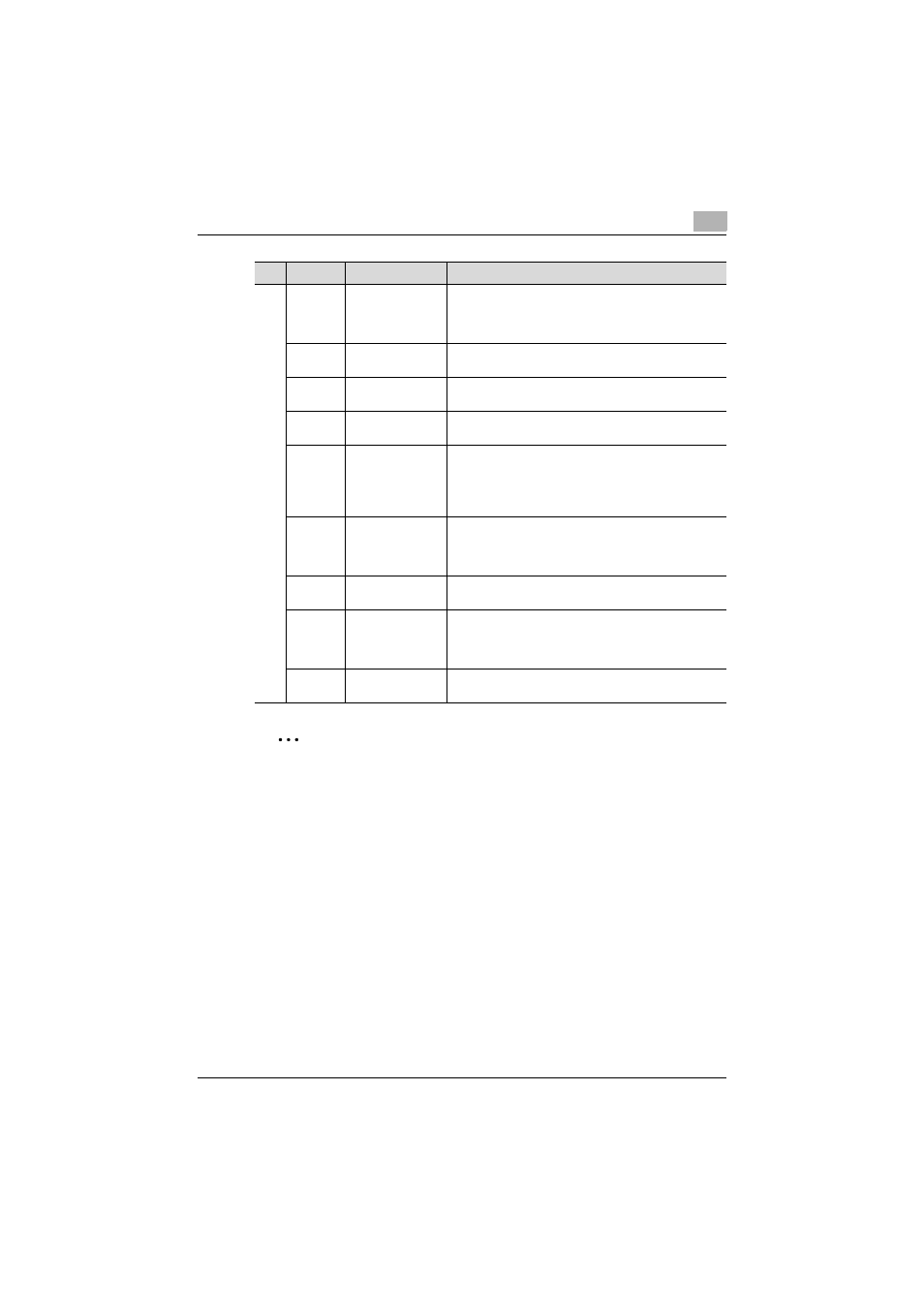
Device List
3
Device Manager
3-111
2
Note
Items up to the one describing "##DataName" display the basic
information for data. Do not change the data in these rows. Starting with
the row after the one describing "##DataName", type in detailed data for
the device.
Be sure to enter data for the items marked as "Required".
SNMP Version
(Write)
In the 23rd column starting with the 13th row, type in the
SNMP version (Write).
When using SNMPv1, type in "1".
When using SNMPv3, type in "3".
Community Name
(Write)
In the 24th column starting with the 13th row, type in the
SNMPv1 community name (Write).
User Name (Write)
In the 25th column starting with the 13th row, type in the
SNMPv3 user name (Write).
Context Name
(Write)
In the 26th column starting with the 13th row, type in the
SNMPv3 context name (Write).
Security Level
(Write)
In the 27th column starting with the 13th row, type in the
SNMPv3 security level (Write).
When using NoAuth/NoPriv, type in "0".
When using Auth/NoPriv, type in "1".
When using Auth/Priv, type in "2".
Authentication
Protocol (Write)
In the 28th column starting with the 13th row, type in the
SNMPv3 authentication protocol (Write).
When using MD5, type in "1".
When using SHA-1, type in "2".
Authentication
Password (Write)
In the 29th column starting with the 13th row, type in the
SNMPv3 authentication password (Write).
Privacy Protocol
(Write)
In the 30th column starting with the 13th row, type in the
SNMPv3 privacy protocol (Write).
When using DES, type in "1".
When using AES-128, type in "2".
Privacy Password
(Write)
In the 31st column starting with the 13th row, type in the
SNMPv3 privacy password (Write).
No.
Required
Function
Details
