4user list – Konica Minolta PageScope Net Care Device Manager User Manual
Page 7
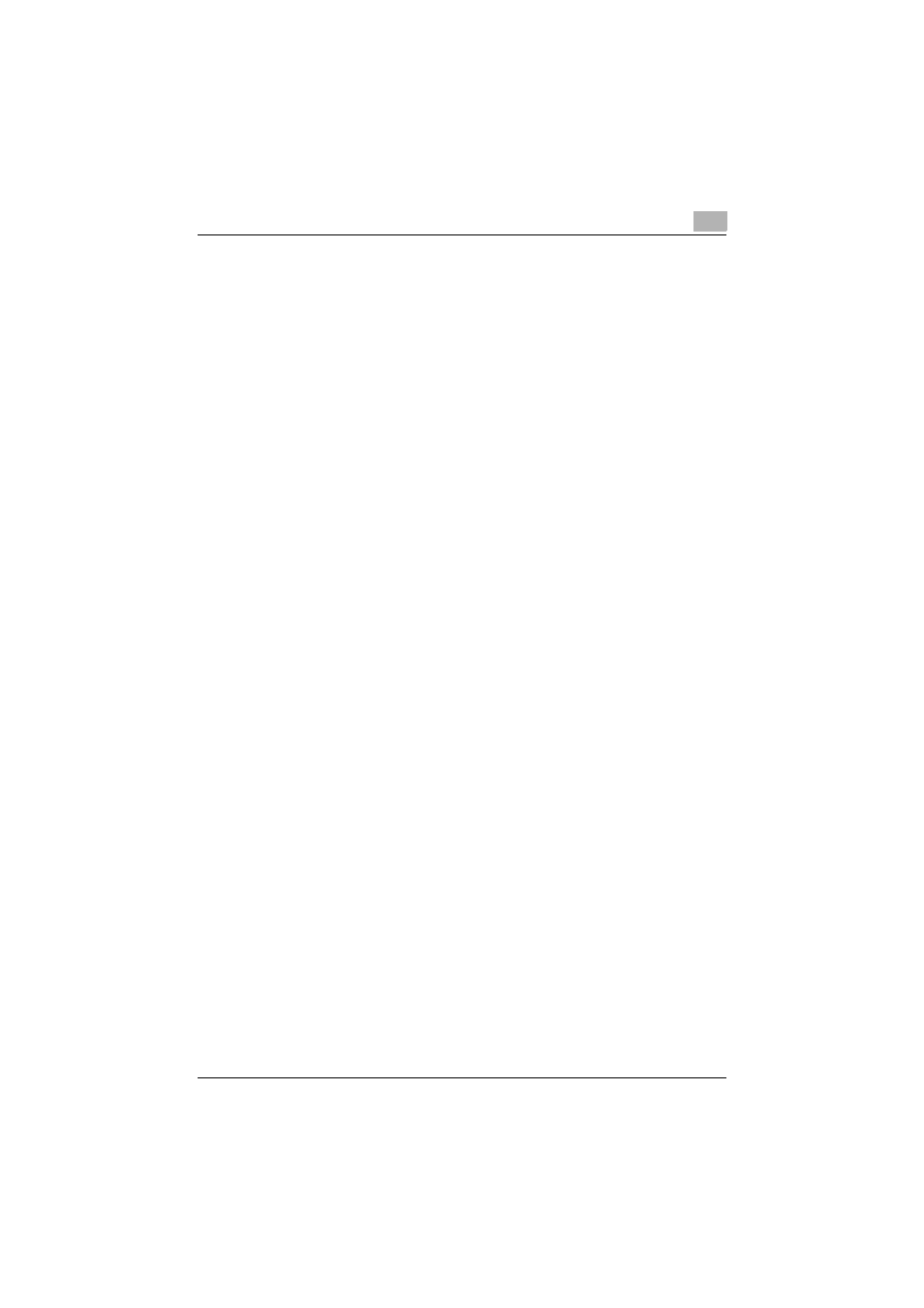
Device Manager
vi
Device Group Manager Settings................................................... 3-148
Specifying an administrator in the device group ........................ 3-149
Adding a device group manager ................................................ 3-149
Deleting a device group manager .............................................. 3-151
Functions available in Filter Setting page ................................... 3-152
Specifying the filter ..................................................................... 3-153
Registering a filter....................................................................... 3-153
Editing a filter.............................................................................. 3-154
Deleting a filter............................................................................ 3-155
Functions available in Subnet Setting page ............................... 3-156
Specifying subnet settings ......................................................... 3-157
Registering a subnet................................................................... 3-157
Editing a subnet.......................................................................... 3-157
Deleting a subnet........................................................................ 3-158
Importing subnet data ................................................................ 3-158
Creating a file to be imported..................................................... 3-159
Checking the import result ......................................................... 3-161
Exporting subnet data ................................................................ 3-162
Available operations in the User List page ..................................... 4-1
Viewing the user list ........................................................................ 4-2
Specifying display settings for the user list .................................... 4-3
Registering a new user ................................................................... 4-3
Editing user information .................................................................. 4-4
Editing information of multiple users .............................................. 4-5
Deleting a user ................................................................................ 4-6
Importing data ................................................................................ 4-6
Importing from a file ....................................................................... 4-7
Creating a file to be imported ......................................................... 4-8
Checking the import result ........................................................... 4-11
