Konica Minolta PageScope Net Care Device Manager User Manual
Page 145
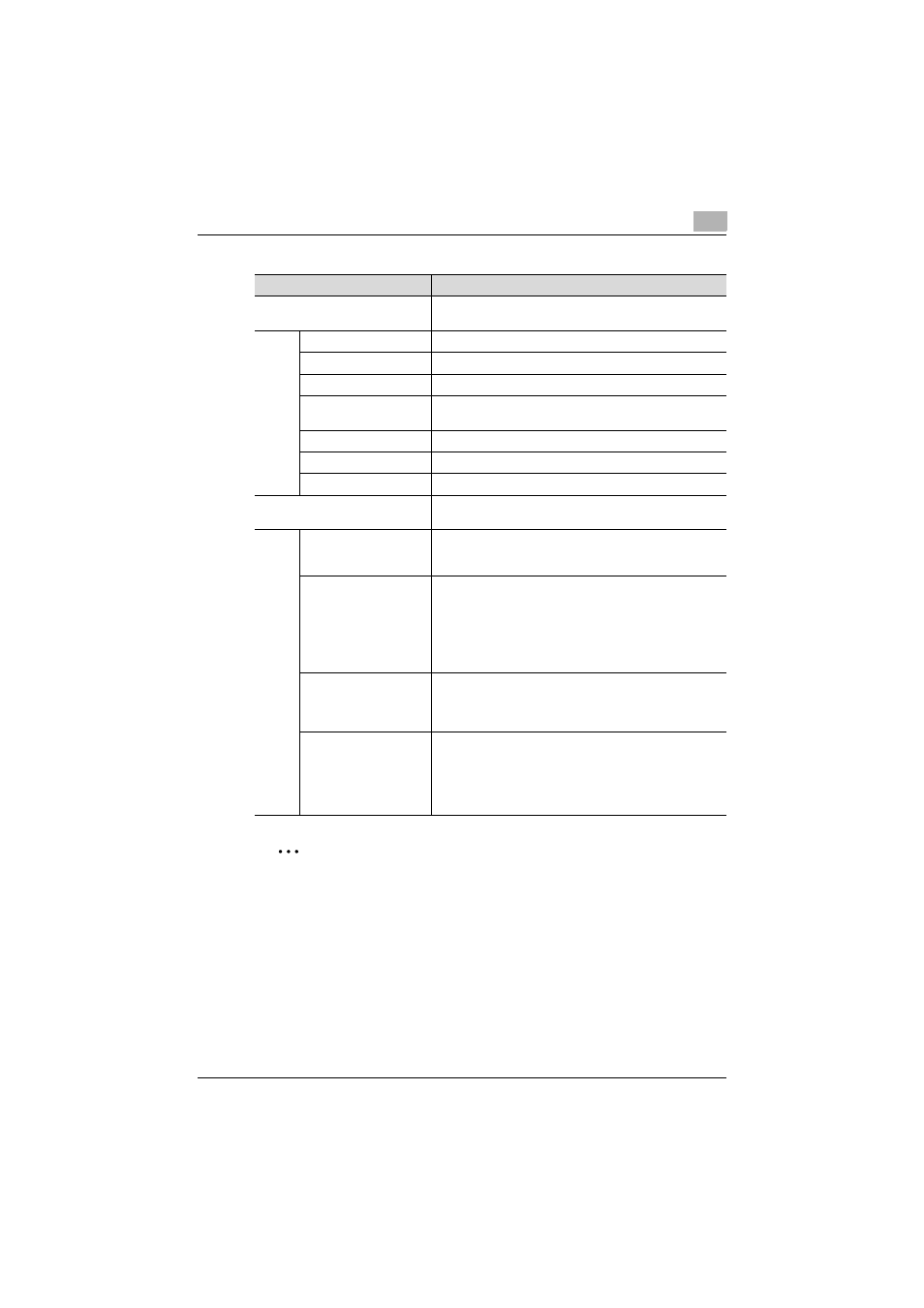
Device List
3
Device Manager
3-115
2
Reminder
* indicates item names that can be changed when "Display Settings" is
selected on the Server Settings page. For details, refer to "Display
Settings" on page 6-4.
Up to 2,000 devices can be registered at one time in [Device Batch
Registration].
Function
Details
Device Single Registration
Manually specify all information necessary for the device to
be registered.
Registered Name
Type in the registered name for the device.
Model Name
Type in the model name for the device.
Serial Number
Displays the serial number for the device.
IP Address / DNS Host
Name
Displays the IP address or DNS host name for the device.
Nickname*
Type in the nickname for the device.
Location*
Type in the installation location for the device.
Contact Person*
Type in the name of the contact person for the device.
Device Batch Registration
Enter devices to be registered in a file, and import that file
to register them.
File Path
Type in the path to the file to be used for Device Batch Reg-
istration. The file path can also be specified by clicking the
[Browse] button.
Operation for Already
Existing Devices
Select whether or not to overwrite the information in "Model
Name", "Serial Number", "IP Address / DNS Host Name",
"Nickname*", "Location*", and "Contact Person*" if there is
already an imported virtual device with the same name.
Note that if the registered name or IP address/DNS host
name as that of the imported virtual device is already reg-
istered (used), the device cannot be imported.
Import the file which is
secured by password.
Click this option to import a file with a password specified.
Select the [Import the file which is secured by password.]
check box, and then type in the password specified for the
file in [Password].
File Format
Downloads a template of a file containing device informa-
tion that is used for Device Batch Registration. Settings are
specified for the required items in advance.
Click the [Download] button to save the file to the compu-
ter. For details, refer to "Downloading an import file format"
on page 3-116.
