2 setting the profibus address of the spc200, Setting the profibus address of the spc200 – Festo Кабели и принадлежности User Manual
Page 55
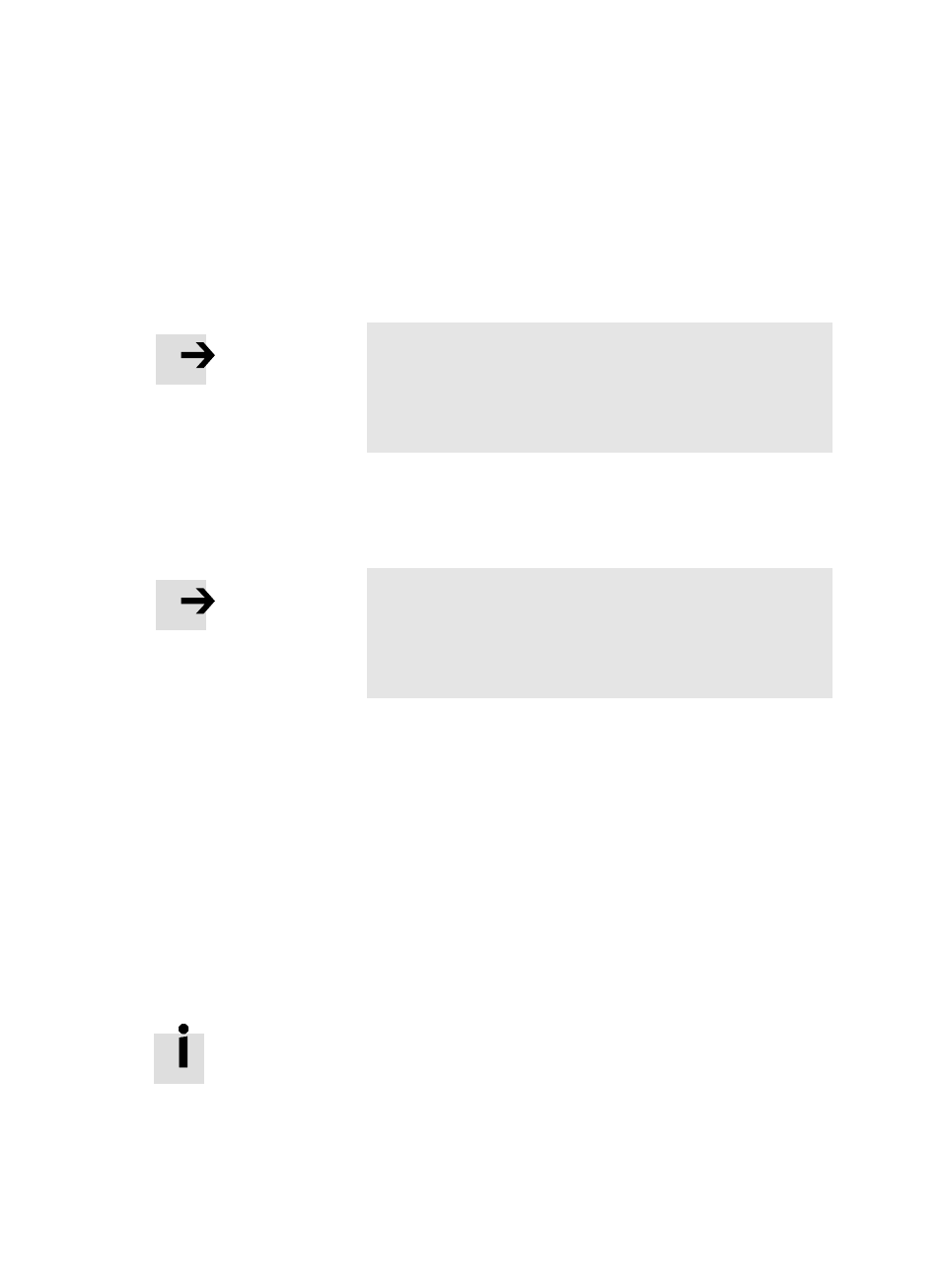
4. Commissioning
4−9
Festo P.BE−SPC200−COM−PDP−E N en 0901c
4.2
Setting the PROFIBUS address of the SPC200
Please note
PROFIBUS addresses may only be assigned once per
PROFIBUS−DP interface. Observe any possible limitations
as regards the assignment of PROFIBUS addresses by your
DP master.
Recommendation: Assign the PROFIBUS addresses in ascendĆ
ing order. If necessary, assign the PROFIBUS addresses to
suit the machine structure of your system.
Please note
In order to avoid faults in commissioning, the field bus
module is set at an invalid PROFIBUS address (255) before
it leaves the factory. The control panel shows the value −1
as an invalid PROFIBUS address.
4.2.1 Instructions on setting the PROFIBUS address with the control panel
When the address has been set on the control panel by
means of the menu commands [CONFIG. SYSTEM] [ACTUAL
CONFIG.] [FIELDBUS] [STATION ADDRESS], the following
message will appear:
UPDATE NEW ADDR.
SYSTEM RESET ?
You can then abort with ESC or trigger a system reset with
ENTER, and thereby confirm the new address.
In the case of a system reset, the SPC200 will be reset to the
status it was in after being switched on. A program reset and
a hardware recognition are carried out here and the axis inĆ
terface string is re−initialized. This procedure can take a cerĆ
tain amount of time, depending on the system configuration
used.
