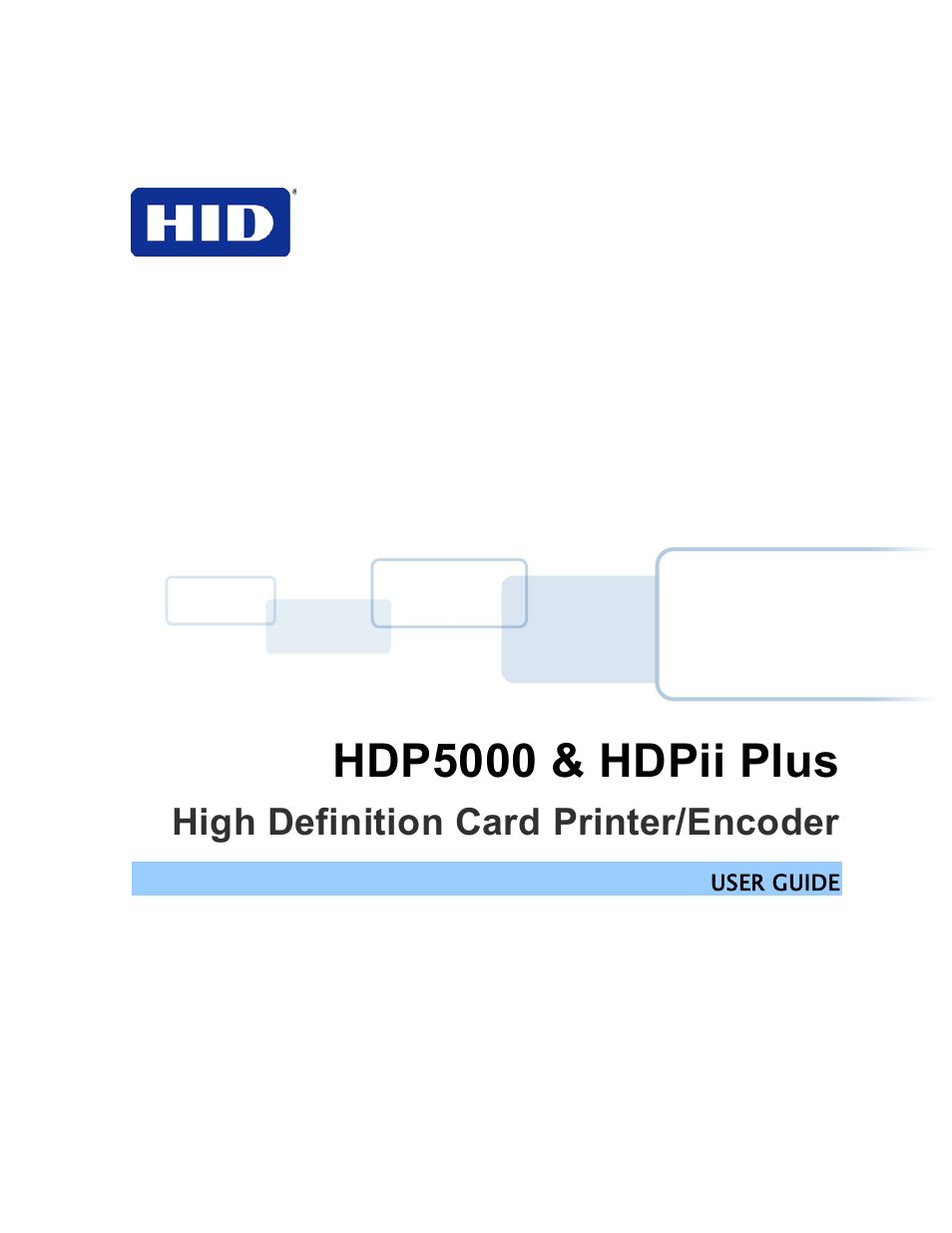HID FARGO HDP5000 User Guide User Manual
Hdp5000 & hdpii plus, High definition card printer/encoder
Table of contents
Document Outline
- HDP5000 & HDPii Plus
- 1 HDP5000 & HDPii Plus High Definition Card Printer/Encoder User Guide L000950 Rev 3.0
- 2 Specifications
- 3 Setup and Installation Procedures
- 4 Printer Driver Operations
- Using the Card tab
- 4.1.1 Selecting the Card Size
- 4.1.2 Selecting the Card Type
- 4.1.3 Setting the Orientation
- 4.1.4 Card Hopper Selection
- 4.1.5 Specifying the Number of Copies
- 4.1.6 Selecting the Diagnostics button
- 4.1.7 Printing a Test Print Image
- 4.1.8 Selecting About
- 4.1.9 Selecting the Toolbox button
- 4.2 Selecting the Configuration tab
- 4.2.1 Using the Event Monitoring Group Box
- 4.2.2 Reviewing the Ribbon Low message
- 4.2.3 Reviewing the Laminate Low Message
- 4.2.4 Using the InTM Film Low message
- 4.2.5 Using the Clean Printer message
- 4.2.6 Using the Error Status message
- 4.2.7 Using the Password Prompt message
- 4.2.8 Selecting the Display Language
- 4.3 Selecting the Calibrate Laminator tab
- 4.4 Selecting the Calibrate Film tab
- 4.5 Selecting the Calibrate Ribbon tab
- 4.6 Selecting the Clean Printer tab
- 4.6.1 Using Clean Printer Group
- 4.6.2 Cleaning the Rollers
- 4.7 Selecting the Advanced Settings tab
- 4.7.1 Head Resistance
- 4.7.2 Print Left of Form
- 4.7.3 Image Darkness
- 4.7.4 Print Top of Form
- 4.7.5 Mag Top of Form Setting
- 4.7.6 Transfer Top Of Form
- 4.7.7 Transfer End of Form
- 4.7.8 Transfer Temp Offset
- 4.7.9 Print Flip Angle
- 4.7.10 Encoder Flip Angle
- 4.7.11 Print Flip Level
- 4.7.12 Ribbon Print Takeup Tension
- 4.7.13 Using the Ribbon Print Supply Tension Setting
- 4.7.14 Film Print Takeup Tension
- 4.7.15 Resin Heat Adjust
- 4.7.16 Sleep Time
- 4.7.17 Blush Point
- 4.7.18 LCD Contrast
- 4.7.19 Using the Film Supply Transfer Tension Setting
- 4.7.20 Film Takeup Transfer Tension
- 4.7.21 Film Print Supply Tension
- 4.7.22 Film Print Cooling Level
- 4.7.23 Film Transfer Cooling Level
- 4.7.24 EAT Disable
- 4.7.25 Enable Ribbon Wrinkle Comp
- 4.7.26 Standby Time
- 4.7.27 Beep Disable
- 4.7.28 I-Panel Heat Offset
- 4.7.29 Holo Transfer Offset
- 4.7.30 Standby Temperature
- 4.7.31 Mag Hi-Co Voltage Offset
- 4.7.32 Mag Lo-Co Voltage Offset
- 4.7.33 Mag Flipper Angle Offset
- 4.7.34 Fluorescent Heat Offset
- 4.7.35 Warming Delay Time
- 4.7.36 Enable Ribbon and Film Saving
- 4.7.37 Transfer Image Length
- 4.7.38 Transfer Cooling Delay
- 4.7.39 Hologram Film Transfer Release Tension
- 4.7.40 Enable Alternate Transfer Release
- 4.7.41 Proximity Encoder Card Offset
- 4.7.42 Reviewing the No Printer Connected Error Message
- 4.7.43 Reviewing the Value Outside the Range Error Message
- 4.8 Using the Device Options tab
- 4.8.1 Detecting Supplies at Print Time Function
- 4.8.2 Adjusting the Ribbon Type
- 4.8.3 Adjusting the (InTM) Film Type
- 4.9 Using the Dual Sided Group Functions
- 4.9.1 Using the Dual Sided - Print Both Sides option
- 4.9.2 Using the Print Both Sides - Split 1 Set of Ribbon Panels option
- 4.9.3 Using Print Both Sides - Print Back Image on Front of Card
- 4.9.4 Using the Dual Sided - Print Back Side Only option
- 4.9.5 Using the Options Group
- 4.9.6 Using the Resin Scramble Option
- 4.9.7 Using the Encrypt Job Data
- 4.9.8 Using the Use Substitute Panel Data
- 4.9.9 Use Substitute Panel Data - Disabled
- 4.9.10 Using Print Mode
- 4.10 Using the Image Color tab
- 4.10.1 Using the Image Quality – Color Matching
- 4.10.2 Adjusting for the Resin Dither
- 4.10.3 Using the Advanced Image Color window
- 4.11 Using the Image Transfer tab
- 4.11.1 Adjusting the Image Position controls
- 4.11.2 Adjusting the Transfer Dwell Time and Temperature
- 4.12 Using the Magnetic Encoding tab
- 4.12.1 Use the Encoding Mode option to specify the magnetic encoding
- 4.12.2 Selecting the Coercivity/Magnetic Track
- 4.12.3 Reviewing the Shift Data Left Function
- 4.12.4 Using the Character Size buttons
- 4.12.5 Using the ASCII Offset dropdown list
- 4.12.6 Using the Bit Density dropdown list
- 4.12.7 Using the LRC Generation dropdown list
- 4.12.8 Using the Character Parity Mode dropdown list
- 4.12.9 Reviewing the ISO Track Locations
- 4.12.10 Sending the Track Information
- 4.12.11 Reviewing the ASCII Code and Character Table
- 4.12.12 Using the Default button
- 4.13 Using the Lamination tab
- 4.13.1 Selecting the Lamination Position
- 4.13.2 Adjusting the Lamination Speed - Transfer Dwell Time
- 4.13.3 Selecting the Lamination Side dropdown menu
- 4.13.4 Selecting the Lamination Type
- 4.13.5 Selecting the Defaults button
- 4.13.6 Selecting the Auto Detect Laminate button
- 4.14 Using the K Panel Resin tab
- 4.14.1 Using the Click and Drag capability
- 4.14.2 Selecting “inches or mm” radio button
- 4.14.3 Using the Add and Delete buttons
- 4.14.4 Selecting the Full Card
- 4.14.5 Selecting the Defined Area(s)
- 4.14.6 Selecting the Undefined Area(s)
- 4.14.7 Defining the Area to activate the Card Grid
- 4.14.8 Selecting the Print YMC under the K and Print K Only options
- 4.15 Using the Inhibit Panel tab
- 4.15.1 Defining Inhibit Panels Using the Printer Driver Interface
- 4.15.2 Combining Inhibit Panel Definitions
- 4.16 Using the Printer Supplies tab
- 5 General Troubleshooting
- 6 Card Lamination Module
- 7 Printer Adjustments
- 8 Workbench Printer Utility
- 9 Fluorescent Panel Usage
- 10 Inhibit Panel Usage
- 11 Firmware Updates
- 12 Appendix A: HDPii plus