HID FARGO HDP5000 User Guide User Manual
Page 76
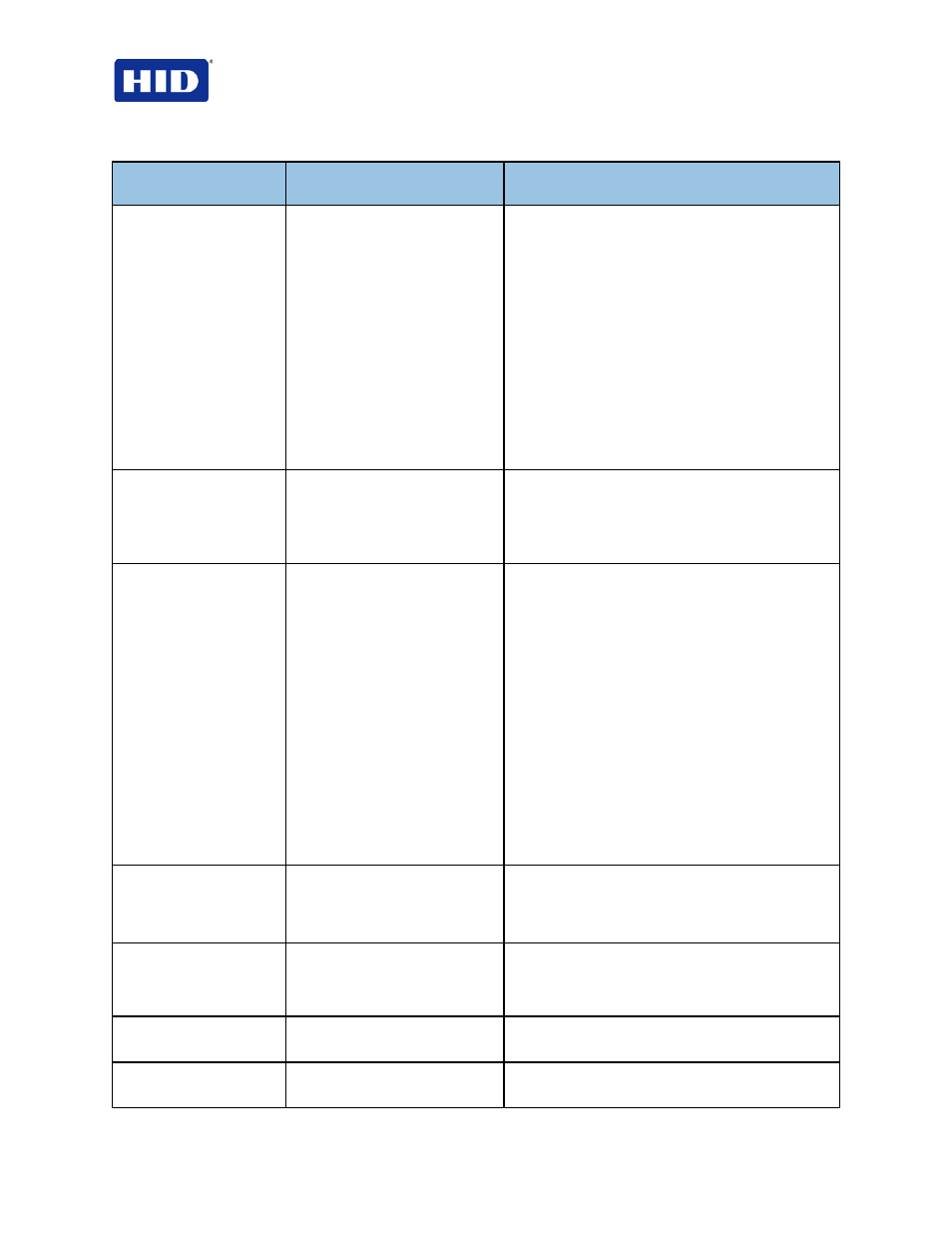
HDP5000 & HDPii Plus Card Printer Encoder User Guide_L000950, 3.0
Page 76 of 100
July 2013
© 2012, 2013 HID Global Corporation. All rights reserved
Printer Error
Message
Cause
Solution
Ribbon Miscue
A Ribbon Miscue has been
detected inside the Printer.
Open the Printer’s Cover and remove the Print
Ribbon. Check the Ribbon and see if it is broken.
a. If the Print Ribbon is not broken, re-install the
Print Ribbon, close the Printer’s Cover and
press the
Resume button on the Printer to
continue printing.
b. If the Print Ribbon is broken, tape the ends of
the Print Ribbon together and wind any
excess onto the Take-up Spool. Re-install the
Print Ribbon, close the Printer’s Cover and
press the
Resume button on the Printer to
continue printing.
c. To cancel the print, press the
Cancel Print
button on the Driver’s display dialog or the
Cancel button on the printer.
Ribbon Sensor Error
The Printer cannot find the next
panel on the Print Ribbon.
Recalibrate the Ribbon Sensor using the
Calibrate
Ribbon tab within the Toolbox.
To cancel the print, press the
Cancel Print button
from the Driver's display dialog and the
Cancel
button on the Printer's LCD display.
Invalid Ribbon
An incorrect Print Ribbon has
been installed in the Printer.
(This is if you are using a
SecureMark Ribbon).
A non-SecureMark Ribbon is installed in a
SecureMark Printer.
a. Replace with the appropriate SecureMark
Ribbon and press the
Resume button located
on the Printer's LCD display to continue
printing.
b. To cancel the print, press the
Cancel Print
button from the Driver's display dialog and
the
Cancel button located on the Printer's
LCD display.
c. Install a Certified Print Ribbon and press the
Resume button located on the Printer's LCD
display to continue printing.
d. To cancel the print, press the
Cancel Print
button from the Driver's display dialog and
the
Cancel button located on the Printer's
LCD display.
Ribbon Error
The Print Ribbon caused a
general error.
Press the
Resume button located on the Printer to
continue.
To cancel, press the
Cancel Print button or the
Cancel button located on the Printer.
No Magnetic Encoder
Installed
A print job with Magnetic
encoding was sent with no
Magnetic Encoder installed in
the printer.
Ensure that no encoding data is being sent with the
print job and reprint the card.
Mag Verify Error
The printer is unable to verify
encoded data.
Check the Cards and click
Cancel Print.
No Mag Strip Present
The Printer is unable to find a
Magnetic stripe on the card.
Check the Cards and click
Cancel Print.
