2 cleaning the rollers, 7 selecting the advanced settings tab – HID FARGO HDP5000 User Guide User Manual
Page 21
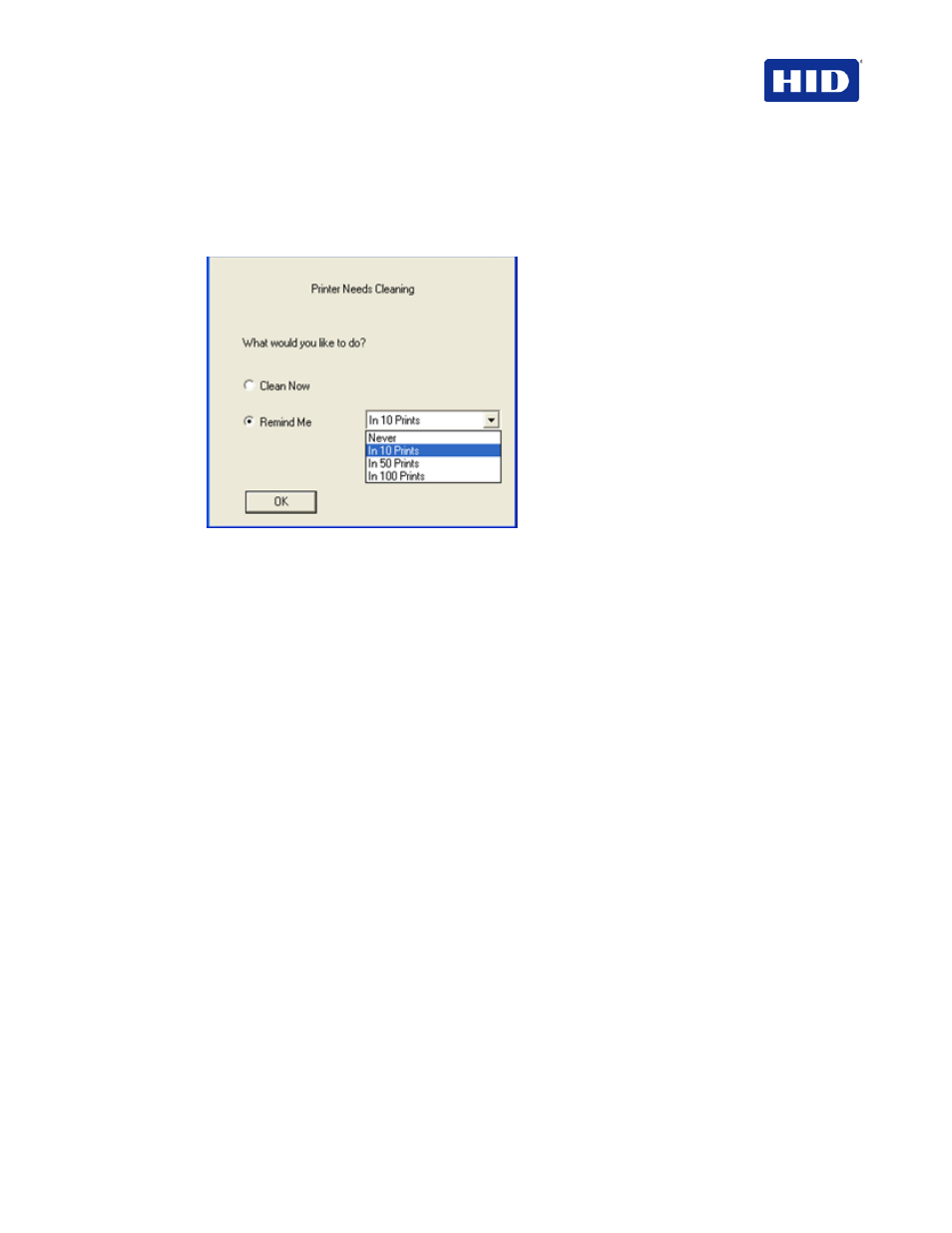
July 2013
Page 21 of 100
© 2012, 2013 HID Global Corporation. All rights reserved.
HDP5000 & HDPii Plus Card Printer Encoder User Guide_L000950, 3.0
The Clean Printer Group dialog is a Status Message initiated by the
Printer Event
Monitoring (see Configuration dialog). When displayed, selected is Clean Now (default).
You can decide to click
Remind Me and set the reminder as desired. If checked, the Printer
Cleaning Notification dialog displays when Firmware EE setting changes after 3000 cards.
Note: The Firmware EE setting resets upon sending the clean command to the Firmware.
•
Clean Now radio button: This is the default. When you click OK, launched is the
Toolbox to the Clean Printer tab.
•
Remind Me radio button: This activates a drop down for the User to choose a number
of cards to print until the next reminder. If the User chooses
Never, then the Clean
Printer notification is cleared from Configuration tab.
•
OK button: Clicking OK accepts the settings and closes the dialog.
•
Cancel button: Clicking Cancel, closes the dialog without saving changes. If the User
exits the Toolbox without clicking
Clean, the Printer Cleaning Reminder dialog box
reappears on the next print.
4.6.2 Cleaning the Rollers
For additional cleaning information, see the Cleaning Kit Instructions provided with the
Cleaning kit.
4.7
Selecting the Advanced Settings tab
Use the
Advanced Settings tab for adjusting the internal printer settings. Customize the
settings for each printer and save the settings within the Printer memory.
Note: Select Restore Defaults to restore the internal default settings.
CAUTION: In general, do not adjust these settings after the original printer
configuration from the factory. However, under rare circumstances it is necessary to
adjust these settings in the field. Ensure you have advanced knowledge prior to
making these adjustments.
The described Settings change values for the Firmware. The following sections describe each
setting and their use.
