4 printer driver operations, Using the card tab, 1 selecting the card size – HID FARGO HDP5000 User Guide User Manual
Page 13: 2 selecting the card type, 4printer driver operations, 1 using the card tab
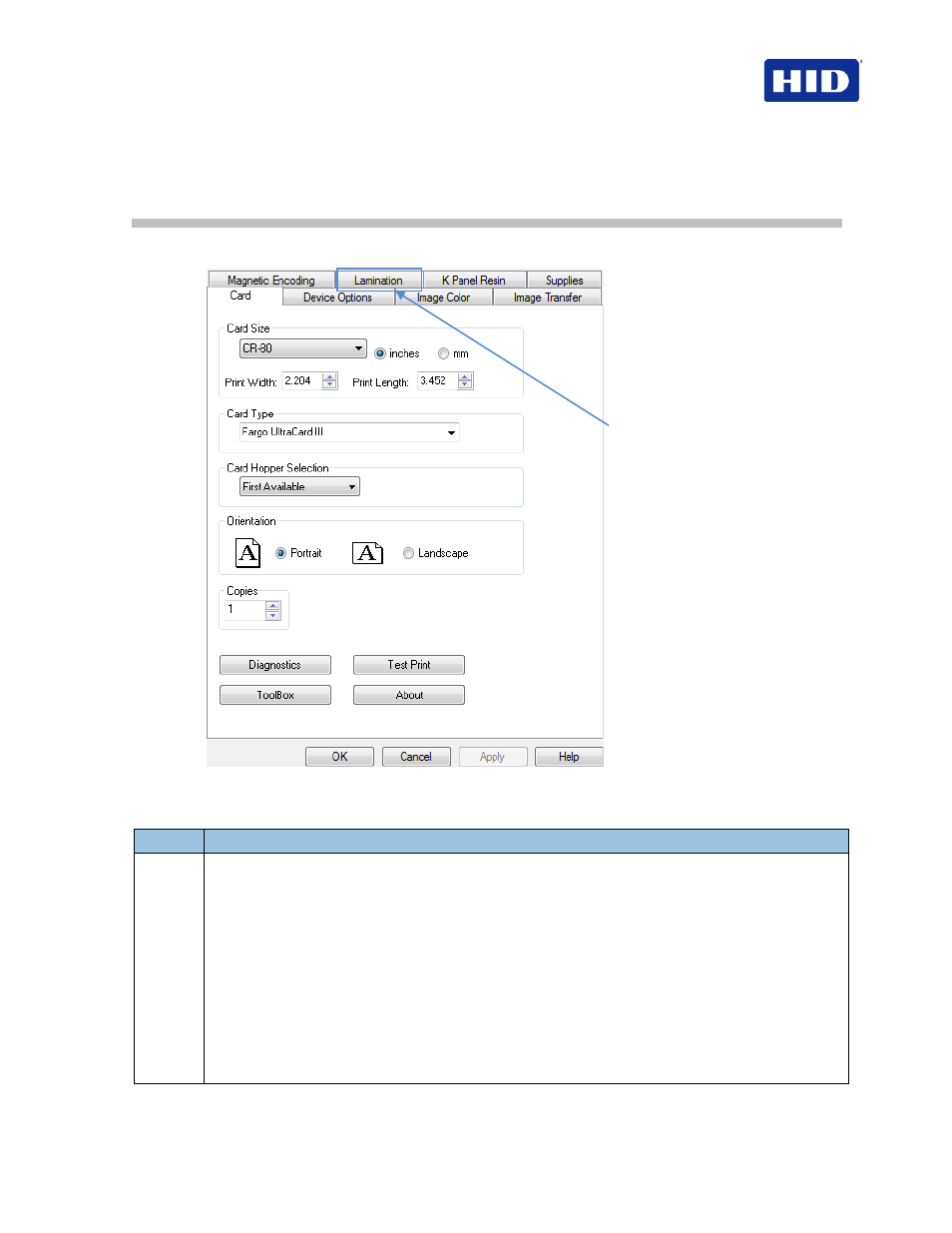
July 2013
Page 13 of 100
© 2012, 2013 HID Global Corporation. All rights reserved.
HDP5000 & HDPii Plus Card Printer Encoder User Guide_L000950, 3.0
4
Printer Driver Operations
4.1
Using the Card tab
4.1.1 Selecting the Card Size
Step
Procedure
1
Select the
Card Size
option:
•
CR-80: This selection is the default form size for the printer. This will print a 2.125 X 3.374
image including a .04 over-bleed on each of the 4 sides making the overall form size 2.204 X
3.452 (56 X 87.7 mm).
•
Custom: Use this selection to create a custom form size from 1.0 x 3.0 to 2.204 to 3.452 (25.4
X 76.2 mm to 56 X 87.7 mm).
• The dimensions of the total print area for each card size appears in the
Print Width and Print
Length boxes.
• These print area dimensions are .04" (1mm) larger than the actual card size. This is so the
Printer can overprint images ensuring they appear Edge-to-Edge when transferred to the card.
• When designing a card format, set the card or page size within the card design program to the
exact Print Length and Width dimensions listed in the Printer Driver.
4.1.2 Selecting the Card Type
HDP5000 Only
