1 adjusting the image position controls – HID FARGO HDP5000 User Guide User Manual
Page 47
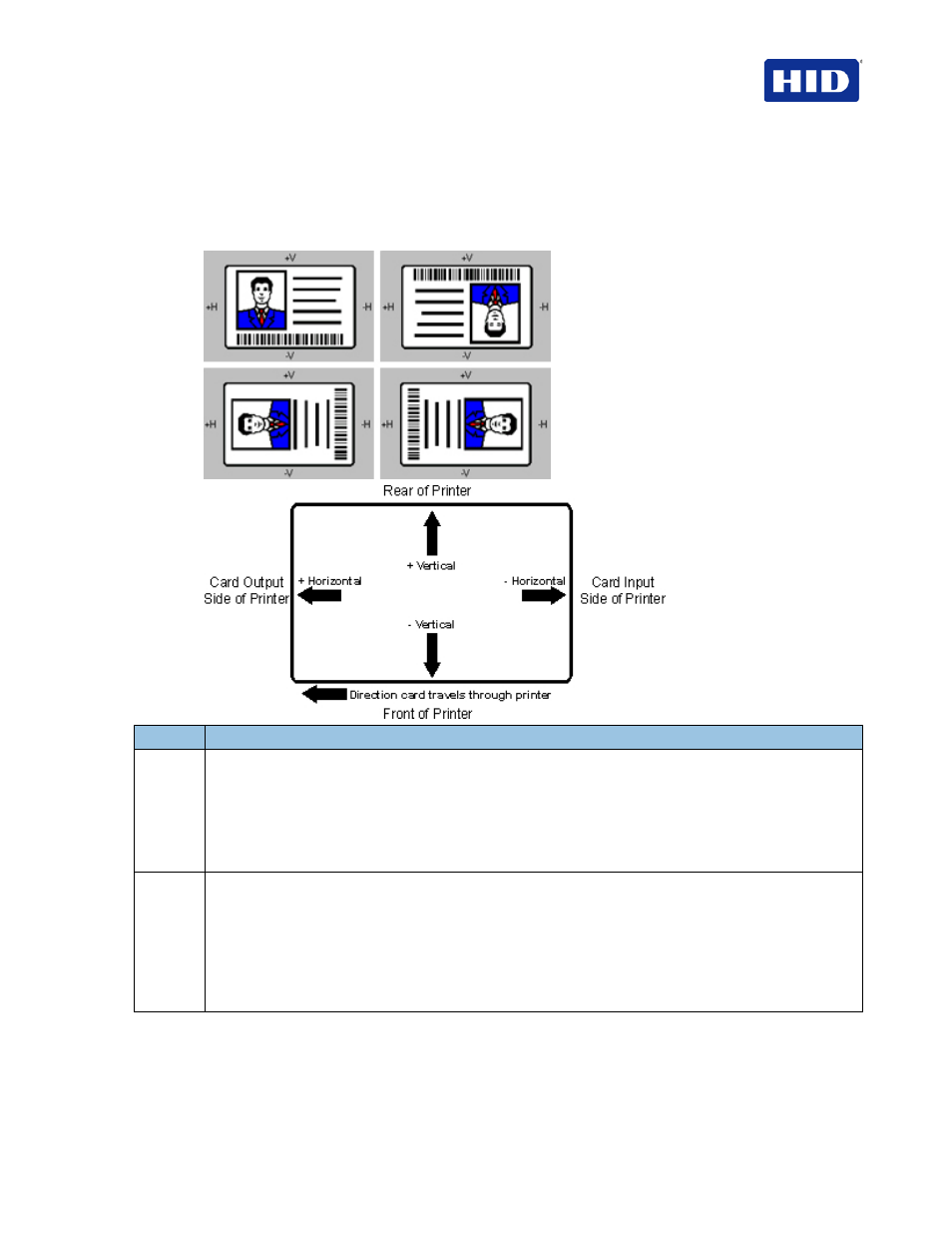
July 2013
Page 47 of 100
© 2012, 2013 HID Global Corporation. All rights reserved.
HDP5000 & HDPii Plus Card Printer Encoder User Guide_L000950, 3.0
4.11.1 Adjusting the Image Position controls
Use the
Image Position controls to position the image on a card (for adjustment).
The display represents how the printed image moves in relation to the fixed card position as
positive and negative image placement values are entered.
Step
Procedure
1
Adjust the Image Position values by clicking Vertical and Horizontal adjustment arrows.
• These values ensure that the Cards always remain in the same position as they travel through the
Printer (regardless of image orientation).
• The Card Illustration (shown in the Image Position box) will flip and rotate according to the
selection of Portrait, Landscape or Rotate 180 Degrees.
• The outline around the illustration will always remain in the same Landscape orientation.
2
Use the
Vertical adjustment to move the image toward the front of the Printer if a positive number is
entered and toward the rear of the Printer if a negative number is entered.
OR
Use the
Horizontal adjustment to move the image toward the card output side of the Printer if a
positive number is entered and toward the card input side of the Printer if a negative number is entered.
Note: The maximum value for the Vertical and Horizontal adjustments is ±100 Pixels (10 Pixels =
0.03 (.8mm).
