8 workbench printer utility, 1 access the workbench printer utility, 8workbench printer utility – HID FARGO HDP5000 User Guide User Manual
Page 83
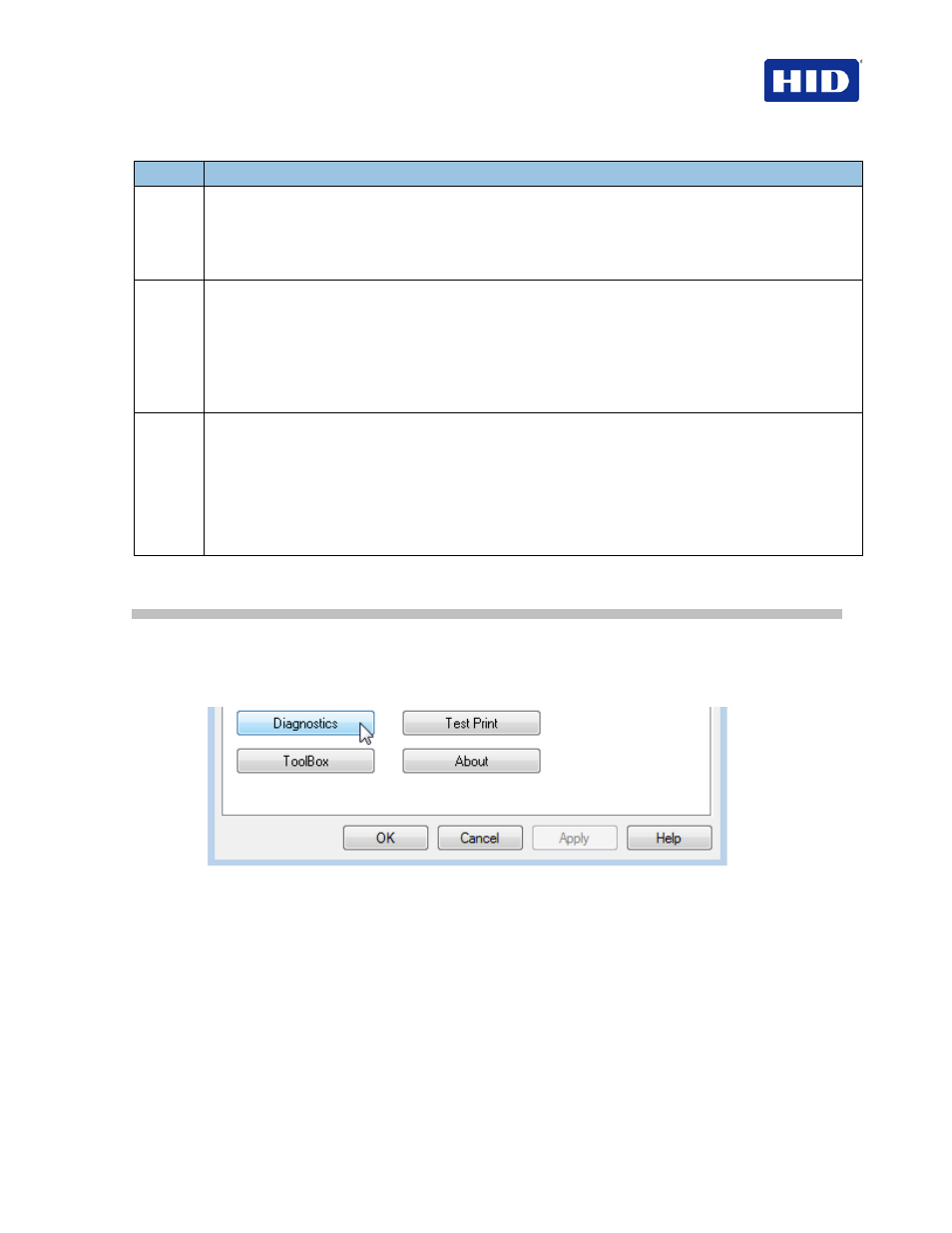
July 2013
Page 83 of 100
© 2012, 2013 HID Global Corporation. All rights reserved.
HDP5000 & HDPii Plus Card Printer Encoder User Guide_L000950, 3.0
Step
Procedure
3
a. Apply a strip of ½ (12mm) wide Scotch-type clear adhesive tape (such as 3M brand 600), at least
2 (50mm) long, firmly across the surface of the card, pressing out all air bubbles with a fingertip.
b. Remove the tape by smoothly and rapidly (approximately 2 inches/second (50mm/sec)) pulling it
up at a perpendicular (90 degree) angle to the card. (
Note: The IPC recommends a minimum of
three tests for each card type evaluation.)
4
Visually examine the card and the strip of tape pulled from the card, to see if any portion of the InTM
Film was removed from the card.
• If any residue (for example, oil or grease from fingertips) is present on the card surface, the
evaluation results may be affected.
• If the printed, transferred InTM Film particles (a) pull away from the card and (b) adhere to the
tape, this indicates that inadequate adhesion of the InTM Film to the card. Increased heat and
Dwell Times are necessary to resolve this problem.
5
If the tape test indicates inadequate adhesion, increase the heat setting by 5 degrees, print another
card and try the tape test again.
• Once the temperature has been increased 4 times (20 degrees), reset temperature to default and
increase the Dwell Time by .5 second.
• Repeat this process until adequate adhesion is achieved.
• Ensure that the cards (in use) have a surface roughness (Ra) of 60 micro inches or less.
This information should be available from the card manufacturer.
8
Workbench Printer Utility
See the
Workbench Printer Utility Help for additional information.
8.1
Access the Workbench Printer Utility
Click
Diagnostics to access the Workbench Printer Utility.
The Workbench Printer Utility displays. Find the Workbench Printer Utility User Guide on your
CD.
