6 card lamination module, 1 adjusting the lamination placement on the card, 6card lamination module – HID FARGO HDP5000 User Guide User Manual
Page 81
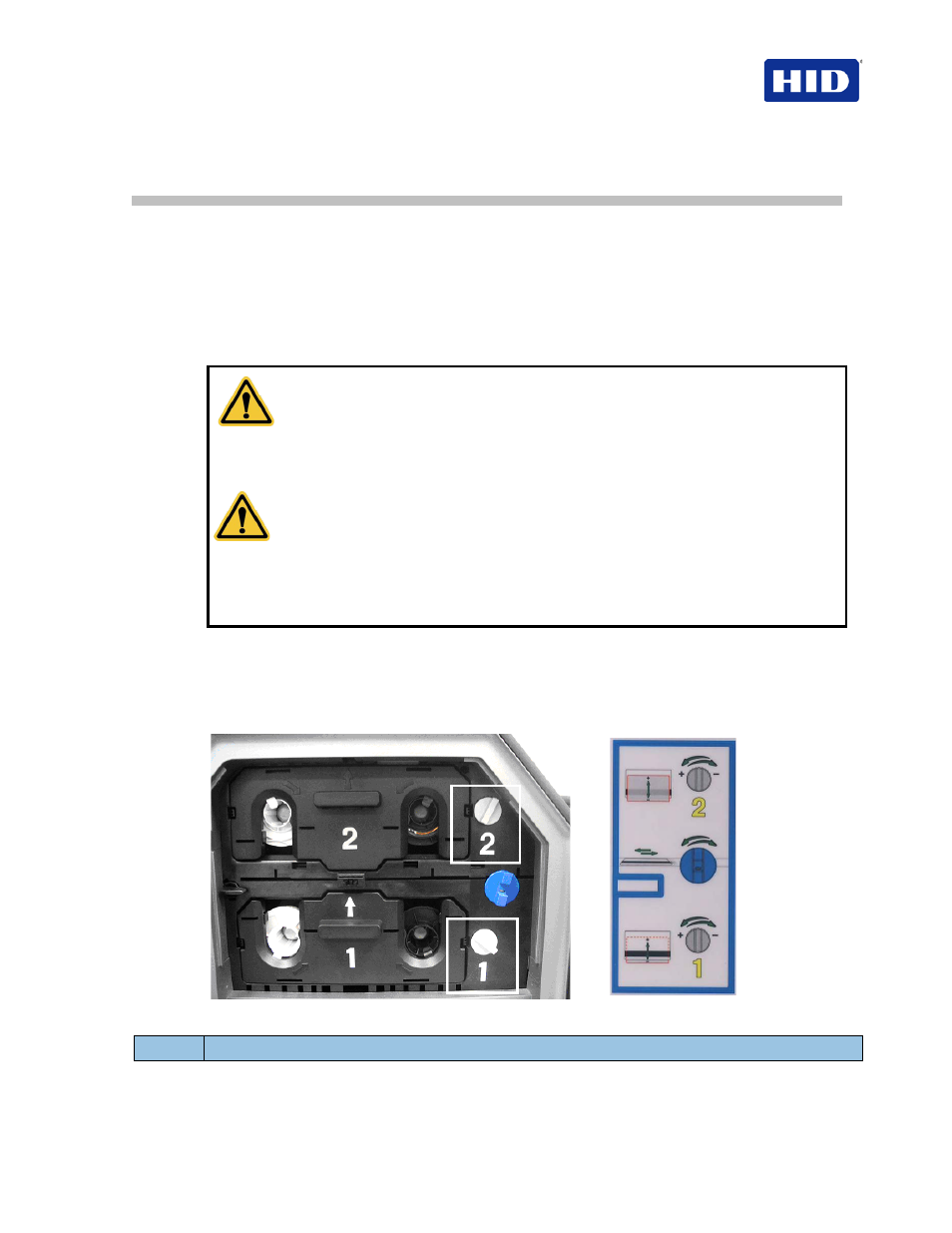
July 2013
Page 81 of 100
© 2012, 2013 HID Global Corporation. All rights reserved.
HDP5000 & HDPii Plus Card Printer Encoder User Guide_L000950, 3.0
6
Card Lamination Module
The Printer supports the attachment of an optional Card Lamination Module. Select
Printer
Models Support for the attachment of an optional Card Lamination Module. This Module can
be ordered pre-installed or separate as a field upgradeable Module.
Once attached, the Card Lamination Module allows you to apply certified overlaminates for
more secure, tamper-resistant cards. This section explains all aspects of the Card Lamination
Module's operation and the overlaminate materials available.
6.1
Printer Unit: Reviewing the Card Lamination Module
WARNING: The Printer’s Transfer Roller reaches temperatures exceeding
350° F (175° C). Use extreme caution when operating the Laminator.
Never touch the Transfer Roller unless the Printer has been turned off for
at least 20 minutes.
AVERTISSEMENT: Transfert Roller de l'imprimante atteint des
températures supérieures à
350 ° F (175 ° C). Soyez extrêmement prudent lors de l'utilisation de la
plastification. Ne touchez jamais le rouleau de transfert à moins que
l'imprimante a été désactivé pendant au moins 20 minutes.
6.1.1 Adjusting the Lamination Placement on the Card
The Card Lamination Module provides an adjustable Lamination Placement knob that allows
you to fine-tune where the lamination is being placed on the card.
Figure 25 - Adjusting Lamination Module
Step
Procedure
