Multiplexing port settings – Allied Telesis AT-S47 User Manual
Page 49
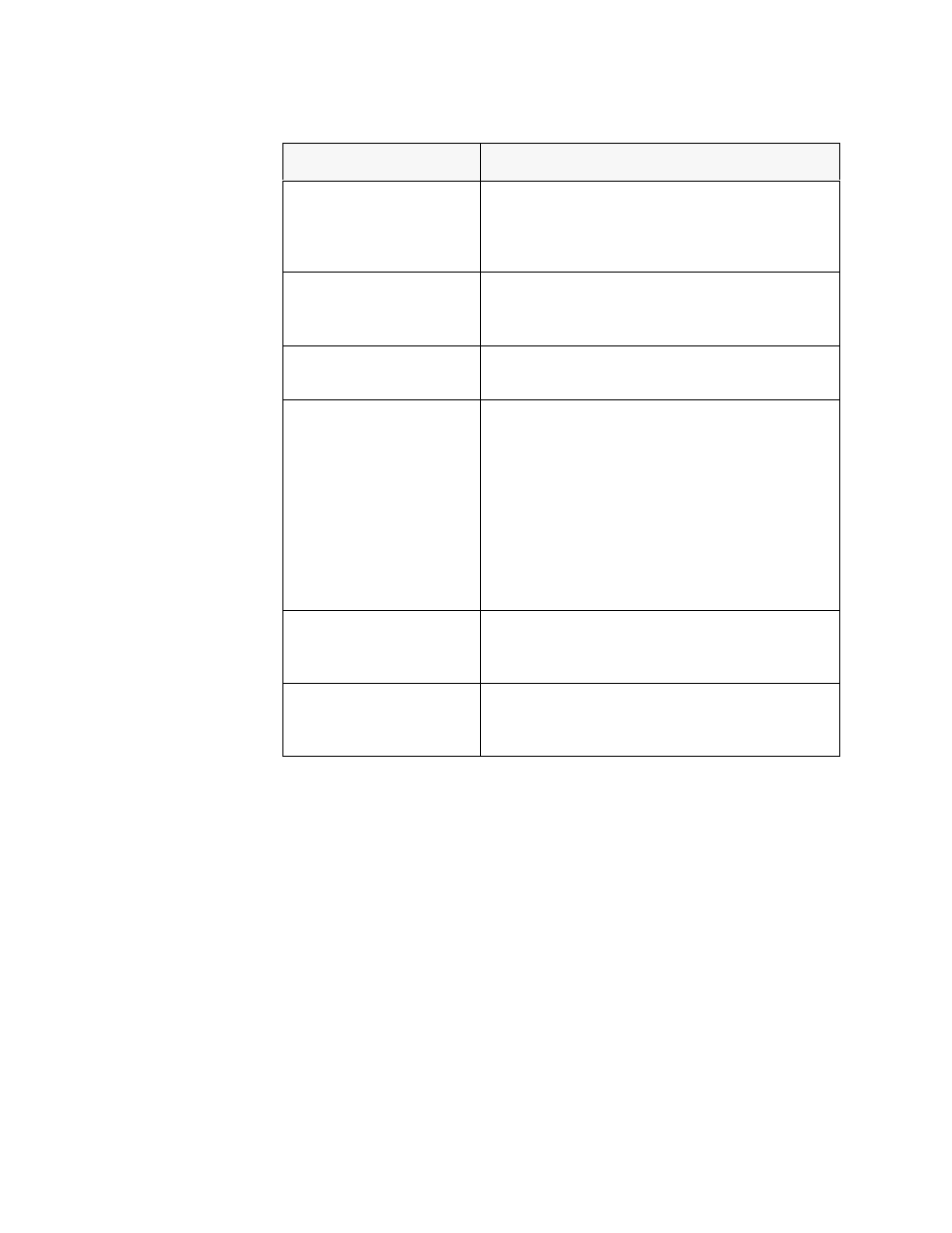
AT-S47 Management Software User’s Guide
49
The fields in the Module Configuration menu for a GBIC module
are defined in the table below:
3. Return to the Module Status Menu.
Multiplexing
Port Settings
To configure the settings of the multiplexing ports, perform the
following procedure:
1. From the Module Status Menu, use the arrow keys on the keyboard to
select a multiplexing port whose settings you wish to configure. OPT
A is the WEST port and OPT B is the EAST port.
2. Press the Enter key.
Parameter
Description
Port - Link
Indicates whether there is an active connection
between a port and the device connected to
the port. Refer to Table 2 on page 45 for
descriptions of the possible statuses.
Module name
Specifies a name for the selected GBIC module.
The module name can be up to 20
alphanumeric characters in length.
Port active
Activates the laser on the GBIC port. This is the
default setting.
Port shutdown
Deactivates the laser on the GBIC module so
that it can no longer transmit data. The GBIC
port can receive traffic from its end node and
forward the traffic to the multiplexing port.
However, the GBIC port, with its laser disabled,
will not forward any traffic it receives from the
multiplexing port.
If you want to stop a GBIC module from
forwarding traffic to the multiplexing port, refer
to Multiplexing Port Settings on page 49.
Module status
Displays the status of the selected module. This
information is read-only and cannot be
modified.
Vendor information
Displays the vendor information of where the
selected module came from. This information is
read-only and cannot be changed.
